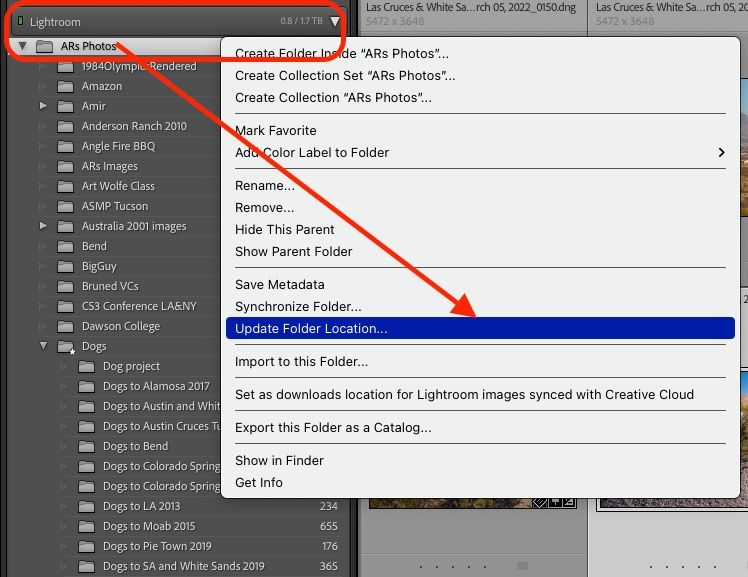Adobe Community
Adobe Community
- Home
- Lightroom Classic
- Discussions
- Re: Updated Mac, Lightroom stopped recognizing ext...
- Re: Updated Mac, Lightroom stopped recognizing ext...
Updated Mac, Lightroom stopped recognizing external hard drive
Copy link to clipboard
Copied
Hi everyone. I've been using my Macbook for over a year to edit in Lightroom Classic. I could be doing this all wrong the way I've set this up from the getgo but my catalog(s) are on my Mac and my photos are on my Lacie external hard drive. Last night I updated my laptop to the latest iOS (12.3.1), restarted my computer and now when I plug in my LaCie, my laptop recognizes the external drive with all its subfolders but Lightroom Classic does not. I've spoken to Apple and to Lacie's tech support. They all recognize that my laptop is registering the external hard drive. I can still add photos to the external hard drive and have successfully done so. Through LrC I just cannot import from or to Lacie. LaCie will appear on the left as a "from" (in addition to my Mac and SD card when it's plugged in) but for the arrow down to see the folders inside...nothing. For my existing photos in Lightroom, the preview under Library shows them but when I click on Develop for any of them, it says the image(s) cannot be found. Does anyone have any idea what just happened and how to rectify this?
Thank you!
P.S. I attached an example of where the LaCie appears on the left.
Copy link to clipboard
Copied
So you see this drive, right?
Can you outside of Import, in Library see the 'root' (top) folder, and if so, Control-Click and try this:
The drive above is external, like yours, I'm simply updating the location so LR 'knows' where all the folders reside.
Copy link to clipboard
Copied
I can see what you're referencing but can't seem to find equivalent on my end. I know it must be me. What frustrates me is I have not renamed or moved any files/folders. And I still have half a TB of space on Lacie so I know space isn't the issue either.
Copy link to clipboard
Copied
"Last night I updated my laptop to the latest iOS (12.3.1)"
Make sure that LR has full access to your disks:
Lots of people have reported similar symptoms after updating Mac OS, and granting LR full access has resolved the issue for many of them.
Copy link to clipboard
Copied
OMG that's the key!! Thank you so much for referencing this. This community is wonderful.