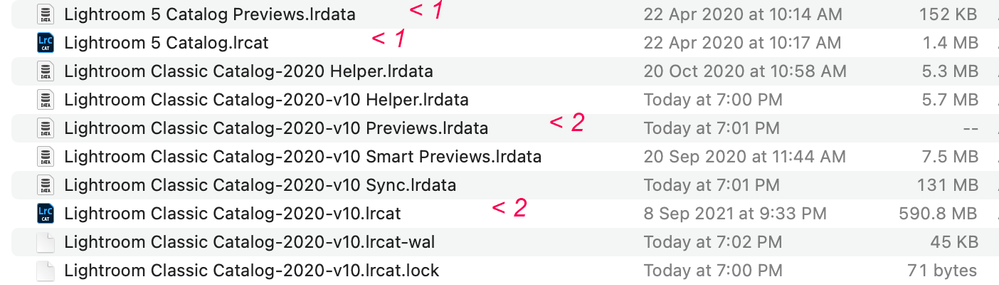Adobe Community
Adobe Community
- Home
- Lightroom Classic
- Discussions
- Re: Upgrading from LR6 to LR Classic; building 1:1...
- Re: Upgrading from LR6 to LR Classic; building 1:1...
Upgrading from LR6 to LR Classic; building 1:1 previews taking more than 24 hours?
Copy link to clipboard
Copied
I am desparate for help please! I am in the process of upgrading from LR6 on a old Windows 8 laptop to LR Classic on a new Windows 10 laptop. LR6 quit working suddenly, and entirely, on my old laptop in July (would not open and instead got message that both Photoshop and LR6 could not work on outdated operating system), but I already had been keeping all my photos, backups, and catalog on a huge external drive. When I tried to open the old catalog in the new LR Classic on my new Windows 10 laptop, it upgraded the catalog and even duplicated quite a few of the existing folders. Now, for more than 24 hours, LR Classic has been building 1:1 previews. I have tens of thousands of photos on my external drive and in the old catalog, but should it really be taking this long? I found the old preview folders; can I stop this building preview process and merely copy the old previews?
Copy link to clipboard
Copied
Is sny form of SYNC running?
- Face detection
- Address Lookup
- SYNC to the Cloud
Copy link to clipboard
Copied
I don't think so, but how would I determine this?
Copy link to clipboard
Copied
I did not knowingly set up any synch, especially not face detection nor address lookup.
Copy link to clipboard
Copied
Copy link to clipboard
Copied
Thank you! It said both face detection and address lookup were paused.
Copy link to clipboard
Copied
Creation of previews can be stopped. When LrC needs previews and they don't exist, LrC will go ahead and create them at that time.
Copy link to clipboard
Copied
As with @dj_paige's comment, Lightroom can build these on the fly. The preview file has undergone some changes since LR6, but the catalog upgrade process should have upgraded the previews as well. You don't need the 1:1 previews strictly speaking. Standard sized is more than enough but as established, you don't even need these to start working. Yes, you'll have grey thumbnails, but Lightroom should start generating these as you use it.
Copy link to clipboard
Copied
Thank you! I accidently closed LR Classic on 7 Sep, and didn't get a chance to reopen it until a little while ago. I am afraid that I have totally messed this up. The catalog upgrade appears to have duplicated many of the folders and has almost doubled the size of the catalog. Although the catalog is on an external drive, it has also put grayed out folders on the C and D drives, and has also added drives F through L with grayed out folders in them. I am wondering if it would be better if I uninstalled LR Classic, deleted all of the new catalogs and previews and other files, and completely started over, copying the previews from the old Lightroom rather than letting the second attempt at installation build new previews?
Copy link to clipboard
Copied
I would first try opening the old catalog file in the new Lightroom Classic again. No need to reinstall it. That never actually does anything. The catalog upgrade should just move the previews into the new catalog although I have never upgraded a LR 6 catalog to the current lightroom Classic version so this might not be true for the current version anymore. You can halt the preview generation process and simply start working as mentioned above. You will have many greyed out images in that case. Also, make sure to not set up your catalog with 1:1 previews standard. Just choose standard sized previews.
Lastly, the greyed out F: through L: folders are probably caused by the drive letters being different on this new machine. They should disappear by themselves when Classic has found all the images that were on the old drive letters.
Copy link to clipboard
Copied
Thank you for your help! I reopened the old LR6 catalog again, but the folder system is even more messed up now than it was before. Nevertheless I am in the process of copying the previews into the new preview folder, which is going to take over an hour because I have so many photos in my catalog (well over 220,000). But an hour is better than two days! Once all the previews are in the correct folder, will the messed up folder structure fix itself?
Copy link to clipboard
Copied
Not sure if copying the previews to another location will help. Previews are specific a particular Catalog and will have the same name of the Catalog and must reside alongside the Catalog, e.g. if you have 5 Catalogs you will have a Preview file for each Catalog.
If you convert a Catalog from Lr 6 the current version LrC 10.4 a copy of the Catalog will be created and made compatible with the LrC 10 version including the Previews File. That happens automatically and you have no options to change the process.
See the screen capture from the sub-folder Lightroom that containes my Catalog file current version and previous version.
Copy link to clipboard
Copied
And see (ref 1).
(ref 1): Computer Darkroom | Lightroom Classic Find missing or moved folders by Ian Lyons
Copy link to clipboard
Copied
Thank you, but my new laptop will not let me open this link?