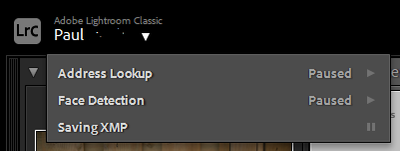Adobe Community
Adobe Community
- Home
- Lightroom Classic
- Discussions
- Re: Upgrading from v10 to v11 ceases to write XMP ...
- Re: Upgrading from v10 to v11 ceases to write XMP ...
Upgrading from v10 to v11 ceases to write XMP until unchecking and rechecking the option in settings
Copy link to clipboard
Copied
Issue: Upgrading from v10 to v11 ceases to write XMP of develop settings to newly imported RAW files or previously imported RAW files that had no prior edits, until unchecking and rechecking the "Automatically write changes into XMP" option in settings.
- Lightroom Classic Version Number: 11.0.1
- OS Version Number: Windows 10 Pro 20H2 19042.1348
Steps to reproduce:
- Run v10.
- Create a catalog in v10, select "Automatically write changes into XMP" in catalog settings.
- Import RAW files to catalog.
- Make develop edits to some of the RAW files (Group A). XMP files are created for these.
- Do not edit the other RAW files (Group B). No XMP files are created for these.
- Upgrade to v11, and run.
- Import new RAW files to catalog (Group C).
- Make develop edits to Group B, and C files.
- Select other images, or move Lightroom to the background, or close Lightroom.
Expected result: Group B and C should have XMP files after making develop edits.
Actual result: No XMP files are generated for Group B and C. The checkbox must be unchecked and then rechecked for the option "Automatically write changes into XMP", to restart the expected result. A few minutes after rechecking the checkbox and saving the settings, XMP files are generated for all RAW files in the catalog that have develop edits.
Copy link to clipboard
Copied
Maybe reset all the preferences to defaults and test...then try rechecking the automatiaclly write changes to XMP and try again?
I just tested and mine is working however I am on a Mac!
Copy link to clipboard
Copied
I mentioned in the report that the option had to be unchecked and rechecked to start getting xmp files to be written again for me.
Copy link to clipboard
Copied
"... v11 ceases to write XMP of develop settings to newly imported RAW files" I saw this too. It's expected behavior until you make a change. You can force creating an XMP on import by applying a 'Development Setting.
"... or previously imported RAW files that had no prior edits, until unchecking and rechecking the "Automatically write changes into XMP" option in settings." Not sure what you are asking. Prior to V11, if you were writing XMP files, they should still be there. Are you saying the upgrade deleted them if the had no development changes?
Did you check to see if the new Saving XMP service was running?
Copy link to clipboard
Copied
Sorry, I think you're misunderstanding it. When the option to save xmp is enabled, and you apply development settings to a new raw file without any prior edits, the expected behavior is that new xmp files should be created to save the develop settings. However the xmp files weren't created at all, no matter how many develope settings were applied, after the upgrade from v10 to v11, even though the option was enabled in v10, and also was visibly checkmarked in v11 from the option being carried over from v10. Instead, the develop settings were saved to the catalog. Xmp would only start to be written after unchecking and rechecking the option in v11.
Copy link to clipboard
Copied
I know that xmp are not written if no develop settings are applied. What I wrote was that after upgrading to v11, no xmp were written when develop settings are applied. Instead they're saved only to the catalog even though the option to write xmp was checkmarked in the upgraded v11 preferences by being carried over from the old preferences in v10. In v11, I had to uncheck and recheck the option to get it to start writing develop edits to xmp again instead of only to the catalog.
Copy link to clipboard
Copied
"However the xmp files weren't created at all, no matter how many develope settings were applied, after the upgrade from v10 to v11 ... " Did you move off the photo and/or wait? The XMP is not written till you start on another photo and/or some period of time since it's now a background job.
Copy link to clipboard
Copied
I cannot replicate this (on Mac) either. I think the suggestion to reset preferences is a good start. https://helpx.adobe.com/lightroom-classic/help/setting-preferences-lightroom.html
Are you giving LR time to write the XMP; it isn't AFAIK instantaneous. What if you try this with a DNG even forcing the issue with a Save (Command/Control S)?
If nothing were saved, then you wouldn't be able to export an edited raw as a TIFF/JPEG etc after quitting. Is that the case? You see the updated preview only but the edits are not applied to raw data when exporting?