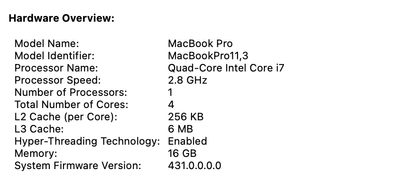Adobe Community
Adobe Community
- Home
- Lightroom Classic
- Discussions
- Upgrading hardware advice, freezing and frame rate...
- Upgrading hardware advice, freezing and frame rate...
Upgrading hardware advice, freezing and frame rate drop when scrolling in LR Classic
Copy link to clipboard
Copied
Hi all,
I'm looking for solutions to fix the freezing issues with Lightroom Classic. I included a brief screen recording that describes the issue that I am facing.
The issue gets worse when I am running Skype and using screen-sharing. I show my colleagues what I am working on, so it is kind of important that I could run screen-sharing and Lightroom at the same time.
I would like to seek some suggestions. Should I try to patch the issue with an external SATA SSD plugged into the Mac via USB 3.0 port or Lightning? Or, should I build a new system altogether? I am currently outside of my studio, and would prefer the SSD solution so that I do not need to carry buy another CPU.
Below is a rundown of my system and the set-up:
Computer:
Lightroom Classic is installed on the computer
External Hard Disk:
A WD 2TB My Passport Ultra Portable Hard Drive USB 3.0 from years ago. Its external appearance is similar to this one:
https://www.newegg.com/model-wdbmwv0020bbk-nesn-2tb/p/N82E16822236568
The catalogue and photographs are stored on this hard disk
Thanks all!
Copy link to clipboard
Copied
Deleated by myshelf, points were so much dung, my bad.
Copy link to clipboard
Copied
Some of us prefer you include your video by clicking on the "Insert Video" icon. Personally, I do not download or view attachments.
It is nearly impossible for me to imagine that a faster disk will fix this problem. Performance issues while running Skype video sharing and Lightroom Classic almost surely is either a CPU or GPU issue, and if I had to state a preference, I would think it is the speed (or lack of speed) of the CPU causing this problem.
Copy link to clipboard
Copied
Please post your System Information as Lightroom Classic (LrC) reports it. In LrC click on Help, then System Info, then Copy. Paste that information into a reply. Please present all information from first line down to and including Plug-in Info. Info after Plug-in info can be cut as that is just so much dead space to us non-Techs.
Sample below as of 7/1/2021
Lightroom Classic version: 10.3 [ 202105281559-8dc50eb4 ]
License: Creative Cloud
Language setting: en
Operating system: Windows 10 - Business Edition
Version: 10.0.19043
Application architecture: x64
System architecture: x64
Logical processor count: 8
Processor speed: 4.0GHz
SqLite Version: 3.34.0
Built-in memory: 16317.1 MB
Real memory available to Lightroom: 16317.1 MB
Real memory used by Lightroom: 1302.8 MB (7.9%)
Virtual memory used by Lightroom: 1586.9 MB
GDI objects count: 746
USER objects count: 2288
Process handles count: 1909
Memory cache size: 252.3MB
Internal Camera Raw version: 13.3 [ 807 ]
Maximum thread count used by Camera Raw: 5
Camera Raw SIMD optimization: SSE2,AVX,AVX2
Camera Raw virtual memory: 299MB / 8158MB (3%)
Camera Raw real memory: 303MB / 16317MB (1%)
System DPI setting: 96 DPI (high DPI mode)
Desktop composition enabled: Yes
Displays: 1) 2560x1440
Input types: Multitouch: No, Integrated touch: No, Integrated pen: Yes, External touch: No, External pen: Yes, Keyboard: No
Graphics Processor Info:
DirectX: NVIDIA GeForce GTX 1070 Ti (27.21.14.6089)
Application folder: C:\Program Files\Adobe\Adobe Lightroom Classic
Library Path: F:\Files\Pictures\Vacations and Day Trips\Photo Trips\24 Photo Trip September 2019\24 Photo Trip September 2019-v10.lrcat
Settings Folder: C:\Users\goldi\AppData\Roaming\Adobe\Lightroom
Installed Plugins:
1) Aurora HDR
2) ColorChecker Camera Calibration
3) DxO PhotoLab 3
4) DxO PhotoLab 3 Importer
5) HDR Efex Pro 2