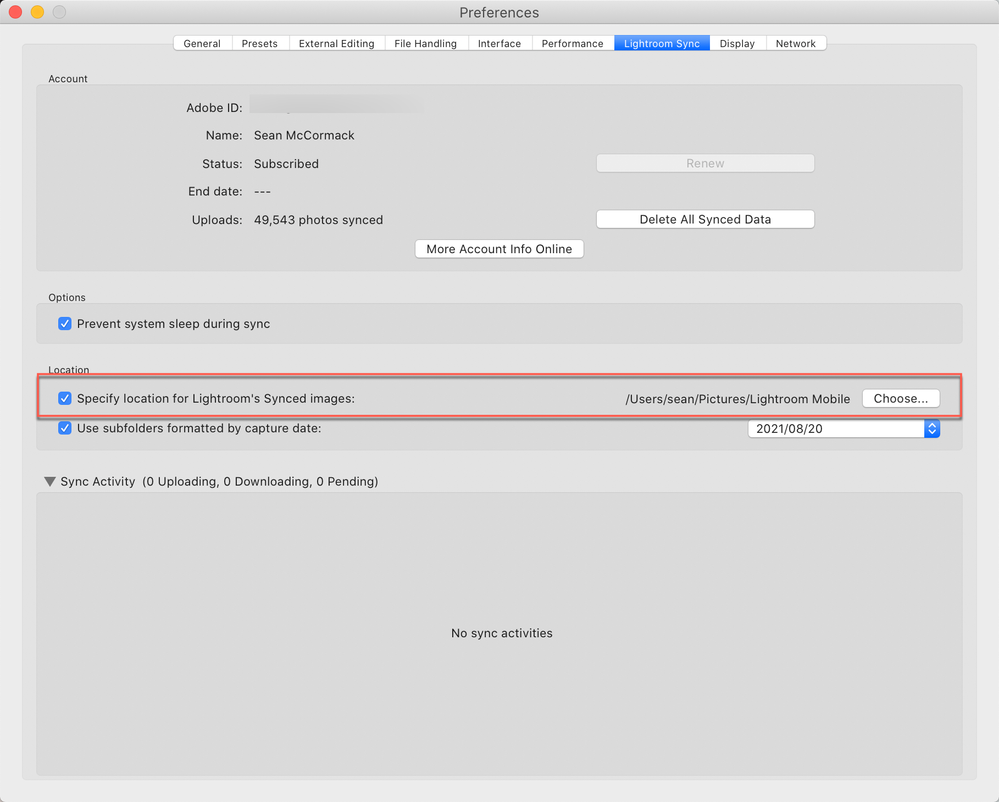Adobe Community
Adobe Community
- Home
- Lightroom Classic
- Discussions
- Re: Urgent Help!! 780GB in Mobile Downloads.lrdata
- Re: Urgent Help!! 780GB in Mobile Downloads.lrdata
Urgent Help!! 780GB in Mobile Downloads.lrdata
Copy link to clipboard
Copied
I think this happened when I realized I hated Lightroom CC and wanted to move back to Lightroom Classic. I didn't research it enough, and just started "'migrating" the photos over, or so I thought. I didn't realize Classic would store my files on my hard drive, and I did not come prepared for it. If it does that, I'll just stick with CC and plan a day for downloading my images from the cloud to a hard drive, and then starting fresh using Classic.
BUT FOR NOW, 780GB of space is sitting on my hard drive and messing up everything, of course! If I delete this file, will it delete my files from the cloud as well? Meaning I won't be able to access them on Lightroom CC?
Copy link to clipboard
Copied
Mobile Downloads.lrdata is the place where Lightroom Classic stores files it downloads from the cloud, and if you sync the Lightroom Classic catalog then LrC downloads everything. If you delete this file, then Lightroom Classic will show the images as 'missing', but that won't mean that they will be deleted from the cloud. Do not delete the images from the catallg however, because that will delete them from the cloud. It may be better to pause syncing, just to make sure.
An alternative is to move the images to a folder on an external drive, in the same way you can move any other image to another folder in Lightroom Classic. You can then also set the destination for new downloaded images to that folder. It's in the LrC preferences.
Copy link to clipboard
Copied
Perfect, thank you!
It sounds like they will, but just do double-check, the photos will stay in my Lighroom CC catalog (Not classic)? So they're still accessible there for editing even if I delete the file?
I uninstalled Classic for now, so I won't be using it anyways until I have time to keep the photos it downloads on an external harddrive.
Copy link to clipboard
Copied
Yes, the images will stay in the Lightroom cloud ecosystem if you delete the mobile downloads. Just make sure that you do not remove them from the Lightroom Classic catalog while that catalog is still actively synced.
Copy link to clipboard
Copied
Here's the setting @JohanElzenga is talking about in Preferences