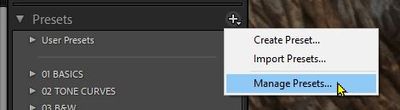Adobe Community
Adobe Community
- Home
- Lightroom Classic
- Discussions
- Re: User Preset category not showing up in Presets...
- Re: User Preset category not showing up in Presets...
Copy link to clipboard
Copied
I created a Preset in Lightroom (ver 11.3.1) under the "User Presets" group. The User Presets group does not show up in the "Presets" Panel. Any idea how to get that to show up?
 1 Correct answer
1 Correct answer
So I may have found the problem. I had an old copy of On1 2018 on my MBPro with Big Sur OS. I went through the manual removal procedure as detailed by On1 on their website, then rebooted my laptop. It seemed to work as my "User Presets" folder is now available.
Thanks for the assistance!
Copy link to clipboard
Copied
Do a Right mouse button click (is that a Mac [ctrl+click] ?) on the [+] on the Presets header and check that 'User Presets' is checked 'on' in the Manage dialog.
Copy link to clipboard
Copied
Copy link to clipboard
Copied
It would be very unusual to not see a "User Presets" Group header. (Preset organizing in LrC is still a mystery!)
Individual Presets can be 'hidden' if they use a Profile Treatment that cannot be applied to the edited photo (eg. a JPG not compatible with a RAW Profile), but the User Group Title should still be visible.
Have you tried all the often suggested remedies?-
1) Reset the Preferences file. https://www.lightroomqueen.com/how-do-i-reset-lightrooms-preferences/
Or in the LrC Preferences dialog > General tab > Hold down [ALT] to see [Reset all Preferences and Relaunch]
2) Un-Install and Re-install LrC from the CC Desktop App.
3) Do a cold restart of computer.
4) Search and expand ALL Preset Groups to try and find the saved Preset.
5) Also try Creating a new Preset Group- (See the chapter in this link)
https://lenscraft.co.uk/photo-editing-tutorials/tutorial-organizing-lightroom-presets/
Copy link to clipboard
Copied
So I may have found the problem. I had an old copy of On1 2018 on my MBPro with Big Sur OS. I went through the manual removal procedure as detailed by On1 on their website, then rebooted my laptop. It seemed to work as my "User Presets" folder is now available.
Thanks for the assistance!