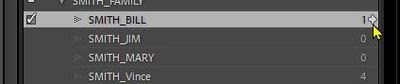Adobe Community
Adobe Community
- Home
- Lightroom Classic
- Discussions
- Using Faces function creating a Collection of a sp...
- Using Faces function creating a Collection of a sp...
Using Faces function creating a Collection of a specific face for slideshow or book
Copy link to clipboard
Copied
I want to create a 'Collection' that contains multiple images of a certain person that I have catagorized in the Faces function. On the main 'Confirmed' screen I can select the multiple images of this person either alone or in a group with others but I cannot move these images to the filmstrip or directly into a Collection Folder. Any suggestions?
Thanks,
Steve
Copy link to clipboard
Copied
TBMK The "Faces function" tags and creates a 'Person' keyword for named faces. eg. Bill Smith.
Find a Person Keyword in the Keyword List Panel, and click the arrow at the end of the keyword to view photos of that person.
Next: Select all the photos (of Bill Smith), [Ctrl + A ]
Click the Collection header [+] to create a Collection- check the option to [include selected photos]
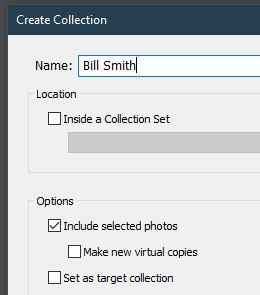
Copy link to clipboard
Copied
Thanks Rob,
Your instructions worked perfectly!!
Best,
Steve
Copy link to clipboard
Copied
.....but I cannot move these images to the filmstrip or directly into a Collection Folder. Any suggestions?
If you select all the images in the "Confirmed" panel they will automatically all be selected in the Filmstrip, but depending on the spacing of the images throughout the selected source, it may be that only the first selected image will be visible in the Filmstrip. However, all the rest will also be selected, so at that point you can drag the first selected image from the Filmstrip to the Collection and all the other selected photos will go along as well (or create the Collection in the Collections Panel while choosing to "Include Selected Photos").
Copy link to clipboard
Copied
Thanks Jim,
Much appreciated.
Best,
Steve