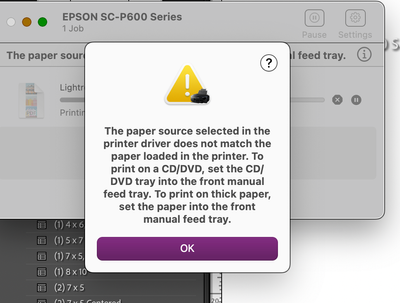Adobe Community
Adobe Community
- Home
- Lightroom Classic
- Discussions
- Re: Ventura upgrade preventing printing in Lightro...
- Re: Ventura upgrade preventing printing in Lightro...
Ventura upgrade preventing printing in Lightroom
Copy link to clipboard
Copied
Since upgrading to Mac OS Ventura, I can't print from LR to my Epson printer. I've reinstalled everything, I've been on to Epson and someone who's very knowledgeable about LR, but no-one can solve the issue. On all my user and LR templates (which I've reinstalled) I get the message below. The paper in the printer is correct and in the correct feeder. I hope desperately someone can help, please! Thanks,
Copy link to clipboard
Copied
I've moved this from the Using the Community forum (which is the forum for issues using the forums) to the LR forum so that proper help can be offered.
Copy link to clipboard
Copied
you probably have a permissions issue. https://helpx.adobe.com/lightroom-classic/help/allow-permissions.html
Copy link to clipboard
Copied
Thanks for responding. I think I've sorted that but will check and have another go!
Copy link to clipboard
Copied
@kglad Would you mind advising if this is correct, please? When I go to privacy - files and folders I get no option to tick anything, it just says Full Disk Access. I have LR and PS turned on in the Privacy - Full Disk Access drop down. So that should work?
Copy link to clipboard
Copied
Copy link to clipboard
Copied
No issue for me on Ventura with my Epson.
That dialog indicates a mismatch in settings for paper source which is a driver issue. You may have a print template that defines this that differs from the printer so you need to start from scratch, make a new template and make sure ALL settings, within LR and the print driver are correct and saved as a user template.
Copy link to clipboard
Copied
Thanks for responding. I believe I've done all that but will have another go!