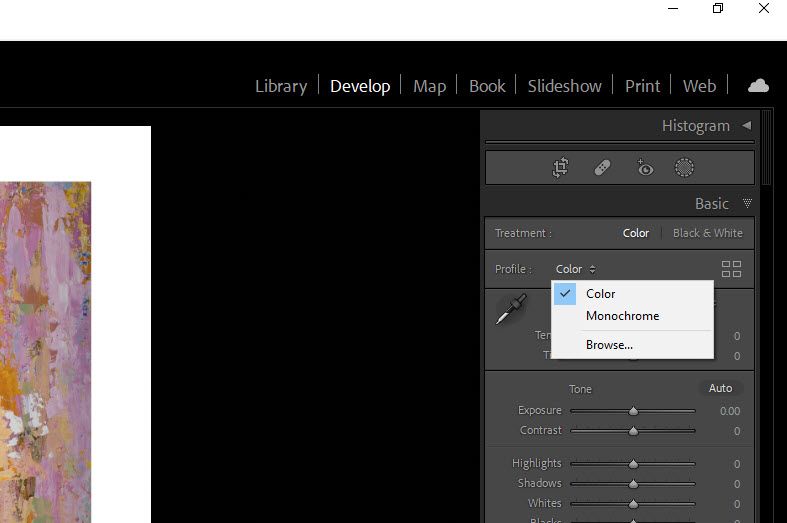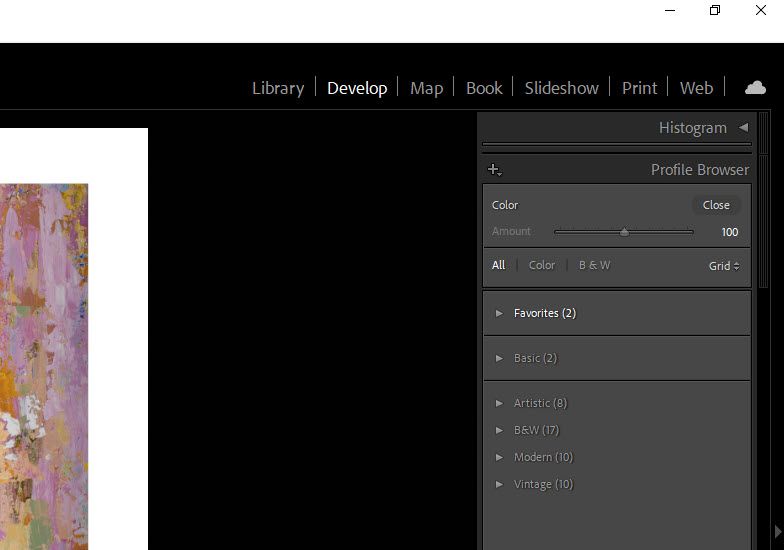Adobe Community
Adobe Community
- Home
- Lightroom Classic
- Discussions
- Re: Was the user camera profiles bug fixed in 11.0...
- Re: Was the user camera profiles bug fixed in 11.0...
Was the user camera profiles bug fixed in 11.01?
Copy link to clipboard
Copied
Was the user camera profiles bug fixed in 11.01? It is a pain to roll it back if it wasn't. Thanks
Version 11.0, Windows 10. Discussed this with Tech support, and they confirmed this bug.
Copy link to clipboard
Copied
Can you be more specific and describe the bug you are asking about?
Copy link to clipboard
Copied
Yes.
In the Develop module, Basic à Profile
Only the supplied profiles are coming up in 11.0, none of my user profiles are showing up, therefore color is not as accurate as it should be.
I have profiles for the various Nikons I have had over the years which all yield different color results, and I also reproduce and print art for various artists and I generated profiles for each of the shoots due to different lighting conditions.
I talked to Adobe Customer support the day after the release of 11.0 and they acknowledged this problem and said the fix would be in an update. As much as I love the new masking features, accurate color is more important, so we rolled Lightroom back to 10.4.
Thanks!
Copy link to clipboard
Copied
I am unaware of any bug currently in Lightroom Classic that fails to show a customer's profiles in Develop module. I am not sure the information you have/were given is accurate. Do you have a case number I can review?
All of my profiles are showing in LrC 11.0 and 11.0.1
You may want to provide some more specific inforamation and include some screenshots showing the issue. I do not think there is a bug logged for this.
Copy link to clipboard
Copied
Rikk,
Sorry for the delay in getting back to you. I was behind the camera.
No, I do not have a case number, I was not offered one. I was just told that others had the same problem it would be fixed in the next release. I have not DL it because the fix to this problem was not in the release notes.
I had to restore the drive image with LR 11.0 on to show you what is happening:
So here we are in the Develop with the clients artwork opened, I have cliked on the profile, color and this is what I get in the drop down menu. Not much of a choice but to browse.
I then click on browse and these are the choices, my custom profiles are not showing up. Did they move with this version?
This is the folder with my profiles:
Please advise, Thank you
Copy link to clipboard
Copied
Make sure that the 'Profiles' option is enabled in the Profile Management panel.
Copy link to clipboard
Copied
My manage profiles looks different:
Not the same options. Thoughts?
Copy link to clipboard
Copied
Your screen capture appears to indicate that you do not have a RAW camera file chosen.
Copy link to clipboard
Copied
@Gary Chisolm wrote:
So here we are in the Develop with the clients artwork opened, I have cliked on the profile, color and this is what I get in the drop down menu. Not much of a choice but to browse.
The clients 'artwork' is raw from what camera and the profiles you've shown are from what camera?