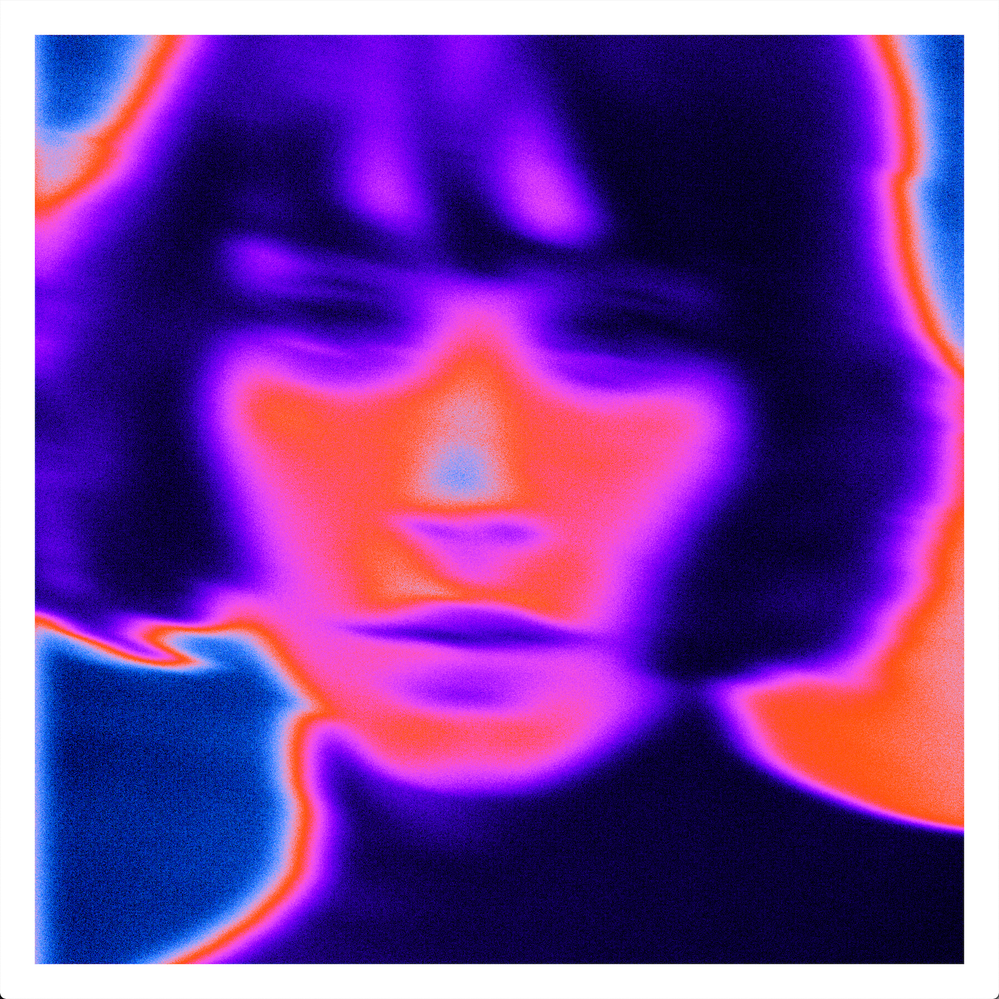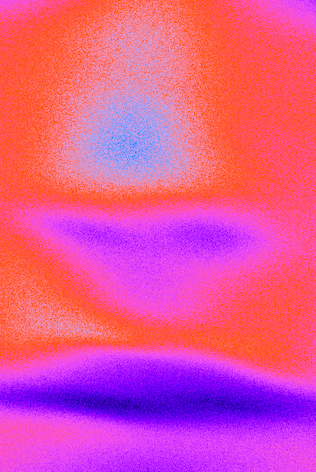Adobe Community
Adobe Community
Weird Grid After Exporting
Copy link to clipboard
Copied
I get a weird grid structure over my picture after exporting from Lightroom.
Took a screenshot from LR to show how smooth it looks:
and the other picture is the export result:
Never had this happen before. As you can see there is a grid structure now...
Appreciate any help 🙂
Copy link to clipboard
Copied
I'm not seeing any grid structure, but I see noise in both screenshots, a little bit more pronounced in the second image.
Below are crops of your screenshots at 100% view, which also reveals that they are not taken at slightly different magnifications.
When evaluating noise and sharpness (and when applying noise reduction and sharpening) you have to view the image at 100%. This is the only view that gives you a true representation of the image, because one image pixel is represented by one screen pixel. Any other view will be inaccurate and misleading because the image has been scaled.
This also applies to exported images.

If you want to avoid noise, expose the image properly (do not underexpose), and use the lowest ISO possible.
Also, do not oversharpen, and use the Masking slider in the Detail panel to prevent sharpening of noise in flat areas.
Press the Alt (Option) key when dragging the slider, and the image will turn black and white. White areas will be sharpened, black areas will be protected. Your image consists entirely of flat areas, and would benefit greatly from a high masking setting.
You might even want to consider using no sharpening at all, since the image is out of focus, and there is nothing to sharpen, apart from the noise.
Copy link to clipboard
Copied
I also see no grid, could this be a result of your GPU? Try disabling it in preferences; do you see a grid pattern?
Otherwise, I'm 100% in agreement with Per.
Be sure to compare in Develop at 1:1, not the other modules, which use a different preview architecture.