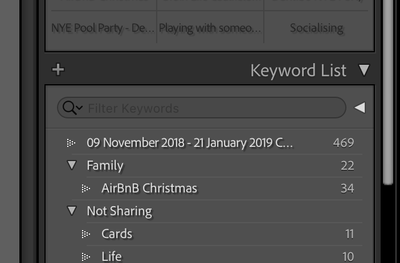Adobe Community
Adobe Community
- Home
- Lightroom Classic
- Discussions
- Re: What's the difference between 'Keywording' and...
- Re: What's the difference between 'Keywording' and...
What's the difference between 'Keywording' and 'Keyword List'?
Copy link to clipboard
Copied
I've been using 'Keyword List' panel to set keywords for images. Haven't touched 'Keywording' because I'm unsure what it does.
P.S Do the dotted grey arrows mean that keyword doesn't have any subkeywords? Just confirming.
Copy link to clipboard
Copied
In the keywording panel you can enter keywords by typing them. That means that you can also enter brand new keywords that you have never used before. All the keywords are automatically added to the keyword list, and you can add keywords via that list by using the checkbox, but that means you can only enter existing keywords. To enter a brand new keyword you will first have to add it to the list before you can assign it to an image, which is rather cumbersome. And finally the keywording panel shows you all keywords assigned to the selected photo, in a much easier to see way than the keyword list does.
So, to summerize: these panels complement each other. The keywording panel is all about the keywording of the selected image, the keyword list is a list of all your keywords. Adding keywords can be done via both, but is easier via the keywording panel than the way you apparently do it now.
The dotted grey arrow does indeed mean that this keyword does not have subkeywords.
Copy link to clipboard
Copied
Another usage of the keywording panel, is so you can review what keywords / synonyms would appear in an export (change display mode of this panel using buttons just above it). For example, some keywords may be set to be excluded from export. Also this preview will reflect your setting for "containing" parent keywords (when not explicitly assigned to the image).