 Adobe Community
Adobe Community
- Home
- Lightroom Classic
- Discussions
- Re: Where are the color label filters gone in late...
- Re: Where are the color label filters gone in late...
Copy link to clipboard
Copied
I may be missing something really obvious here, but since the latest update installed on LR, I can't seem to find the color label filter anymore? used to be beside 'rated' in the filmstrip, but it's not there now - anyone able to help this confused bloke before his head explodes?!
 1 Correct answer
1 Correct answer
Can you see the Color Labels in the upper filter bar as Shooitstbond007 shows in the screen clip? Not sure if the two are connected though![]()
I can get portions of the lower filter bar to hide but they ALL show back up when hitting the FILTER label. You can alway try deleting the Preferences file trick. I am amazed at what this one file will affect in lightroom and how it can get messed up and then mess up lightroom.
Replacing the Lightroom Preference File | Lightroomers!
https://helpx.adobe.com/lightroom/kb/preference-file-locations-lightroom-41.html
Copy link to clipboard
Copied
Not sure which color labels you are talking about so here are two clips.
Check if they are turned on with the filmstrip dropdown at the right end.
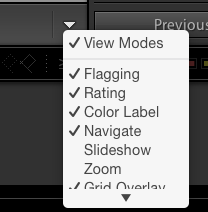
If thats not what you want than click the word "Filter" and the filter bar will expand and contract.
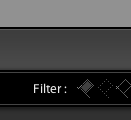
Copy link to clipboard
Copied
Hi Bob, the second one is the color labels I'm referring to - they aren't there?! clicking on 'Filter' expands it to show flags and stars, but no color label?
Copy link to clipboard
Copied
In the Filter bar go to Attribute and you will see the Color labels.
Copy link to clipboard
Copied
I have this Problem today. tried to delete the preference but I couldn't find it. Then I just navigate my lightroom based on your photo sample. then click Attribute. The Second Barr appear.
Copy link to clipboard
Copied
You’ve posted to a very old thread. It is highly unlikely that the issue described in this thread, though not impossible, is the same issue which you are currently experiencing. Rather than resurrect an old thread that is seemingly similar, you are better posting to a new thread with fresh, complete information including system information, a complete description of the problem and step-by-step instructions for reproduction.
In the unlikely event the issue is the same, we will merge you back into the appropriate location.
Thank you!
Copy link to clipboard
Copied
Can you see the Color Labels in the upper filter bar as Shooitstbond007 shows in the screen clip? Not sure if the two are connected though![]()
I can get portions of the lower filter bar to hide but they ALL show back up when hitting the FILTER label. You can alway try deleting the Preferences file trick. I am amazed at what this one file will affect in lightroom and how it can get messed up and then mess up lightroom.
Replacing the Lightroom Preference File | Lightroomers!
https://helpx.adobe.com/lightroom/kb/preference-file-locations-lightroom-41.html
Copy link to clipboard
Copied
Bob had it! deleted preference file, rebooted, it's back! Weird one that, but I'm a happy bunny now ![]() cheers all for the help and suggestions!
cheers all for the help and suggestions!
Copy link to clipboard
Copied
Can you drag the word filter with the hand as John suggests, It does't work like this on my MAC.
Copy link to clipboard
Copied
Show us a screenshot of what you’re seeing. There are several places that Color Labels can appear and it’s unclear which one you’re missing.
Copy link to clipboard
Copied
This is the bit - bottom right corner. Just going to try the suggestion on replacing the preference file in a mo.
Click 'Filter' once.... collapses
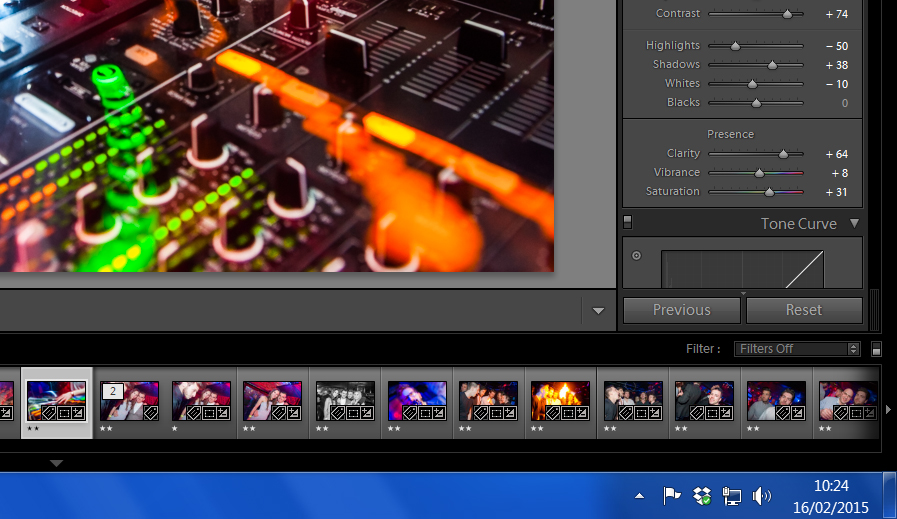
Click again, expands but doesn't show color labels!
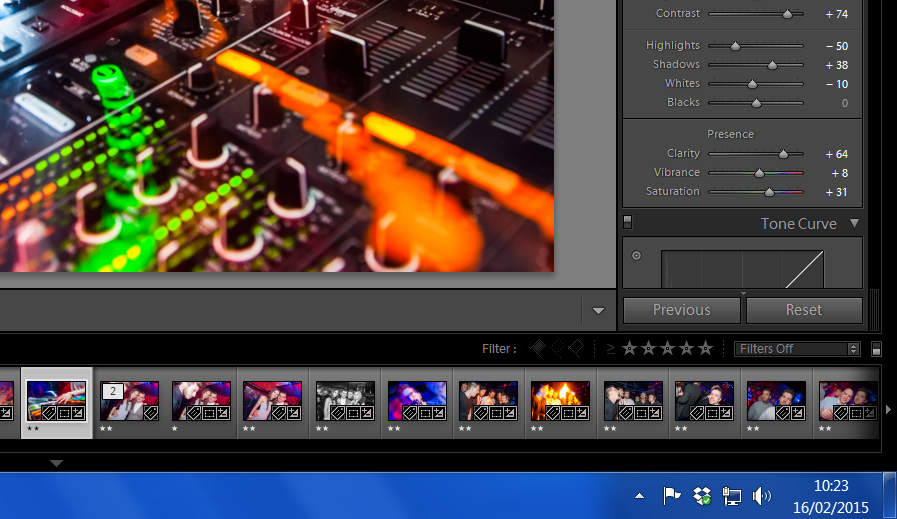
Copy link to clipboard
Copied
Click the drop-down list for the toolbar - see image.
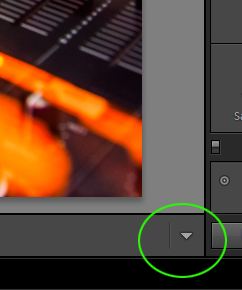
Copy link to clipboard
Copied
That gives me the color label selection, not the color label filter - it's the filtering I'm after.They should appear under 'Previous' in my image
Copy link to clipboard
Copied
If you are talking about filtering; you have filters set to off.
Copy link to clipboard
Copied
You're in the Develop module. No color label filter in that module and actually no real filter system like in the Library module. Everything is as it should be. Much ado about nothing.
Copy link to clipboard
Copied
There has been Color Label Filtering in the Develop module since the first version of Lightroom that I purchased (think it was 2 or 3). the develop module has always had almost the same filtering as library module. It was there before the software updated itself, and my workflow has evolved around it. Turning Filtering on or off makes no odds as to what is displayed in the Filter shortcuts when expanded, it looks the same when active:

Copy link to clipboard
Copied
What happens if you change from rated and choose restore default presets?
Copy link to clipboard
Copied
no change, I'm just about done with the urgent work I had to get out so I'll be trying the idea on the preference file in a sec as well.
Copy link to clipboard
Copied
What if you click on the word filter to the left of the flags, once or twice?
Copy link to clipboard
Copied
OK you are looking in the wrong place. In the Tool Bar click the triangle on the right and select the Color Label to show the color label bar. The Tool bar has zoom, grid and soft proofing settings.
But that doesn't give you anything in the Filter area for filtering by color label. I just allows you to set a color label. I guess Adobe removed it.
Ok I got it. Click where it says Filter: and you get an Option drop down, Select Show All Filters. My god how hard do they have to make it.
Copy link to clipboard
Copied
EVERY TIME I UPDATE I FORGET THIS. thank you so much. exactly - why do they make it so difficult? why would rated and flagged be in that custom filter selection area, but not labels. to think I've been using it since it came out... thanks again.
Copy link to clipboard
Copied
Yeah, me too. Every time 😞
It's got to be said that the LR user interface is just about the worse, out of all the apps I use. I've been using LR since 1.0 and it's always been awful. I guess they just don't care.
Copy link to clipboard
Copied
Click te word "Filter" and the colour labels will appear.
Copy link to clipboard
Copied
OMG that is really well hidden.
Copy link to clipboard
Copied
thank you so much! clicking filter worked ![]()
-
- 1
- 2


