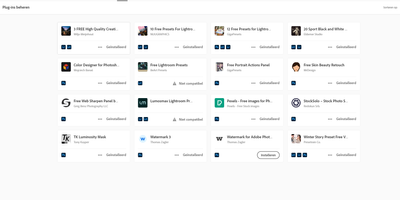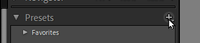Adobe Community
Adobe Community
- Home
- Lightroom Classic
- Discussions
- Where do i find addons within lightroom classic
- Where do i find addons within lightroom classic
Where do i find addons within lightroom classic
Copy link to clipboard
Copied
Hey,
I have installed several preset packs from exchange.adobe.com in creative cloud desktop it says
there installed but when i open lightroom classic there nowhere to be found.
* yes, there for lightroom classic
* yes, i restarted the program.
* yes, i looked into plugin manager (' there not there ')
* no, there not listed in my current presets.
So is there anybody that can tell me what to do next ?
Copy link to clipboard
Copied
i downloaded the Anastasiy's extension manager and noticed something strange.
in adobe products it only list Bridge,Phtoshop,Premiere rush
lightroom or lightroom classic is nowhere to be found
Copy link to clipboard
Copied
Can you link to the where you're seeing these?
Depending on the age, they may be older .lrtemplate files-which should update automatically, but it'll help investigating.
Copy link to clipboard
Copied
Copy link to clipboard
Copied
I meant the preset packs on Exchange.
Copy link to clipboard
Copied
Lightroom-Classic PRESETS are not "Extensions" !
The Anasrasiy's Extension Manager is not applicable to Lightroom-Classic.
See my other post.
Copy link to clipboard
Copied
these ?
Copy link to clipboard
Copied
"I have installed several preset packs from exchange.adobe.com in creative cloud desktop it says
there installed but when i open lightroom classic there nowhere to be found."
When exchange reports "installed" it is misleading!
It really means that the Preset pack has been DOWNLOADED to your computer.
You may now need to Extract the Preset files from a compressed file.
Then you must INSTALL the Presets in Lightroom-Classic by opening an image in the Develop Module and clicking the [+] icon on the Preset panel. (The [+] install method can read .XMP presets even if they are contained in a .ZIP file format)
Copy link to clipboard
Copied
there is nothing in my downloads
Copy link to clipboard
Copied
&*(#)$()- Yes, Stock & Marketplace is the most annoying 'Adobe' site I have visited.
I just tried "installing" some 'Free' presets from 'All Plugins / Lightroom Classic' and all I get is the spinning 'Installing Plugin..' icon (10 minutes now and counting.). Like you- NO downloads.
So there are problems with the site!- Give up on this today!
In the past it DID work OK, because I do have presets that downloaded!
But my notes above still apply- You have to extract the Presets from a compressed file (ZIP or ZXP) and there are utilities to extract ZXP (I think I have used once).
Then you Import the Presets to Lightroom-Classic.
15 minutes- still 'Installing Plugin..' 😞
Copy link to clipboard
Copied
Where these Develop presets or Profile presets?