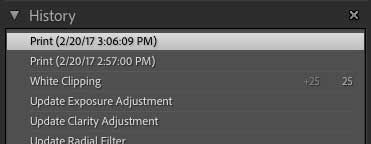Adobe Community
Adobe Community
- Home
- Lightroom Classic
- Discussions
- Re: Where is the date a photo was last edited?
- Re: Where is the date a photo was last edited?
Where is the date a photo was last edited?
Copy link to clipboard
Copied
I've always used the capture date to track my photos, but as I use Lightroom over the years, I want to know what date I edited a particular image. I can't seem to find that information in the metadata or anywhere else. Lightroom must know this information, where is it displayed?
Copy link to clipboard
Copied
In Smart Collections, you can filter to find photos that were edited within the last week, for example. I don't know if this information is actually displayed somewhere for you to use or not.
Copy link to clipboard
Copied
Thanks, that's helpful but not what I'm really looking for.
If I have several virtual copies of an image, which one did I last edit (often not the last one created)?
If I have several shots of the same scene that have all been edited, what order were they edited in?
Copy link to clipboard
Copied
Thorigol wrote
Thanks, that's helpful but not what I'm really looking for.
If I have several virtual copies of an image, which one did I last edit (often not the last one created)?
If I have several shots of the same scene that have all been edited, what order were they edited in?
Well, I'm not at my home computer with Lightroom, and I hope I'm wrong, but I'm pretty sure that information isn't accessible via Lightroom itself, but you could probably write either SQL or a plug-in to find this information and make use of it.
Copy link to clipboard
Copied
Sort by Edit Time
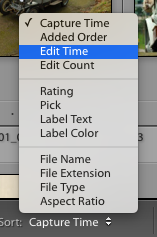
Copy link to clipboard
Copied
Indeed, as years of using Lightroom accumulate, I too find myself wanting to know when I last worked on an image. It may be just for the sake of it, but also to track down which is the latest version of a virtual copy of many, when I may have omitted to flag, rate or color label them to that effect.
Recently, I went back a few years in my catalog to look for a softproof copy for an image I wanted to print again. I had 3 virtual copies of the image, all with slight color variations and I couldn't tell which was the one used to print the physical copy I was holding in my hands.
Sorting the images by Edit Time in reverse order may be helpful, but it can also be highly misleading, since Lightroom considers an "edit" almost any operation on an image: flagging, keywording, color labeling, etc. In other words, an "edit" is not solely a "develop edit". It can happen that you have an image that has the most recent "last edit time" not because that's the last image you "developed", but because maybe, at some point you may have added a keyword to it.
Another problem with sorting by Edit Time in reverse order is that there may be many other images in that folder that were edited more recently, images other than the ones you are interested in, which can cause quite the visual clutter when you need to find specific information. In that case, for simplicity, you'd have to add the images you need to identify to a temporary collection like the quick collection and sort them there, which just adds extra unnecessary steps.
From my investigation, Lightroom keeps track of what it considers changes to an image in the catalog, under the changedAtTime column of the AgLibraryImageChangeCounter table. This can be useful if you need to know the last change time, according to Lightroom, as explained above.
If what you need to know instead is the last time you made changes to the image in the Develop module, Lightroom stores this information as a different timestamp in the dateCreated column of the Adobe_libraryImageDevelopHistoryStep table.
For my purposes, I just spent a week learning Lua and the Lightroom SDK to make a plugin that retrieves this information from the catalog via SQL queries, together with the timestamp of each develop history step, so I can see the last develop edit timestamp, since this information is simply not available anywhere in Lightroom.
Copy link to clipboard
Copied
Recently, I went back a few years in my catalog to look for a softproof copy for an image I wanted to print again. I had 3 virtual copies of the image, all with slight color variations and I couldn't tell which was the one used to print the physical copy I was holding in my hands.
By @27shutterclicks
For this specific example, it can help to look in the History panel because it records Print dates and times (although maybe not in all earlier versions). The example below is from a virtual copy. Of course that doesn’t help match up color variations, but it does indicate which one was last printed.
I don’t know, and don’t have enough programming experience to figure out, whether that Print date info is accessible in the database. Is it something you’ve looked at?
It’s definitely a problem…for test prints, I’ve started turning on the option to print Photo Info (filename + date and time).
Copy link to clipboard
Copied
@Conrad C Yes, I am aware of the date being shown when an image is printed or exported, but in that case, I believe I may have copied the settings from the print copy to the original, after it was printed, and then tweaked them. I needed to determine if the original was tweaked before or after the print date shown.
The print date is accessible in the database like any other history step, in the dateCreated column of the Adobe_libraryImageDevelopHistoryStep. All history steps store timestamps in the database, but I guess it is being shown only for some.