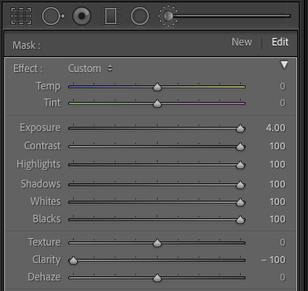Adobe Community
Adobe Community
- Home
- Lightroom Classic
- Discussions
- Re: White background for E commerce pictures
- Re: White background for E commerce pictures
White background for E commerce pictures
Copy link to clipboard
Copied
Trying to get a white background.
I have pics of items that I want to post online( Amazon,ebay,Poshmark).
How can I get the pic to just have white background.
Copy link to clipboard
Copied
IMO That's a job for Photoshop 'Select and mask'

In LrC, even with a Brush or Gradient with Auto Mask & Range Mask, selecting the 'background' and doing an extreme over-exposure will not get you total 'white', unless you photographed items on a white back-drop.
Copy link to clipboard
Copied
[This post contains formatting and embedded images that don't appear in email. View the post in your Web browser.]
I agree that PS is a more powerful tool for doing this. But you can usually get quick, good results in LR by using the Adjustment Brush and then setting Exposure through Blacks all the way to the right and Clarity all the way to the left:
For example:

If there are any stray splotches that still aren't white, you can use the Spot Removal brush with Clone to get rid of them.