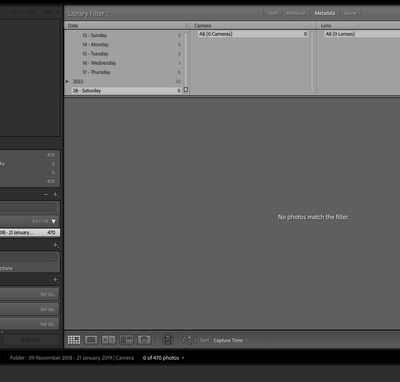Adobe Community
Adobe Community
Turn on suggestions
Auto-suggest helps you quickly narrow down your search results by suggesting possible matches as you type.
Exit
- Home
- Lightroom Classic
- Discussions
- Re: Why am I seeing a date without images?
- Re: Why am I seeing a date without images?
0
Why am I seeing a date without images?
Community Beginner
,
/t5/lightroom-classic-discussions/why-am-i-seeing-a-date-without-images/td-p/13100588
Jul 28, 2022
Jul 28, 2022
Copy link to clipboard
Copied
The 28th is sticking out. It's not under any years and not showing any photos. I tried finding a photo on that date using Bridge.
TOPICS
macOS
Community guidelines
Be kind and respectful, give credit to the original source of content, and search for duplicates before posting.
Learn more
Community Expert
,
/t5/lightroom-classic-discussions/why-am-i-seeing-a-date-without-images/m-p/13101074#M283820
Jul 29, 2022
Jul 29, 2022
Copy link to clipboard
Copied
Most likely it contained a photo, but you deleted it later because you did not want to keep it.
-- Johan W. Elzenga
Community guidelines
Be kind and respectful, give credit to the original source of content, and search for duplicates before posting.
Learn more
Hamza25291388dqei
AUTHOR
Community Beginner
,
/t5/lightroom-classic-discussions/why-am-i-seeing-a-date-without-images/m-p/13104355#M284042
Jul 31, 2022
Jul 31, 2022
Copy link to clipboard
Copied
Hmmm, so Lightroom Classic still keeps information on deleted (from catalogue) images? That sounds counterintuitive.
Community guidelines
Be kind and respectful, give credit to the original source of content, and search for duplicates before posting.
Learn more
Community Expert
,
LATEST
/t5/lightroom-classic-discussions/why-am-i-seeing-a-date-without-images/m-p/13104402#M284045
Jul 31, 2022
Jul 31, 2022
Copy link to clipboard
Copied
Restarting Lightroom should remove that info. If it doesn't, then that could indicate catalog corruption. Did you try to optimize the catalog?
-- Johan W. Elzenga
Community guidelines
Be kind and respectful, give credit to the original source of content, and search for duplicates before posting.
Learn more
Resources
Get Started
Troubleshooting
New features & Updates
Careeeesa
Suzanne Santharaj
Copyright © 2024 Adobe. All rights reserved.