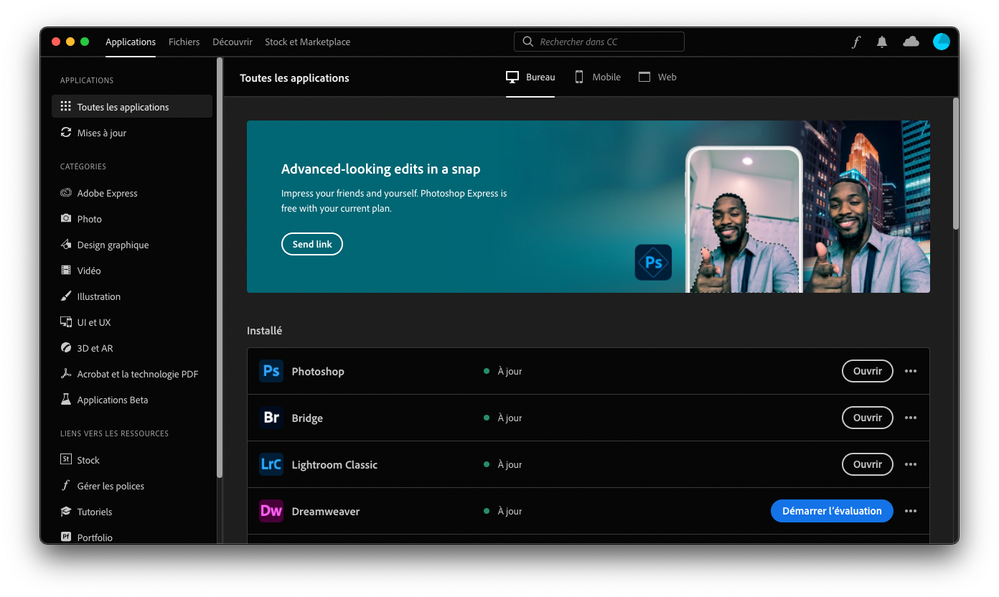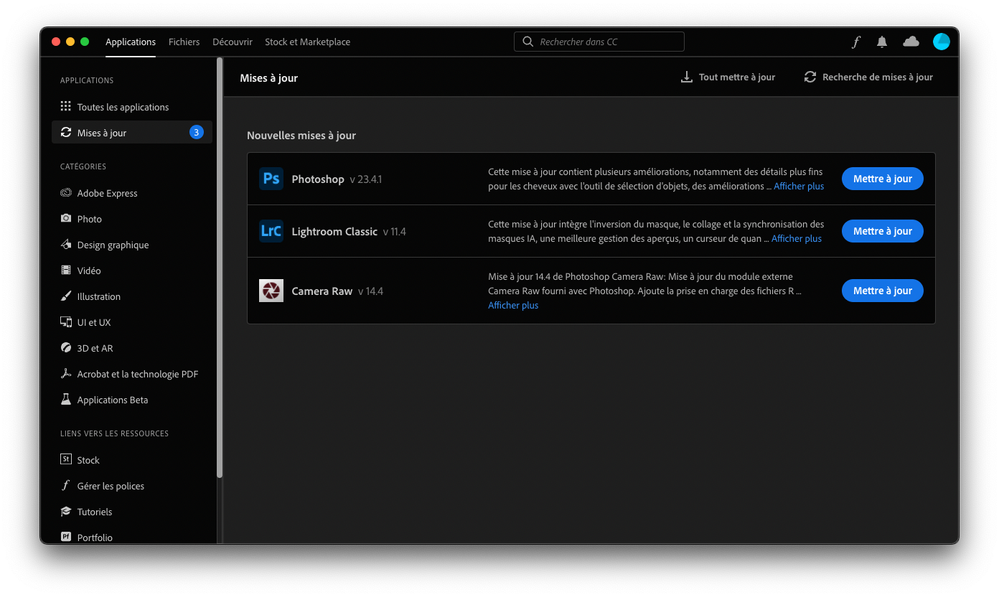Adobe Community
Adobe Community
- Home
- Lightroom Classic
- Discussions
- Betreff: Why Can I Not Upgrade to LR Classic 11.4?
- Betreff: Why Can I Not Upgrade to LR Classic 11.4?
Why Can I Not Upgrade to LR Classic 11.4?
Copy link to clipboard
Copied
Hello all.
I have seen the announcements for Lightroom Classic 11.4, and am quite keen to try it. But when I look in Creative Cloud, it tells me that my version of LR Classic is 'up to date' at 11.3.1 (screenshot attached).
I removed LR completely and reinstalled, but same : it did not install anything more recent than 11.3.1.
Thank you.
Copy link to clipboard
Copied
Check if you system matches the appropriate system requirements.
More infos you'll find here:
Available updates not listed for Adobe Creative Cloud apps
Not all apps displayed for download | Creative Cloud desktop app (adobe.com)
Copy link to clipboard
Copied
It does. It's a 2021 Mac Mini running Monterey 12.4. 16 GB of RAM, around 500 GB of available disk space.
Copy link to clipboard
Copied
Sign out of the Creative Cloud application, then sign back in, the see if LrC 11.4 is available. If that doesn't work, download the most current version of the Creative Cloud application, install that, then install LrC 11.4
Copy link to clipboard
Copied
Hi David. I tried the signing out and signing back in bit. That didn't work. I just checked - version of CC that I had was 5.7.1.1. Downloaded the 'latest' version and installed it. Same version.
And it's still saying that my LR Classic version is up to date (another screenshot attached).
Copy link to clipboard
Copied
Copy link to clipboard
Copied
Please provide screen captures by clicking on the "Insert Photos" icon. My web browser will not show attachments, so I can't see your screen captures.
Copy link to clipboard
Copied

Copy link to clipboard
Copied
Go to the "Updates" tab on the left, and click on "Check for Updates." I did, and I see v11.4 available now for me:
Copy link to clipboard
Copied
Still not there. See screenshot. 'à jour' is French for 'up to date'.
Copy link to clipboard
Copied
So, this just appeared spontaneously!
Thank you for your help.