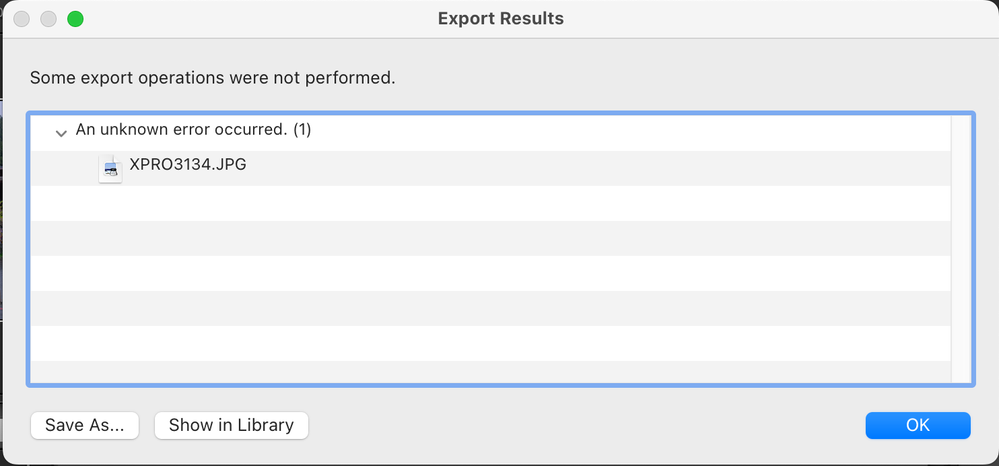Adobe Community
Adobe Community
- Home
- Lightroom Classic
- Discussions
- Why can't I export files after upgrading?
- Why can't I export files after upgrading?
Why can't I export files after upgrading?
Copy link to clipboard
Copied
Why can't I export files after upgrading? How to fix it? thanks.
Copy link to clipboard
Copied
See the info for creating a bug report.
https://community.adobe.com/t5/lightroom-classic-bugs/how-do-i-write-a-bug-report/idi-p/12386373
Copy link to clipboard
Copied
Please provide screen shot of settings in export window.
Copy link to clipboard
Copied
This may be due to changes in MacOS X (if that is what you upgraded). Go to MacOS 'System Settings - Security & Privacy' and add Lightroom Classic to "Full Disk Access". Click on the lock icon to unlock the settings, then click on the plus icon to add Lightroom Classic if it isn't already listed. If it is listed, then just enable the checkbox.
Copy link to clipboard
Copied
Please provide a screenshot of how your Export dialog is configured. The area of most interest is the top panel labelled 'Export Location'
Note to upload screenshots to the forum you will need to click on the highlighted button as shown in below screenshot.
Copy link to clipboard
Copied
Check in the very last section of the export dialog. Make sure it is not blank.
"This error occurs because the export file is corrupted. There can be two solutions for the error: Solution 1: 1) Check for the ‘Post-Processing’ section of your dialog 2) In the dropdown of ‘After Export’ make sure you have a valid entry selected"
Copy link to clipboard
Copied
See screen capture.