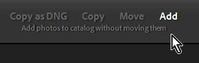Adobe Community
Adobe Community
- Home
- Lightroom Classic
- Discussions
- Why does LR erase my files on my computer after Im...
- Why does LR erase my files on my computer after Im...
Why does LR erase my files on my computer after Import?
Copy link to clipboard
Copied
Copy link to clipboard
Copied
<moved from download&install>
Copy link to clipboard
Copied
I am new to posting and reading. I opened the email. clicked on a couple of
blue writings and cannot see a reply. How do I see replies?
Kind regards,
<personal info removed - kglad>
Copy link to clipboard
Copied
1. don't reply from email, esp if you have a personal signiture.
2. click the subject title ("Why does LR erase...") to see your thread with your post and all replies
Copy link to clipboard
Copied
Did you use the [Move] method when you imported the files?
Your screen-clip of LrC shows only 'Collections'- Not informative!
Compare folder location by-
1) [Right-Click] on one photo in LrC Library and select [Go to Folder in Library]-
2) [Right-Click] on one photo in LrC Library and select [Show in Finder]-
Does this show you the same folder as you show in your 'Finder Info' screen-clip?
What are {Leo Card 1} and {Leo Card 2}?
Copy link to clipboard
Copied
Yes, I just noticed it says move and import photos. I have been using LR for years and never has done this. Only since the newest upgrade. I just need it to stop. How do I get it to copy and import?
Copy link to clipboard
Copied
Please post in a reply a screenshot of your import screen.
Copy link to clipboard
Copied
"..never has done this..." - Well something changed it!. Always pays to check the 'method' at the top of the Import dialog.
"IMPORT" is the process of including your photos in a Lightroom Catalog.
When you open the Import dialog there are options- The commonly used options are COPY and ADD-
COPY does two things as it reads the files on the camera memory card- It copies (downloads) them to a folder on the hard-drive, the originals on the card. AND makes a reference thumbnail in the Catalog (reference is to the location on the Hard-drive).
ADD does one thing as it reads the files that are already in a folder on the hard-drive then makes a reference thumbnail in the Catalog. Not available for Importing from Camera Cards.
MOVE is also not available for Importing from Camera Cards, but it can Import photos existing on a Hard-drive and move then to a folder selected in the Destination Folder. If you select [Move] then YOU need to know where LrC will move them to.
Copy link to clipboard
Copied
Your screen capture shows Lightroom Classic, not Lightroom. The answer to your question would be different if you were using Lightroom. I am moving this to the Lightroom Classic forum.
Copy link to clipboard
Copied
Well I tried to move this but wasn't able to. Perhaps another moderator can give it a try.
Copy link to clipboard
Copied
Thank you!