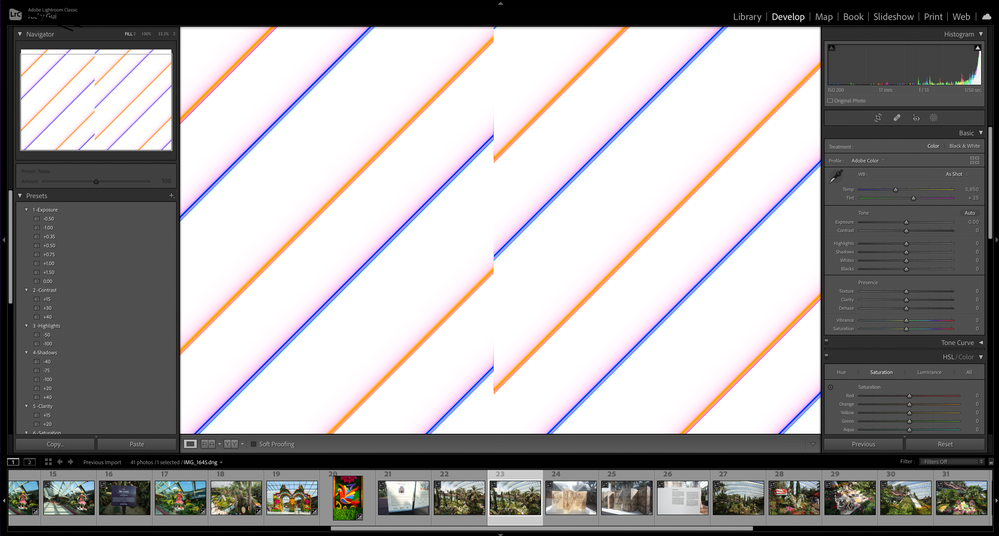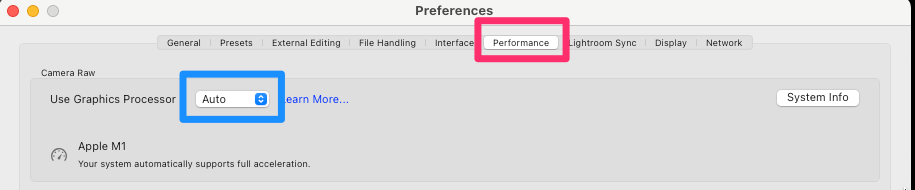Adobe Community
Adobe Community
- Home
- Lightroom Classic
- Discussions
- Re: Why I can't edit the file and this weird strip...
- Re: Why I can't edit the file and this weird strip...
Why I can't edit the file and this weird stripes but can see the thumbnail.
Copy link to clipboard
Copied
This is very annoying, why the thumbnails can be read but the file show in stripes? This had happened to many images.
Copy link to clipboard
Copied
Go to Preferences - Performance and uncheck the option to use the GPU. Does that help?
Copy link to clipboard
Copied
Hi, i went exactly you mention and did not saw GPU. Perhaps you can assist again?
Copy link to clipboard
Copied
See this screenshot: select Lightroom Classic>Preferences, the select the "Performance" tab (shown in the red box in my screenshot), then click in the blue box and select "Off" from the resulting drop-down list.
Does that fix the problem or not?
Copy link to clipboard
Copied
Hey Jim thanks for being crystal clear. I tried and unfortunately it does not fix the problem.
Copy link to clipboard
Copied
I see this is a DNG file. Does your camera produce DNG RAW files, or is this a converted file, RAW converted to DNG, perhaps at import?
What you are showing is often a corrupt RAW file, either in camera (bad memory card) or during copy (bad card reader or cable)
Copy link to clipboard
Copied
Don't despair just yet. I would think that a currupt file also results in a currupt thumbnail, because thumbnails are previews generated by Lightroom from the raw data.
If it's not the GPU, then it's more likely a corrupt monitor profile.
Copy link to clipboard
Copied
How to resolve it? I can't keep having issue like that. Imagine that one important moment shot is unable to read. Although the files that are unable to open in Lightroom, however it is able to open in Photoshop. Hence is not the case of corrupted file.
Copy link to clipboard
Copied
Your logic is not correct. Did you try changing the GPU settings in Lightroom? Did you check for corrupt monitor profile?
Copy link to clipboard
Copied
Am not that tech savvy, my previous Lightroom was from a disc long ago. Do enlighten me how to go to GPU to set or check corrupt monitor profile. TIA.
Copy link to clipboard
Copied
In Lightroom Classic, go to Preferences->Performance->Use Graphics Processor and set it to OFF. Report the results.
Corrupt monitor profile: https://www.lightroomqueen.com/how-do-i-change-my-monitor-profile-to-check-whether-its-corrupted/
Copy link to clipboard
Copied
Ah yes i dun understand why my RAW has been automatically convert to DNG when i import, anyway to stop it? I suspect that's the main cause of it.