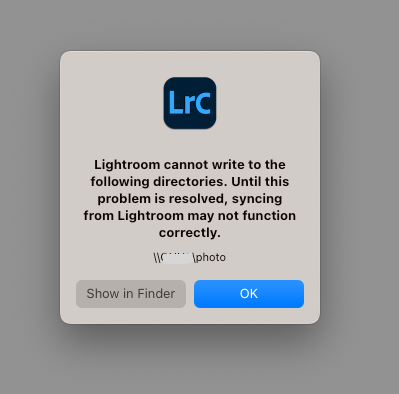Adobe Community
Adobe Community
- Home
- Lightroom Classic
- Discussions
- Windows to MacOS: Network Drive Broken Directory
- Windows to MacOS: Network Drive Broken Directory
Copy link to clipboard
Copied
Hello all,
TLDR: I changed from Windows to macOS. I use a NAS for photos. The change broke the LR > NAS photo location but it would take too long to manually "find" each folder. What do I do?
Hoping someone could help as I couldn't find this particular case in the forum.
I changed from Windows 10 to macOS (Mac Studio).
I use Lightroom Classic and have a yy > yy-mm-dd folder format
and store photos on a NAS dating from 2012 to 2023.
After transferring the catalog, previews and other essential files to the mac from windows for a smooth transfer, LR doesn't recognize the new NAS directory (understandably new macOS path).
LR doesn't let me change the NAS directory (\\X\photo\) so unsure how to add the new directory and folders while retaining integrity in one attempt.
If I use "find missing folder" on the folders, then nothing happens.
If I use [!] to find individual photos, I can find it on the new drive, and it creates a new NAS folder ("photo") but it only finds nearby photos for a day at a time [reminder that I have 10 years with photos from basically each month and that's a lot to manually search for to recover my library].
Is there an easier way to map the new NAS location to the existing photos in the catalog? Or a way to add the photo archive without compromising the metadata? Thanks!
 1 Correct answer
1 Correct answer
In the Folders panel, right-click one of the folders that has a ? on it, e.g. "2012", and do Show Parent Folder. Repeat that step until the root folder "/" is showing. Then right-click the root folder and do Find Missing Folder and navigate to the new location of that root folder on your NAS.
Copy link to clipboard
Copied
Adding to the stream of consciousness -
Perhaps I copy the photos temporarily from NAS to an external drive that both computers can read, then import the catalog to macOS with the external drive connected, then replace the directory to the new NAS path?
Copy link to clipboard
Copied
In the Folders panel, right-click one of the folders that has a ? on it, e.g. "2012", and do Show Parent Folder. Repeat that step until the root folder "/" is showing. Then right-click the root folder and do Find Missing Folder and navigate to the new location of that root folder on your NAS.
Copy link to clipboard
Copied
This worked! It replaced the old path with the new one and all photos are accounted for.
Thank you all.
Copy link to clipboard
Copied
If I use "find missing folder" on the folders, then nothing happens.
Explain what you do to use "find missing folder" in detail, step-by-step, leaving nothing out.
Perhaps I copy the photos temporarily from NAS to an external drive that both computers can read, then import the catalog to macOS with the external drive connected, then replace the directory to the new NAS path?
Importing is the wrong thing to do. DO NOT IMPORT. DO NOT IMPORT. DO NOT IMPORT. DO NOT IMPORT.
Do not import, ok?
Copy link to clipboard
Copied
Quote, " I changed from Windows to macOS. ".
Make sure you have provided Lightroom Classic with full disk access in your Apple Preferences > Security and Privacy settings.