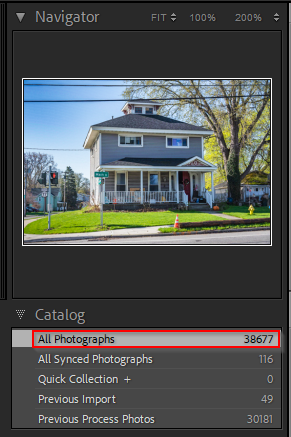Adobe Community
Adobe Community
- Home
- Lightroom Classic
- Discussions
- Re: Working with importet Images in the cataloge
- Re: Working with importet Images in the cataloge
Working with importet Images in the cataloge
Copy link to clipboard
Copied
Hello
I have the problem that once, I have imported a bunch of fotos and edited them, and I imported new fotos, the old ones are gone.
How can I find old fotos that are in the cataloge, and how can I show them in the panel/bar at the bottom for editing etc?
Copy link to clipboard
Copied
They're not gone. Click on "All Photographs", it's under "Catalog".
Please spend some time learning the basics of how Lightroom Classic works. A free beginner's e-book about using Lightroom Classic is here, and it's free (in case I didn't mention that), costs you nothing, and it is loaded with helpful information. And it's free.
Copy link to clipboard
Copied
Copy link to clipboard
Copied
What program are you using? You haven't said. Please give us the program name and the program version NUMBER. We need the version NUMBER and not words like "latest" or "up-to-date".
Copy link to clipboard
Copied
Thanks.
I´m using Adobe Photoshop Lightroom classic. v. 10.1.1, Camera Raw 13.1
Copy link to clipboard
Copied
At Roland, Expand “Vorgaben.”
Copy link to clipboard
Copied
The problem ist, I dont have this "catalog" point in the programm?!
Again, you need to spend some time learning the basics of Lightroom Classic.
Copy link to clipboard
Copied
Time.. thats the point. It took me already hours to figure out, and turn of auto-synch, and uploading my photos to an "cloud".. which is tunred on automatically
Also To use lightroom, you need to purchase an monthly abo, what is an absolute no-go (time to get an pirate soon).
For organizing my files and meta data Iam using ACDsee, this programm is much more intuitive and simplier to handle.. I cant even organize and work on my pictures without reading something. Also somtimes there are bugs.
The only thing I am using this programm is because it has better settings for adjusting/correcting the pictures.
I totally can not recommand this software, sorry
Copy link to clipboard
Copied
Well that's not a smart thing, going onto an Adobe web site and saying that you're going to pirate their software.
It's also not smart to try to spend zero time learning the software, when it clearly requires some learning.
Copy link to clipboard
Copied
To add to DJs comment, when you add new photos, be sure to provide a unique keyword to all of the images (for example: "Yosemite," or "Aunt Maude's Birthday" and you can then quickly and easily find them. Alternatively you can create a new folder for each import. Or, you can do some sort of combination of the two.
All of your images are logged in your catalog, it's how you prepare and organize them is how you find them.
Copy link to clipboard
Copied
Thank you for this tipp!