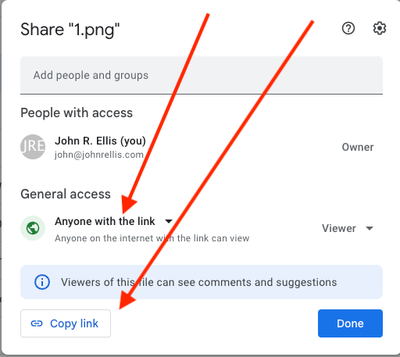- Home
- Lightroom Classic
- Discussions
- Re: Working with Photomechanic and Lightroom
- Re: Working with Photomechanic and Lightroom
Copy link to clipboard
Copied
Does anyone work on the forum with both Photomechanic and Lightroom ?
I am in contact with Camera Bits about this issue, but they also suggested I send a query to Adobe (and the forum).
I use Photomechanic to cull images and attach a headline, caption, and keywords when filing news images to a news feed.
The process has suddenly become very erratic. Sometimes ithe metadat attachs, sometimes it doesn't. To put this another way it looks like the metadata is being attached in PS, but it doesnt always appear in LR. I have no other presets, or develop settings set prior to tarnsferring mages to LR, so it does appear as though LR is not capturing the transferred metadata. This happened all of a sudden. I changed nothing in either program, neither have I changed browser, nor Mac OS platform.
Would anyone have any ideas or suggestions, in particular an Adobe Pro (who may be best placed to answer).
Thank you in advance.
 1 Correct answer
1 Correct answer
Thank you so much !
Easy when you know how.
https://drive.google.com/drive/folders/1qA-NP360oNL5JyXAxIjsS1cCrGtIMua9?usp=share_link
Has that worked ?
Images very underexposed - a result of 'new camera' syndromw. But that is the only new thing in the equation, and this was happening with files taken with my other camera and transferred.
Thank you again !
Copy link to clipboard
Copied
Using Photo Mechanic with LR can be fussy. Troubleshooting steps:
1. Please do the LR menu command Help > System Info and copy/paste the first ten lines here.
2. Describe in detail the step-by-step workflow involving LR and Photo Mechanic. Details matter.
3. In LR Library, select a photo that doesn't show the metadata you added with Photo Mechanic. Right-click it and do Show In Finder. Upload the photo (and it's .xmp sidecar if it's raw) to Dropbox, Google Drive, or similar and post the sharing link here. I can put both files under the microscope, likely narrowing down where the problem is.
Copy link to clipboard
Copied
Thank you very much !
First part below.
Second part (3) will have to send on Sunday when I've worked out how to do it. I don't think I can send by Dropbox as I use the free app only. Its getting late here (UK time) and tomorrow I have committments.
1.
Lightroom Classic version: 12.0.1 [ 202210260744-9e008017 ]
License: Creative Cloud
Language setting: en
Operating system: Mac OS 11
Version: 11.7.1 [20G918]
Application architecture: x64
Logical processor count: 4
Processor speed: 2.7GHz
SqLite Version: 3.36.0
Built-in memory: 8,192.0 MB
2.
PM: Select 'tagged' images using drop down menu; select all (Cmd A); Cmd I (opens image content dialogue box); apply template to selected; Cmd E (images transferred to LR import ).
Thank you very much !
Will reply back on Sunday.
Copy link to clipboard
Copied
I'm afraid I have no idea how to share.
I hope I have put the files in Google drive, but I'm not sure what the sharing link is.
Copy link to clipboard
Copied
[This post contains formatting and embedded images that don't appear in email. View the post in your Web browser.]
To share a file uploaded to Google Drive, right-click the upload file and do Get Link:
Change General Access to Anyone With The Link and do Copy Link:
Paste the link into your reply here.
Copy link to clipboard
Copied
Thank you so much !
Easy when you know how.
https://drive.google.com/drive/folders/1qA-NP360oNL5JyXAxIjsS1cCrGtIMua9?usp=share_link
Has that worked ?
Images very underexposed - a result of 'new camera' syndromw. But that is the only new thing in the equation, and this was happening with files taken with my other camera and transferred.
Thank you again !
Copy link to clipboard
Copied
I see two files, 20221105-05-11-2022-7324.xmp and 20221105-05-11-2022-7324.XMP, differing only in the case (.xmp and .XMP). The .xmp version looks like it was created by LR, and the .XMP version created by Photo Mechanic.
Did you get these out of the same folder or from different folders? If they come from different folders, then what are those folders, and what is the workflow that uses those two folders?
If you got them from the same folder, then it must be from a volume (drive) that is case-sensitive, which can cause problems like this (by default, Mac and Windows are case-insensitive). Is that a local (internal) disk, an external disk, or a cloud-managed volume (Dropbox, Google Drive, pCloud, ...).
Two solutions:
1. Use a volume that is case-insensitive.
2. In Photo Mechanic, set the option Preferences > Files > File Extensions: Use Lowercase Extensions.
Copy link to clipboard
Copied
Thank you John,
I noticed the upper and lower case extensions as I was retrieving the files. Thought I'd uploaded the RAW file as well.
Both files came from the same folder. I save the images on a Sandisk SSD (external drive).
I'm pretty sure PS is saving the metadata, and its being rejected by LR.
I'll check PS and the SSD as you suggest, and do a couple of tests runs.
Thank you very much !
Copy link to clipboard
Copied
ps - the SSD is case sensituve, but I have alwys used one, even before this startd. Will check both in LR and PS to make sure they are both in synchrony as regards the file extension.
Copy link to clipboard
Copied
Finally - it worked ! Thanks. Thinking back I remember installing an update and I've never chaecked the file extensions.
Copy link to clipboard
Copied
i again John - I'm having the same problems on a new Macbook Pro with the M1 chip. I've checked all the file extension (lowrcase in LR and PS), and presets, metadata, and develop settings in LR all set to 'None'.
I'm sure PS is attaching the metadata, but nothing transfers.
I set extensions in PS to lowercase, but the extensions appearing are all in uppercase.
Plus, this time, even syncing the metadata in LR didnt work.
Just wondering if you would have any more suggestions.
Copy link to clipboard
Copied
"I set extensions in PS to lowercase, but the extensions appearing are all in uppercase."
By PS do you mean Photo Mechanic? If the extensions created by Photo Mechanic are uppercase, and they're on a case-sensitive volume, that will cause problems with LR. You'll either have to figure out how to get PM to actually create lower-case extensions, or reformat the volume as case-insensitive.
Copy link to clipboard
Copied
In Photo Mechanic Preferences -> Files -> File Extentions, there is an option to choose the case of extentions. I always select "Use Lower Case Extensions".
Find more inspiration, events, and resources on the new Adobe Community
Explore Now