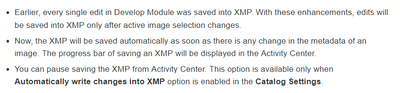Adobe Community
Adobe Community
Turn on suggestions
Auto-suggest helps you quickly narrow down your search results by suggesting possible matches as you type.
Exit
0
Writing Metadata to File
Explorer
,
/t5/lightroom-classic-discussions/writing-metadata-to-file/td-p/12504599
Nov 06, 2021
Nov 06, 2021
Copy link to clipboard
Copied
I'm getting the Write Data to File icon on my thumbnails when I edit a photo. I can work around this by selecting it, but why isn't Lr just writing the XMP sidecar audtomatically? I have my Catalogue preferences set this way. I'm using the 11.0 Release, Windows 10 Home 64 bit
TOPICS
Windows
Community guidelines
Be kind and respectful, give credit to the original source of content, and search for duplicates before posting.
Learn more
Community Expert
,
LATEST
/t5/lightroom-classic-discussions/writing-metadata-to-file/m-p/12504638#M249872
Nov 06, 2021
Nov 06, 2021
Copy link to clipboard
Copied
v11 Lr-Classic has made some changes to the way metadata is written-
I suggest you read some of the update news that may give clues to your experience-
https://helpx.adobe.com/lightroom-classic/help/whats-new/2022.html#metadata
Regards. My System: Lightroom-Classic 13.2 Photoshop 25.5, ACR 16.2, Lightroom 7.2, Lr-iOS 9.0.1, Bridge 14.0.2, Windows-11.
Community guidelines
Be kind and respectful, give credit to the original source of content, and search for duplicates before posting.
Learn more
Resources
Get Started
Troubleshooting
New features & Updates
Careeeesa
Suzanne Santharaj
Copyright © 2024 Adobe. All rights reserved.