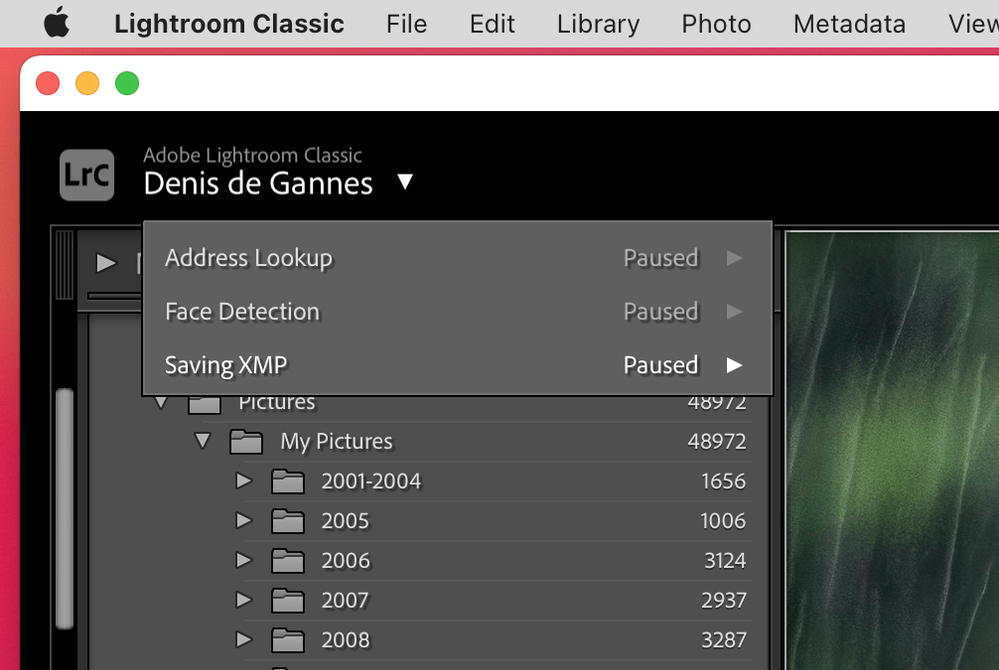Adobe Community
Adobe Community
- Home
- Lightroom Classic
- Discussions
- Re: XMP not being written in Lightroom Classic 11....
- Re: XMP not being written in Lightroom Classic 11....
XMP not being written in Lightroom Classic 11.0
Copy link to clipboard
Copied
After upgrading my desktop computer to Lightroom Classic 11.0 , I noticed, after doing work, that my newly imported folder had no xmp files. I always have Catalog settings set to write to xmp. So I opened catalog setting to check and it was on (as always). I closed catalog settings and went back to look at the folder again and the xmps had been added. It seemed strange so when I updated my laptop I carefully tested it. I upgraded Lightroom, imported a new folder of images, worked on them, went to the folder and looked at the files, again no xmp files had appeared! I then opened catalog settings, the box was still checked, I did nothing and I closed catalog settings. I went back and looked at the contents of the folder and the xmp files had appeared!
It continues to write xmps properly since then. But anyone assuming the XMP files are being written should be made aware of this! And it should be fixed.
I am on a Mac 10.15.7 Catalina.
Copy link to clipboard
Copied
I believe this may be as designed. As long as you just imported the image and have not made any edits or did not add any metadata, there is no reason to write XMP files yet.
Copy link to clipboard
Copied
Edits had been made!
Copy link to clipboard
Copied
A change in when xmp gets written
https://helpx.adobe.com/lightroom-classic/help/whats-new/2022.html#metadata
Copy link to clipboard
Copied
Yes, I'm sure it's related to this. But none the less, edits were not being saved until I viewed the catalog settings. Some edits had been made days before I noticed that no xmps were being saved to the folder.
Copy link to clipboard
Copied
"I noticed, after doing work, that my newly imported folder had no xmp files." I noticed the same and I applied some basic metadata before I import. As Johan stated this now by design but a difference from LrC 10.
I've add 'Lens Correction' on Import and that seems to cause a XMP write.
Copy link to clipboard
Copied
What format are the files in your "newly imported folder"?
If your camera defaulted to JPG, or you converted proprietary raw files to DNG, then you will never see .XMP sidecar files in the folder.
Copy link to clipboard
Copied
Thank you I am aware of that. They were Canon .CR3 and also some Sony .ARW files.
Copy link to clipboard
Copied
OMG I just became aware of this as I lost all my edits for an event. I have no idea how much of my work doesn't have XMP's since I updated. The box is still checked, but it hasn't seemed to fix itself....what do I do? Can anyone help?
Copy link to clipboard
Copied
@anthony, If you are using "Automatically write Metadata to XMP" there is a new feature in a recent update where you can Pause "Saving XMP", make sure it is not paused. Top left of the Lightroom window.
See the screen capture.
Copy link to clipboard
Copied
OMG I just became aware of this as I lost all my edits for an event.
By @anthony26663385gya7
If you still have your LrC Catalog, you have all your changes and even more since not everything is written to XMP.
What I now do is apply Lens Correction on the Import. This forces an XMP write.
Copy link to clipboard
Copied
Anthony stated "I have no idea how much of my work doesn't have XMP's since I updated."
Are you using the tatest upgrade released today?
I do not use "Automatically save Metadata to XMP" in my normal workflow so I am not sure what happened in earlier versions. I am presently upgraded to LrC 12 have activated the auto write to XMP and ensured the Save XMP is not paused.
Even after import I make further edits they do not write to XMP when I use the menus option to Metadata >Save metadata to file.
When I import raw images from my Camera which has lens correction applied at automatically and also select a preset at import there is no XMP sidecar saved alongside my original files.
See my applications and OS info in my signature below.
Copy link to clipboard
Copied
Ok, resetting Lightroom Preference, has cleared this weird behavior for me.
Not sure but I was using a Prerelease version of LrC 12 prior to the final upgrade today, when I uninstalled the Prerelease prior to installing the upgrade I chose to retain my prefrences.
https://www.lightroomqueen.com/how-do-i-reset-lightrooms-preferences/
I guess I will just retain my workflow of not Saving Metadata to the file but make sure to preserve my Catalog with regular backups and secure storage.