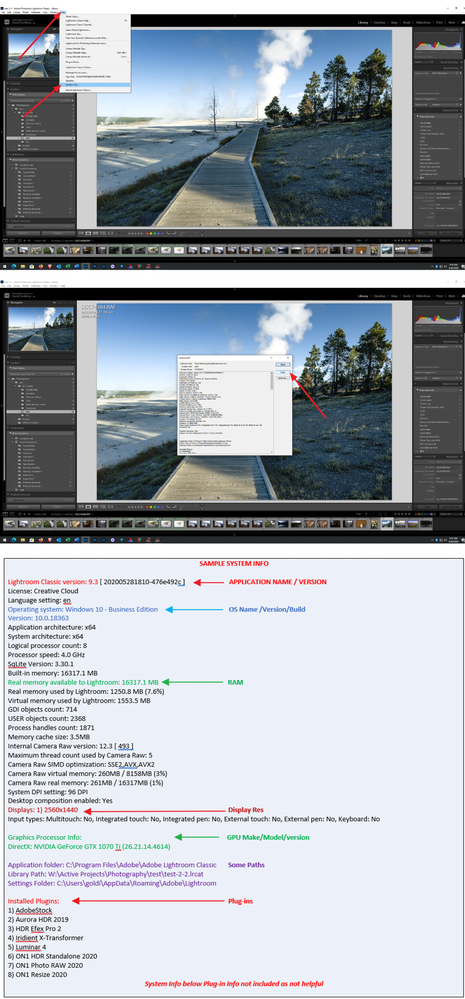Adobe Community
Adobe Community
Yeah, it's crashing, a lot
Copy link to clipboard
Copied
When I try to use white balance and crop in Develop it hangs, beachballs and then I wait for the inevitable restart. Three times now.
Copy link to clipboard
Copied
Please post your System Information as Lightroom Classic (LrC) reports it. In LrC click on Help, then System Info, then Copy. Paste that information into a reply. Please present all information from first line down to and including Plug-in Info. Info after Plug-in info can be cut as that is just so much dead space to us non-Techs.
Copy link to clipboard
Copied
License: Creative Cloud
Language setting: en-US
Operating system: Mac OS 10
Version: 10.15.7 [19H15]
Application architecture: x64
Logical processor count: 4
Processor speed: 3.2 GHz
SqLite Version: 3.30.1
Built-in memory: 32,768.0 MB
Real memory available to Lightroom: 32,768.0 MB
Real memory used by Lightroom: 1,812.0 MB (5.5%)
Virtual memory used by Lightroom: 8,741.3 MB
Memory cache size: 6.9MB
Internal Camera Raw version: 13.1 [ 658 ]
Maximum thread count used by Camera Raw: 3
Camera Raw SIMD optimization: SSE2,AVX,AVX2
Camera Raw virtual memory: 184MB / 16383MB (1%)
Camera Raw real memory: 230MB / 32768MB (0%)
Displays: 1) 5120x2880
Graphics Processor Info:
Metal: AMD Radeon R9 M380
Copy link to clipboard
Copied
Following some other threads here I tried turning off Graphics Processeor Acceleration: Preferences>Performance>Use graphic processor
So far it's working again.
Copy link to clipboard
Copied
I believe you are running a "beta" of macOS the release version is MacOS 11 Big Sur, maybe you should try an upgrade though the Creative Cloud App take care and read the information carefully.
Copy link to clipboard
Copied
Thanks for the input DdeGannes. This problem started before I upgraded to Big Sur and after that upgraded LRC to 10.1. What's puzzling is I'm running Mac OS Big Sur 11.1 (as shown in Apple>About This Mac). However, when I get the Lightroom report in Sys Info it shows I have Mac OS 10 (10.16.0).
But anyway, the problem I'm having now predates these upgrades. I did the upgrades hoping they would take care of it.
Copy link to clipboard
Copied
May be a good idea to power off your computer and reboot after the system upgrade.
Copy link to clipboard
Copied
Oh, yes, done that several times, and even uninstalled an reinstalled LRC a few times. Maybe after another update it will work with the GPU on. I'm not really noticing any lag or negative effects from it being off.