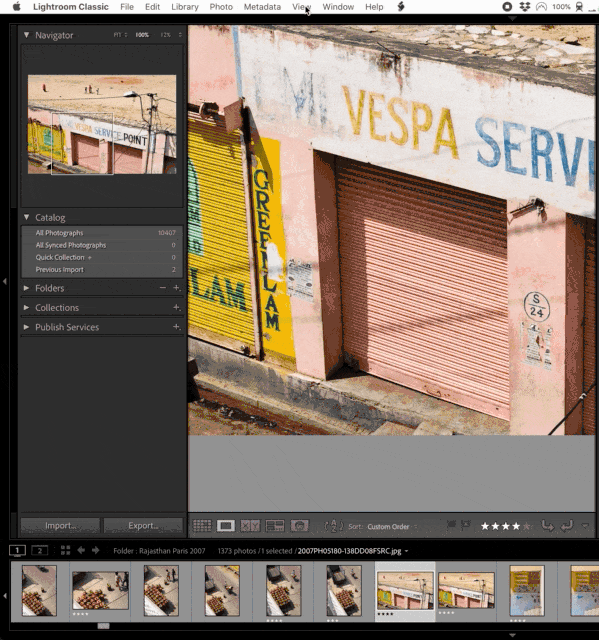Adobe Community
Adobe Community
Copy link to clipboard
Copied
I must have pressed something because LR is no longer behaving as it used to.
In the Develop module my zoom level (I believe) was set to Fit and if I switched from a lanscape orientated photo to a portrait one, I'd always be able to see the whole photo. If I then zoomed in or out, I could return to that zoom to fit level just by using Command+/-
Now, however, there doesn't seem to be a zoom to fit option and if I have it set to 50% or 53% which is fine for landscape orientated photos, I then only see part of a portrait orientated photo.
How do I reset it so that it just automatically shows me the whole photo as large as possible whether it's portrait or landscape?
 1 Correct answer
1 Correct answer
Do you see Fill? Fit and Fill are now popup menus in the same location. One of the "improvements" Adobe made despite nobody asking for that.
Copy link to clipboard
Copied
Is the Navigator panel visible?
Copy link to clipboard
Copied
Do you see Fill? Fit and Fill are now popup menus in the same location. One of the "improvements" Adobe made despite nobody asking for that.
Copy link to clipboard
Copied
Thanks all, that's solved it.
It was a bit of a mixture of the Fit/Fill in Navigator (hadn't noticed until now that it had moved there), pressing Z to toggle the zoom mode and manuall trying to zoom to the right size each time to compensate for not having Fit enabled.
Copy link to clipboard
Copied
If it says Fit in the Navigator, it should work fine on Lightroom Classic 10.3 on my Mac, as shown below. What I usually do is first press the Z key, the shortcut for View > Toggle Zoom View, which toggles between the current magnification and Fit.
@Peakoverload wrote:
if I have it set to 50% or 53% which is fine for landscape orientated photos, I then only see part of a portrait orientated photo.
That part sounds normal. Because images are different sizes, a fixed percentage always risks that the next image might not exactly fit, even if it was the same orientation. Fit view always makes it fit.
There have been some recent subtle changes to how zooming works, but being able to use Fit magnification is still possible.
Copy link to clipboard
Copied
and if I have it set to 50% or 53%
Huh? Have what set to a percentage?
Ok, got of my rear, turned the PC on, brought up LrC, Navigation has changed. yeo an Improvement by Adobe not asked for.
Did you mean 55% or 33% not 53%? If typo, no big deal, it did however get my attention as to make me look.
TEsted on my rig, Landscape next to Portrait orientation, zoom in on the first, select the second, it shows up at same zoom as previous. But, in the Navigator Panel, I do see and can use Fit.
Keyboard shortcut just going forward or backwards one ratio at a time, not immediately to fit. But then I detest keyboard shortcuts, not part of my workflow.