When looking at the long list of my Collections, in Lightroom CC and Lightroom Mobile we have
visual indicators which Collections are Shared (there's a text
Shared under the name of the Collection), but LR Classic CC does not.
Would be great to have a some kind of visual remark which Synced Collections are also Shared. It's a kind of hard to read that all my 500+ Collections look the same, whether they are Shared publicly or not. At least Synced Collections you can detect from the arrow symbol first on the row, but there's no indicator for Share.
The only way to see which Collections are Shared publicly is to first click one Collection at a time and look at the upper right corner whether a button reads
Make Public or
Make Private. That's not good enough, we need to be able to see the state on the list as well.
Please add that to make Collection list in LR Classic CC easier to read.
Thanks!
LR CC (Mac)
 RackMultipart2018073129144oq0q-a87b81b9-c8db-4b1e-b550-318043a2176f-2139381188.jpg
RackMultipart2018073129144oq0q-a87b81b9-c8db-4b1e-b550-318043a2176f-2139381188.jpgLR Mobile (iPhone SE)
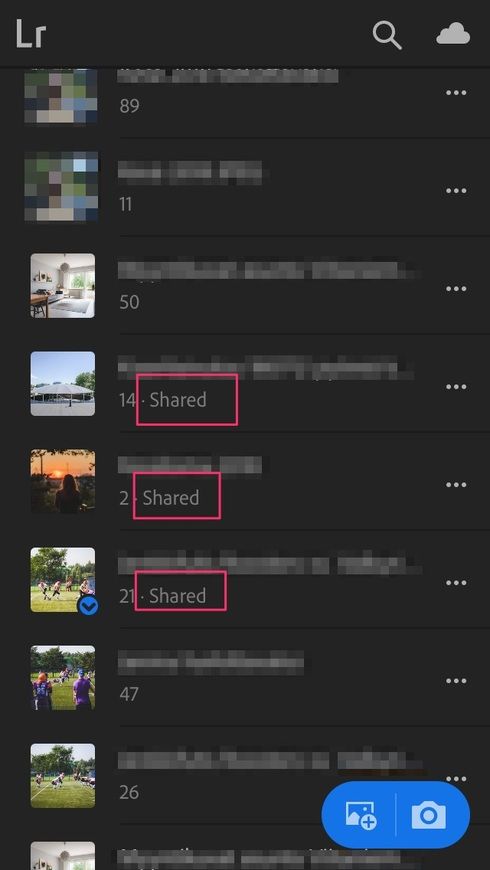 RackMultipart201807311208541fm-62a909c8-94f1-400d-9be4-987d9f0ea7de-589558231.jpg
RackMultipart201807311208541fm-62a909c8-94f1-400d-9be4-987d9f0ea7de-589558231.jpgLR Classic CC (Mac) – *NO* indicator which are Shared publicly
 RackMultipart2018073192431lpl0-65e8ff33-affb-4734-9db7-0e04d6e7f8a6-721524785.jpg
RackMultipart2018073192431lpl0-65e8ff33-affb-4734-9db7-0e04d6e7f8a6-721524785.jpg