In Lightroom's grid module, the thumbnails never fit exactly: either the top or bottom row extends a bit beyond the view-port so I can't see the entire thumbnail in that row. There needs to be an option to automatically size the thumbnails to fit. This way, I can click the page-down key on my keyboard to move through the thumbnails a page/view-port at a time and always see complete thumbnails.
The resizing would be based on the currently selected thumbnail size (using the slider) and the current size of the view-port .The view-port size is always smaller when all of Lightroom's panels (side, top and bottom) are expanded and larger if some of them are collapsed or if the filter bar or toolbar are hidden. The thumbnails would then be resized SLIGHTLY (either by enlarging them or shrinking them a bit) to fit the view-port size.
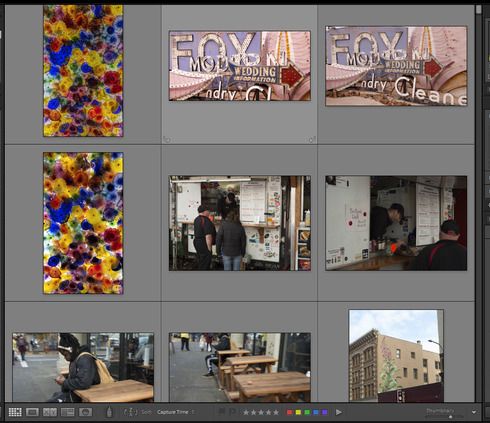 RackMultipart2017040895421xha9-ea068221-76e7-402c-a7bd-701e36f7083c-217730079.jpg
RackMultipart2017040895421xha9-ea068221-76e7-402c-a7bd-701e36f7083c-217730079.jpg
In the above image, the bottom row of thumbnails is partly hidden. This is the current behavior of Lightroom.
 RackMultipart201704081240487c7-462e92c1-398d-4a88-860f-e2ad33515de6-638618873.jpg
RackMultipart201704081240487c7-462e92c1-398d-4a88-860f-e2ad33515de6-638618873.jpg
In the second image above, the thumbnails all fit and are roughly the same size as in the first image. It took me a lot of manual adjustment to accomplish this: I had to closed the toolbar and filter bar, resize the width of the side panels and adjust the thumbnail size with the slider until they fit. If I change the size of the view-port, I'll need to re-do all of these adjustments.
Please add this feature to Lightroom. I want to be able to page through row after row of images while seeing all of the thumbnails in their entirety.
Alan
AlanHaynes.com