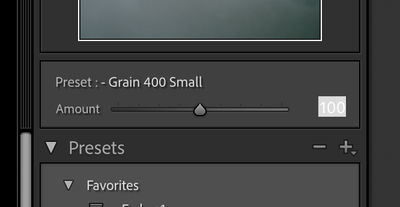This 'feature' is completely useless to me as there is already a profile strength slider on the right hand side (the side where all the other sliders go). This slider simply takes up space for me without providing any extra functionality that I use, and because it isn't hideable it means I cannot see as many of my presets at once without having to scroll. Either get rid of it, give me the option to hide it, or move it to the right side of the screen where every other slider goes.