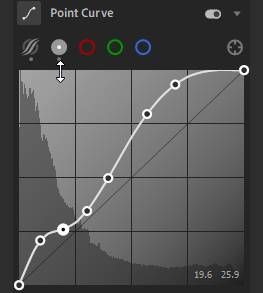Adobe Community
Adobe Community
Turn on suggestions
Auto-suggest helps you quickly narrow down your search results by suggesting possible matches as you type.
Exit
0
トーンカーブにポイントを打てない
New Here
,
/t5/lightroom-classic-discussions/%E3%83%88%E3%83%BC%E3%83%B3%E3%82%AB%E3%83%BC%E3%83%96%E3%81%AB%E3%83%9D%E3%82%A4%E3%83%B3%E3%83%88%E3%82%92%E6%89%93%E3%81%A6%E3%81%AA%E3%81%84/td-p/11863596
Feb 28, 2021
Feb 28, 2021
Copy link to clipboard
Copied
件名の通り、トーンカーブにポイントを打つことはできないのですが、設定方法ありますでしょうか?
Community guidelines
Be kind and respectful, give credit to the original source of content, and search for duplicates before posting.
Learn more
うー@
AUTHOR
New Here
,
/t5/lightroom-classic-discussions/%E3%83%88%E3%83%BC%E3%83%B3%E3%82%AB%E3%83%BC%E3%83%96%E3%81%AB%E3%83%9D%E3%82%A4%E3%83%B3%E3%83%88%E3%82%92%E6%89%93%E3%81%A6%E3%81%AA%E3%81%84/m-p/11863597#M225072
Feb 28, 2021
Feb 28, 2021
Copy link to clipboard
Copied
トーンカーブにポイントが打てないのですが、設定方法ありますでしょうか?
Community guidelines
Be kind and respectful, give credit to the original source of content, and search for duplicates before posting.
Learn more
Community Expert
,
LATEST
/t5/lightroom-classic-discussions/%E3%83%88%E3%83%BC%E3%83%B3%E3%82%AB%E3%83%BC%E3%83%96%E3%81%AB%E3%83%9D%E3%82%A4%E3%83%B3%E3%83%88%E3%82%92%E6%89%93%E3%81%A6%E3%81%AA%E3%81%84/m-p/11863730#M225076
Mar 01, 2021
Mar 01, 2021
Copy link to clipboard
Copied
Translation- "the subject line says, you can't hit a point on a tone curve, but is there a way to set it?"
Click on the white circle spot to choose the Point Curve.
Click the cursor on the line to set a point.
Click and hold the cursor on a point to move the point with the curve.
Regards. My System: Lightroom-Classic 13.2 Photoshop 25.5, ACR 16.2, Lightroom 7.2, Lr-iOS 9.0.1, Bridge 14.0.2, Windows-11.
Community guidelines
Be kind and respectful, give credit to the original source of content, and search for duplicates before posting.
Learn more
Resources
Get Started
Troubleshooting
New features & Updates
Careeeesa
Suzanne Santharaj
Copyright © 2024 Adobe. All rights reserved.