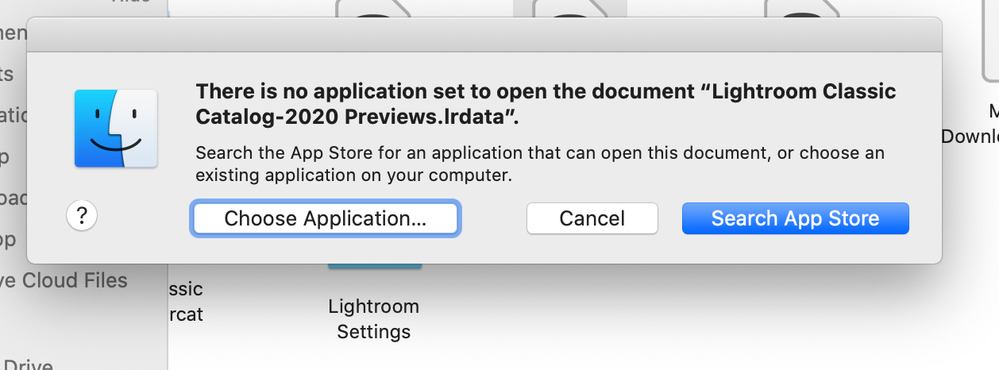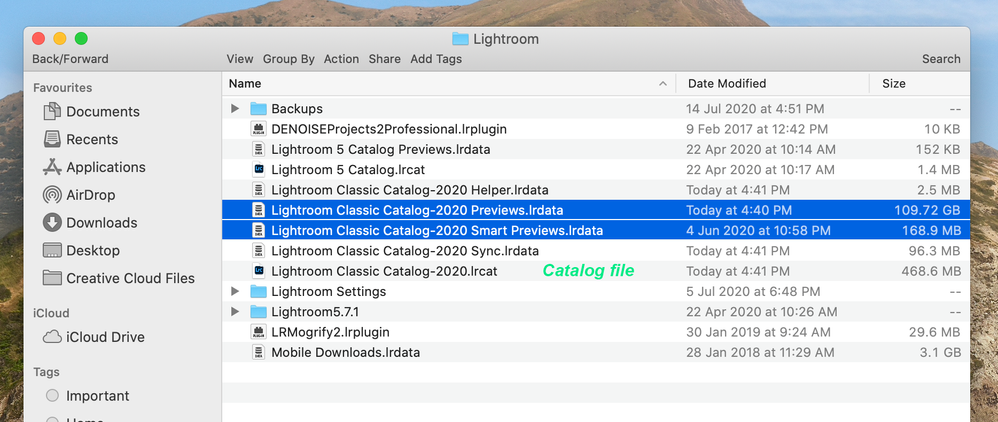Adobe Community
Adobe Community
1:1 previews
Copy link to clipboard
Copied
Are 1:1 previews build INSTEAD of standard previews or in ADDITION to standard previews?
I remember reading somewhere they're build in addition and also that Lightroom, even if you choose to build only standard previews, build at least two different size previews, one for the grid view and the other for the loupe view. If this is true I get that if you build 1:1 previews maybe while importing, Lightroom ultimately build 3 different previews: one small for the grid, one medium (or anyway of the specified size) for the loupe view and one for the 1:1 zoom view.
Is that true? Does anyone have detailed knowledge of this topic?
Thanks in advance for any answer.
Copy link to clipboard
Copied
They are built either when you set them up to be built, as in during import (some users delay that) , or when you force them to be built, or when LrC needs them, as in when you select 1:1.
https://www.creative-photographer.com/complete-guide-lightroom-previews/
Copy link to clipboard
Copied
Hi David and thanks for your answer.
I've read the link you've posted but it still doesn't solve my doubt about 1:1 previews. I figure out these previews lie side by side in Lr previews file with standard and (maybe) even with smaller previews (the ones used in grid view) but nowhere is clearly stated.
Copy link to clipboard
Copied
Lightroom Previews, all sizes are contained in one large file. Another file contains Smart Previews.
They are contained by default alongside the Lightroom Catalog file in a subfolder called Lightroom, the path is Users > (your name) > Pictures (my pictures on win) Lightroom. If you try to open the file that contains the previews you should see a pop-up message. See the screen captures.
The previews files are dispensable files of you delete the file Lightroom will start building them again.
Copy link to clipboard
Copied
"If this is true I get that if you build 1:1 previews maybe while importing, Lightroom ultimately build 3 different previews: one small for the grid, one medium (or anyway of the specified size) for the loupe view and one for the 1:1 zoom view."
Yes, this is how it works. Lightroom needs them at some point, so these 3 different levels of previews have to be built at import, or at a later time. You can choose to have the time spent generating previews at import, or you can choose to have them built later.
Why is this a concern, anyway?
Copy link to clipboard
Copied
Hi dj_paige and thanks for your reply.
Well... it's not an actual concern. The thing is I'm an italian Adobe Certified Expert in Lightroom since the 1st version of this software and when I run courses I always care about being as precise as I can. I struggle to find accurate information on how previews actually works behind the scenes. Internet is full of information about this topic but I've found too many articles (or post no matter where in internet) on this subject totally inaccurate. I'll never understand what drives people who do not have an adequate level of knowledge to publish inaccurate information regarding every topic on earth. Anyway thank for your reply. I found it very helpful!
Copy link to clipboard
Copied
Copy link to clipboard
Copied
Thank you for your reply thedigitaldog.
Very interesting. Now I have a much clearer idea on how previews actually works behind the scenes.
Ciao!