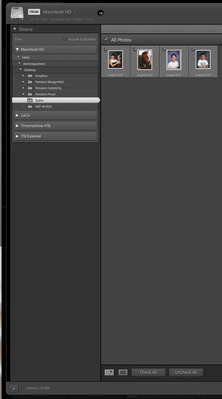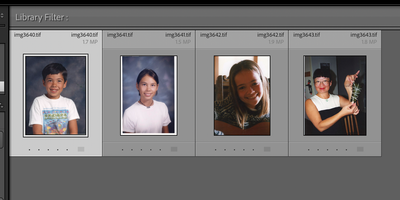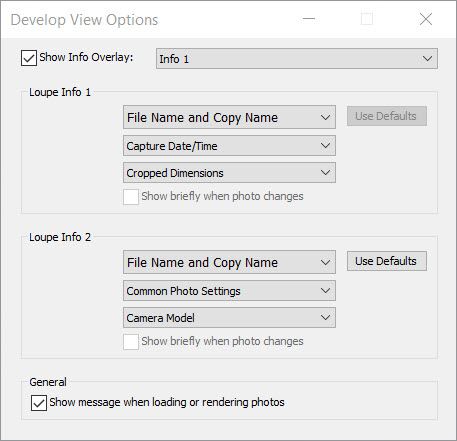Adobe Community
Adobe Community
10 MB or 1.7 MP?
Copy link to clipboard
Copied
Dear Lightroom Community,
I scan old photos and import them via Move to Lightroom Classic. Recently I realize, that the import size may be correct (4 photos /10 MB in the lower left corner), while in the library filter the photos show up at low 1.7 MP) MB vs MP are confusing me? Where are the original size photos/files? Thanks for your help!
Copy link to clipboard
Copied
Megabytes and megapixels are different. One does not imply the other.
Megapixels are the number of pixels (roughly divided by 1,000,000) in the photo. So if your photo has 1,700,000 pixels, then this is (roughly) 1.7 Megapixels.
Megabytes describe the amound of storage a photo takes on your hard disk. Because of many factors, you cannot compute megabytes from megapixels, and one does not imply the other.
Copy link to clipboard
Copied
Thank you for the enlightment!
Dom
Copy link to clipboard
Copied
Just to underline this, MP / MB are about as independent as: how much something weighs / how much it costs.
If we are only ever talking about the exact same settings for saving a digital image, then there is a relationship. Doubling the count of pixels will in this case more or less double the file size. Just as: 2 kilograms of apples are safely expected to cost roughly twice the price, that 1 kilogram of apples costs.
But in reality very different formats are used for saving a digital image, and that predictability breaks down. Even if the pixel dimensions (MP) are identical, the resulting file size is very different when it is a JPG or it's a TIFF, even whether it is a compressed TIFF or an uncompressed TIFF. Also whether it is a Photoshop-edited TIFF with nineteen different pixel layers, or only one pixel layer, present within that. Also whether that TIFF is saved in 8-bit or 16-bit or 32-bit format per pixel. All such things dramatically affect the MB figure.
Similarly, we can't expect to buy 1 kilogram of gold for the same price as 1 kilogram of apples.
Nor, if we buy $1000 worth of gold, to receive the same weight as for $1000 worth of apples. 😄
Copy link to clipboard
Copied
Well explained! Thank you Richard.
Dom
Copy link to clipboard
Copied
while in the library filter the photos show up at low 1.7 MP) MB vs MP are confusing me? Where are the original size photos/files? Thanks for your help
You can change what you see in the Grid view Info display. Go to menu View> View Options and select whatever you like. Here's what I use.
Copy link to clipboard
Copied
Thank you, Todd! You made my day.
Best wishes,
Dom
Copy link to clipboard
Copied
I forgot to add that you can quickly switch the Info overlays using the J key in Grid view and I key in Loupe view. Enjoy!
Copy link to clipboard
Copied
Excellent. Thank you so much,
Dom
Copy link to clipboard
Copied
1.7 MP is not a very big file. At 300dpi it is only about 3.5 x 5.3 inches
Copy link to clipboard
Copied
It sounds very much like a standard 3.5 by 5 inch snapshot print scanned at 300 ppi. The older, smaller kind of snapshot print before all the photo processors moved up to 4 by 6 inches as the standard snapshot print size.