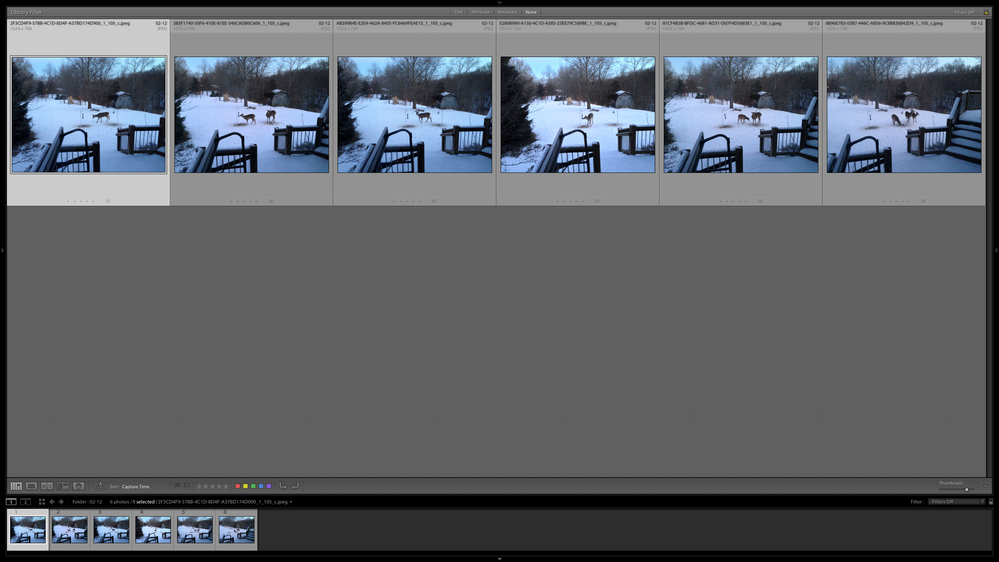Adobe Community
Adobe Community
105_c in filename
Copy link to clipboard
Copied
what does 105_c mean in my photo filename? It seems to be the edited preview, but I don't know. It's the same filename up to that point, then adds the 105_c. My files were migrated from Photos and it completely changed all my file names and restructured the sequencing.
Thanks
Copy link to clipboard
Copied
Where, how, are you seeing this 105_c in the File Name.
I suspect you may be looking in the LR Previews folder which is NOT your actaul image file and or Files.
That folder, LR CatalogName Previews.lrdata, is where LR the program stores it previews of your images.
Copy link to clipboard
Copied
it's at the end of the filename, before the extension. It does seem to be a preview. It is much smaller than the same file without the 105_c. These are files I have migrated from Photos to Lightroom. The 105_c files show up separately from the others; that is: my photos are in order, then at the end the 105_c's show up. It's disconcerting to have 3 copies of many of my photos (as my edited photos from Photos seem to be designated with a 201 at the end of the filename).
Copy link to clipboard
Copied
Then they may have been some type of "Photos" ( the Apple program) preview files that somehow got imported into the LR Classic catalog when you migrated.
Please show us a Screen shot of the Full LR Classic program window showing these files.
Copy link to clipboard
Copied
Thank you for your response. I do appreciate it.
That is what it seems to be. To me, that means I don't want to work from these files. So, do you think it's safe to delete them? The 'originals' show up in a separate folder, as i have them arranged by date. The 205_c pics seem to be the date I download from my camera.
Copy link to clipboard
Copied
These are clearly previews. They should not have been imported in the first place, so you can safely delete them.