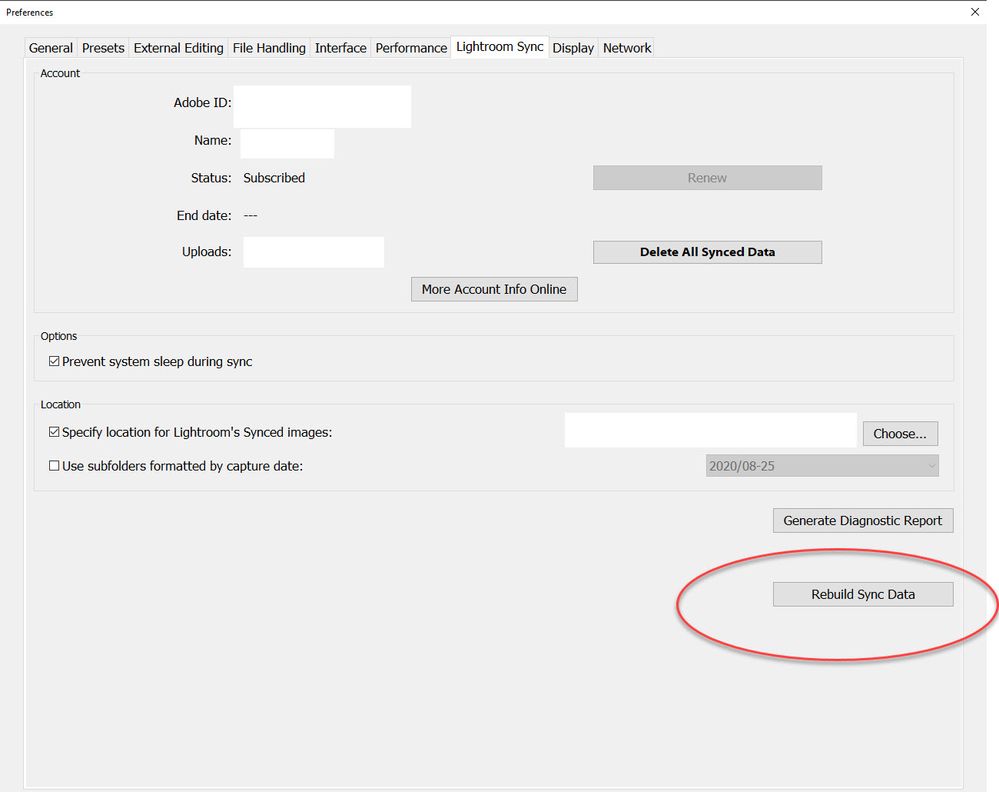Adobe Community
Adobe Community
- Home
- Lightroom Classic
- Discussions
- 14 Pending Sync on Lightroom Desktop
- 14 Pending Sync on Lightroom Desktop
Copy link to clipboard
Copied
Hi,
I have 14 pending files to sync from Lightroom Mobile. They've successfully uploaded to the web but for some reason are stuck pending and not downloading on Lightroom on my Mac.
I can view them fine on the web browser. Any suggestions on how I can get these final 14 files downloaded?
 1 Correct answer
1 Correct answer
Hi craigcullum,
You may try sign out & sign in from the Lightroom desktop app on your mac and check if that helps.
Also, you may refer the below discussion.
Thanks,
Mohit
Copy link to clipboard
Copied
Hi craigcullum,
You may try sign out & sign in from the Lightroom desktop app on your mac and check if that helps.
Also, you may refer the below discussion.
Thanks,
Mohit
Copy link to clipboard
Copied
Thanks for the suggestion Mohit, I tried signing in and out, deleting the Sync.lrdata folder too and neither worked.
I ended up just deleting all data in my lightroom cloud, it's the nuclear option but I lost interest in trying to get it resolved. I'll probably change my workflow and move away from using Lightroom Cloud as my travel workflow.
Copy link to clipboard
Copied
I had a similar problem with 2 Ipads. After deleting and downloading the Lightroom APPs the pending problem disappeared.
Copy link to clipboard
Copied
You can go to lightroom.adobe.com and delete all your synced photos or folders there and start again.
Or...it may be that you accidentally have more than one catalog synced, from, perhaps, using a backup catalog as your new main catalog.
In that case go to preferences, delete all data (it will only affect your mobile sync, not your catalog or files), and choose a new catalog to sync from. Make sure it is the one that you are currently using to edit and manage your files.
Then simply re-sync the collections you want to sync.
Will only take you a matter of minutes.
Copy link to clipboard
Copied
I have the same issue - thousands of images in "pending" state - what does this mean? I mean, downloading and uploading are obvious, but pending means what exactly? I do know that if I click the link in LR Classic Preferences/Sync summary list, I get a webpage that spins for a long time (10-60 minutes), but then usually comes up with a full and complete image with attributes, develop settings, etc. So obviously the questionable image made it to the cloud. And in fact, I can see, edit, and adjust that image from lightroom.adobe.com, and sometimes from Lightroom CC, or mobile apps.
I also know that the questionable image will remain pending for at leat 48h, unless I remove it from all sync'd collections using lightroom.adobe.com, in which case after a while (more than 10 minutes) it drops out of the pending collection.
I also know that I unsync'd 20-30 new collections and removed all their images from the cloud. This caused my Lightroom Classic to immediately start uploading another (different) 12k images, which tool all night. And now my "pending" collection has gotten bigger - up from 2k 2 days ago, 4k yesterday, 5k today.
I have subset catalogs, but I've checked that they do not sync to the cloud.
Is it possible that switching to a new computer for LRClassic could have led to conflicting tweaks to the cloud data? I made a clean switch from old to new, and haven't restarted the LRClassic on the old computer, but it's likely there were outstanding updates to make from that computer when I decommissioned it. If so, what should I do to resolve?
Copy link to clipboard
Copied
I have thousands of images synced. but now recently I have 8 stuck in uploading / pending state. New images sync but these 8 never change. What should I do?
Copy link to clipboard
Copied
I followed the advice from John Naccarato and solved the problem.
https://www.youtube.com/watch?v=nGCvjy9HqBQ&t=11s
I clicked Edit > Preference and selected the Lightroom Sync tab. I pressed down the ALT key (I'm not sure what that would be on the Mac) and a Rebuild Sync Data button appeared. I pressed the button and accepted the warning message. Lightroom closed and restarted. I clicked the Cloud icon and clicked the Resume button. The sync process took several minutes but the error message went away.
Copy link to clipboard
Copied
Rebuild Sync Data solves the problem for now but it reappears.
It seams, that this behaviour started with LRC 9.4. I can't remember, that this problem appeared earlier.
In my case, all affected fotos that are in pending sync state, are only JPG filetype (never RAW), are old (>10y) and untouched. The fotos are selected by random. Every time, when there are fotos in pending sync state other fotos are affected.