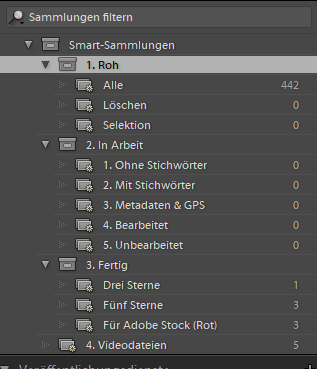Adobe Community
Adobe Community
2 Beginner questions
Copy link to clipboard
Copied
Hi there,
did not found good answers so far for 2 issues I have.
1.
After developing a picture the changes are not shown in the grid overview. Strange as some folders showing the changes and some not.
For better understanding I don't have a catalogue (or just one = all photos) and I was working out of the HDD-folder. But same issue occurs in smart collection. Any hint for that?
2. When working on HDD-folder I combined panorama & HDR pics in stacks. After that I created my workflow-folder in smart collections. Showing the same number of fotos in catalogue, HDD folder and smart collection I don't have the stacks in smart collection. Of course the combinded HDR is also visible but for a better overview I would like to have a stack. Do I have to do it again?
Thanks
Chris
Copy link to clipboard
Copied
A smart collection and all collection in general are Not Folders. They are just lists of image names. Like a list of stuff you own on a piece of paper.
So you can't Create a Workflow Folder in the collection section of LrC.
Folder are entries on your hard drive, in the Folders section, and Collections are just Lists.
Collection really don't exist except inside of the LrC catalog file.
Copy link to clipboard
Copied
Thanks for your answer. For my understanding I can create workflow folders in smart collection.
May it is called different?
Does your reply answer my problem and I just don't understand it 🙂 ?
Copy link to clipboard
Copied
It may be a language problem but as I stated above Collections, normal or Smart are Not Folders.
Does my other post answer your questions? Not really.
But I think one of the problems you are having is a Misconception on what collections, smart or normal, are.
As for your first question. In the grid view double click on the image to go to Loupe view and then the Preview of that image should update to show you the changes you have made. And or once in the Loupe view click on the image to Zoom in and then the preview of it may get updated.
As a rule what you see in the grid and loupe views are Previews of the images that LrC creates and not the actual image file itself. Sometimes LrC doesn't update the preview that fast. So going to loupe view and zooming in will force the preview to update, Most of the time.
Copy link to clipboard
Copied
As indicated by others Collections are not folders they are like data "boxes" they only contain data which is stored in the Catalog file. They do not contain image files nor copies of the image files. Only folders on your HDD contain the actual image files that have been imported into your Catalog.
The link below will provide lots of video tutorials on how to organise your collections.
https://www.youtube.com/results?search_query=Lightroom+Classic+collections