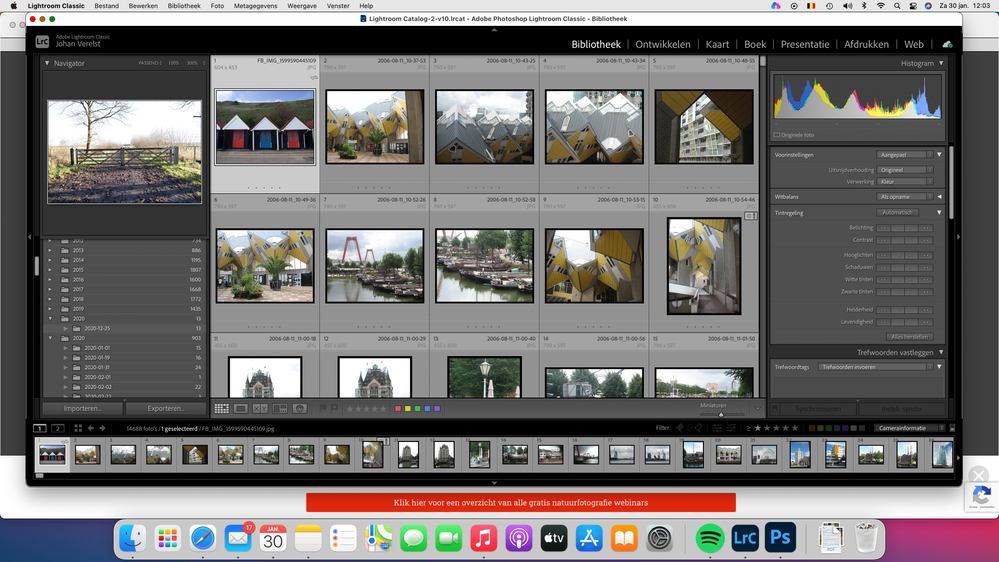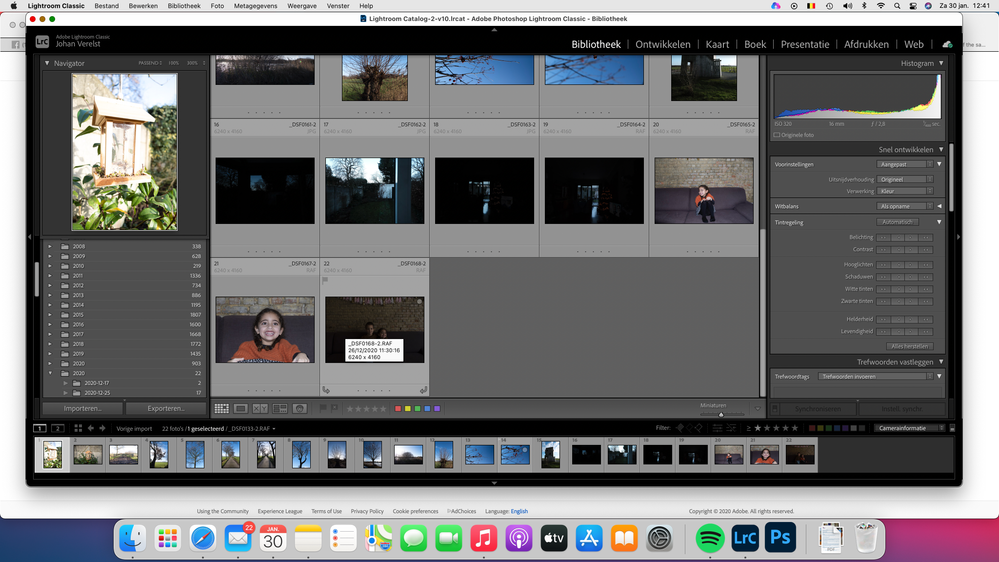Adobe Community
Adobe Community
Copy link to clipboard
Copied
I see that I have 2 maps 2020 in my library.In the 2 maps there are NOT the same photo's.
How is this possible and how can I get them to 1 map 2020?
It's happend with "import" I think.
 2 Correct answers
2 Correct answers
This is most likely the "capitalization bug", solution given here: https://community.adobe.com/t5/lightroom-classic/catalog-same-photos-same-location-but-shown-twice/td-p/9989122?page=1
Whenever you see different folders (I assume this is "map") listed separately in the Folders panel, these may be located anywhere in your file system. You can find out their full location by right-clicking and choosing "Show in Finder" (or Explorer for Windows). These two instances of "2020" may truly refer to the same folder (but a naming / capitalisation mismatch has happened), or may be two independent "2020" folders. My comments below presume the latter.
When LrC automatically files images i
...Copy link to clipboard
Copied
Hello,
I can't understand your problem. First can you tell us your OS version and Lightroom version numbers.
A screenshot of what you are seeing would be very helpful too.
To reply use the Blue Reply button to your original post and to insert the screenshot us the photo icon in the tools at the top of the Reply box....
Thanks
Copy link to clipboard
Copied
I have a mac and Lightroom classic.I use this for a couple of months ,no problems.
But now I see after imported a lot of pictures that I have 2 maps with the year 2020.
In the second map there is only 1 map imported 2020-12-25.
Why is this map with that date in the orgininal map of the year 2020?
Copy link to clipboard
Copied
Look at he left side of the picture there are 2 maps 2020
Copy link to clipboard
Copied
Thank you for your response but please add your OS version numbers and Lightroom numbers....
Ok so Maps in your language is Folders in English - just as Map is Kaarte in yours....
Now there is a way for this to happen to do with Capitalisation of Folder names I believe .. Can you please scroll down the Maps Panel so we can see the Parent Folder/s - thank you
Copy link to clipboard
Copied
I do not understand.
I have now delete photos of that day,imported them again BUT in lightroom he makes another folder 2020 and put in there the pictures.
But I have already a folder 2020????
So now have 2.
Very strange
Copy link to clipboard
Copied
I deleted my last imported photo's.
I imported them again BUT
As you see on the left side:Lightroom made again a second folder with the name 2020.
I'm going a bit nuts.
Copy link to clipboard
Copied
This is most likely the "capitalization bug", solution given here: https://community.adobe.com/t5/lightroom-classic/catalog-same-photos-same-location-but-shown-twice/t...
Copy link to clipboard
Copied
I going to try that solution,BUT here is NO capatalization.It's a folder with a name with numbers.
Copy link to clipboard
Copied
I think it's ok now.
Thank you SO MUCH!!
Copy link to clipboard
Copied
OO NOO,I was to fast to reply.
No I only have 1 folder BUT on all of my pictures are exclamation marks.
Copy link to clipboard
Copied
Ok, select one of the pictures and Ctrl Click it and follow the menu to Locate Original
Don't panic, delete or remove anything!!
Copy link to clipboard
Copied
Whenever you see different folders (I assume this is "map") listed separately in the Folders panel, these may be located anywhere in your file system. You can find out their full location by right-clicking and choosing "Show in Finder" (or Explorer for Windows). These two instances of "2020" may truly refer to the same folder (but a naming / capitalisation mismatch has happened), or may be two independent "2020" folders. My comments below presume the latter.
When LrC automatically files images into dated folders during import, to a scheme such as e.g. "YYYY / YYY-MM-DD", it implements that date structure inside a chosen destination folder. If when you next import, you choose a different destination folder, a fresh date structure will be begun inside there. In order to build up a single, unified date-based scheme for all photos, the destination ('root') folder for this scheme needs to always be kept constant.
If there are no photos directly inside a given folder, it will not always show in LrC by default (though it can be made to show). And whenever the "context" folders which define the relationship between image folders are not displayed, those image folders are just listed at the top level. For example, take this structure: (grandfather) / (father) / (son1), (son2). If you import images from (grandfather) and (son1) and (son2), then those three folders will be listed. But if you do not import any images from (father), that does not appear. So no family relationship between these other folders, can be displayed.
But if you go to son1 and choose "show parent folder", then (father) starts displaying too. Now two things happen: LrC realises that (father) is related to (grandfather) and displays those properly nested; and LrC realises (son1) and (son2) are both related to (father) and thus also also to each other, and displays those relationships properly too.
One thing you can helpfully do, is "show parent folder" for each of these two 2020 folders, and see what happens!
If you have confirmed that this differently imported image folder is in the wrong place, different than the others, it can be moved (no reimporting!) Simplest way is - within LrC's folders panel, so that LrC is kept informed of the change - drag that one separate image folder into the "correct" 2020 parent folder, to join the other image folders which are already there. If this "wrong" 2020 folder still displays, but has no images, you can right-click and Remove that from showing in the Catalog. And next time you import images, make sure they will go into the right place.