 Adobe Community
Adobe Community
8.0 Release Book Module
Copy link to clipboard
Copied
I've just updated LR Classic CC to Release 8.0.
I have a book that I have been working on that I am trying to edit, however my text edits evaporate when I exit and re-open. This is highly frustrating as I can't actually make and save changes/ corrections to my book. Changes to my photos using the develop module appear to be functioning and saving normally.
Also, no matter which page was highlighted when exiting, LR Classic CC Book Module always opens to the same page (I think it is the page that was highlighted when I did the update to Release 8.0).
Please please please can somebody help me with this, I have a lot of re-work to do (because they are edits I have only just noticed the issue) and I'd really like to have my confidence restored in using this feature (the Book Module) which has improved so much with its usability in the last few months through a few subtle changes.
Many thanks,
David
Copy link to clipboard
Copied
Two questions to start-
1. Have you created a Saved Book Collection?
2. When you re-open the Book design, do you open it by Double-clicking on the Book Collection?
Copy link to clipboard
Copied
Thanks WobertC.
1 I have created a saved book collection
2 I do not open by double clicking. Generally, I exit LR from the book displayed in the Book Module. This way on re-opening I start at the place I left off. Otherwise, when re-opening I select the book in the saved book collection when in the Book Module. This is way I have always done it to date in previous versions and with no issues.
I should add that I am using Windows 10.
Thanks
Copy link to clipboard
Copied
Okay- I agree with your problem.
I have just experienced exactly the same. It is a BUG!! and a bad one!!!
Classic v8.0 has really stuffed up the Book module! And Adobe needs to be told. I will post at the other 'Feedback' forum.
I always re-open my Books by a Double-click on the Collection or one-click on the arrow that appears with cursor hover.
A book I had created earlier, I changed a page to add some text beside an image, and restarting Lightroom the changes did not apply- the page was still a full-page photo. The changed page and text was gone.
I tried various ways to exit Lightroom, eg. by first going back to the Library Grid, but the problem remains.
The Book design (created some time ago)
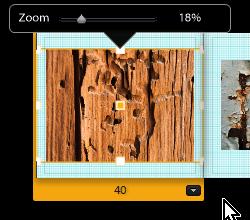
I make a page edit to change the template and add text-
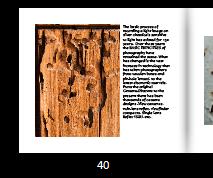
Then I restarted Lightroom and the Book has not changed!-
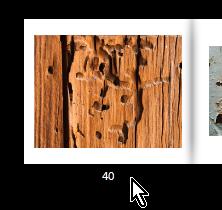
My other problem is this-
Several of my 'large' books (>200pages) that have been printed by Blurb, will not show many of photos in the Book module. Some photos appear at random, but the Book design is basically trashed. I have tried opening Catalog backups but the problem remains.
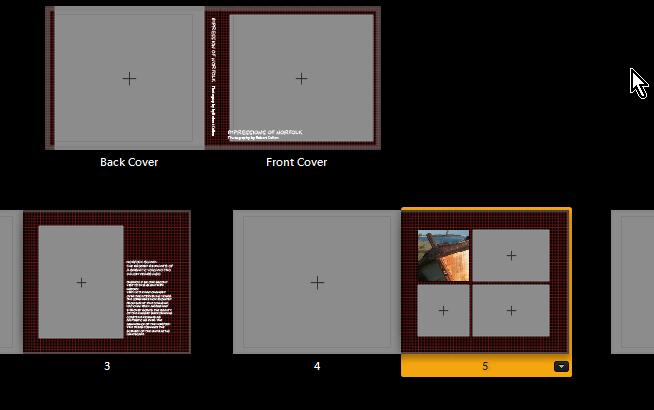
Copy link to clipboard
Copied
We have few queries:
1. Is this issue reproducible with a new catalog.
2. Is this issue reproducible on 7.5 as well.
Regards,
Prabal Kumar Ghosh
Copy link to clipboard
Copied
PrabalGhosh wrote
We have few queries:
1. Is this issue reproducible with a new catalog.
2. Is this issue reproducible on 7.5 as well.
Regards,
Prabal Kumar Ghosh
Regarding the Text cells not saving-
1. No. Not that I have seen just creating one new book. I did however reach the 240 page limit (1 photo/page).
The problem of the text not being saved when Lr re-opens seems to have corrected itself- for no obvious reason.
2. It was observed in 7.5 when I went back to 7.5 , but I have now re-done the update to 8.0
So maybe just a temporary glitch that has corrected itself. I won't follow this up further. I cannot answer for the OP that started this thread.
Regarding the Books not filling with images-
The problem still exists in a couple of my large books, eg. This screen-clip is a book of 238 images on 196 pages. I restored several older catalogs opened in 8.0 and every backup catalog shows the same problem with missing images in this book.
I note that only the first 40 or so of images on the Filmstrip are showing the badge to indicate use on a page. So I have not solved this puzzle.
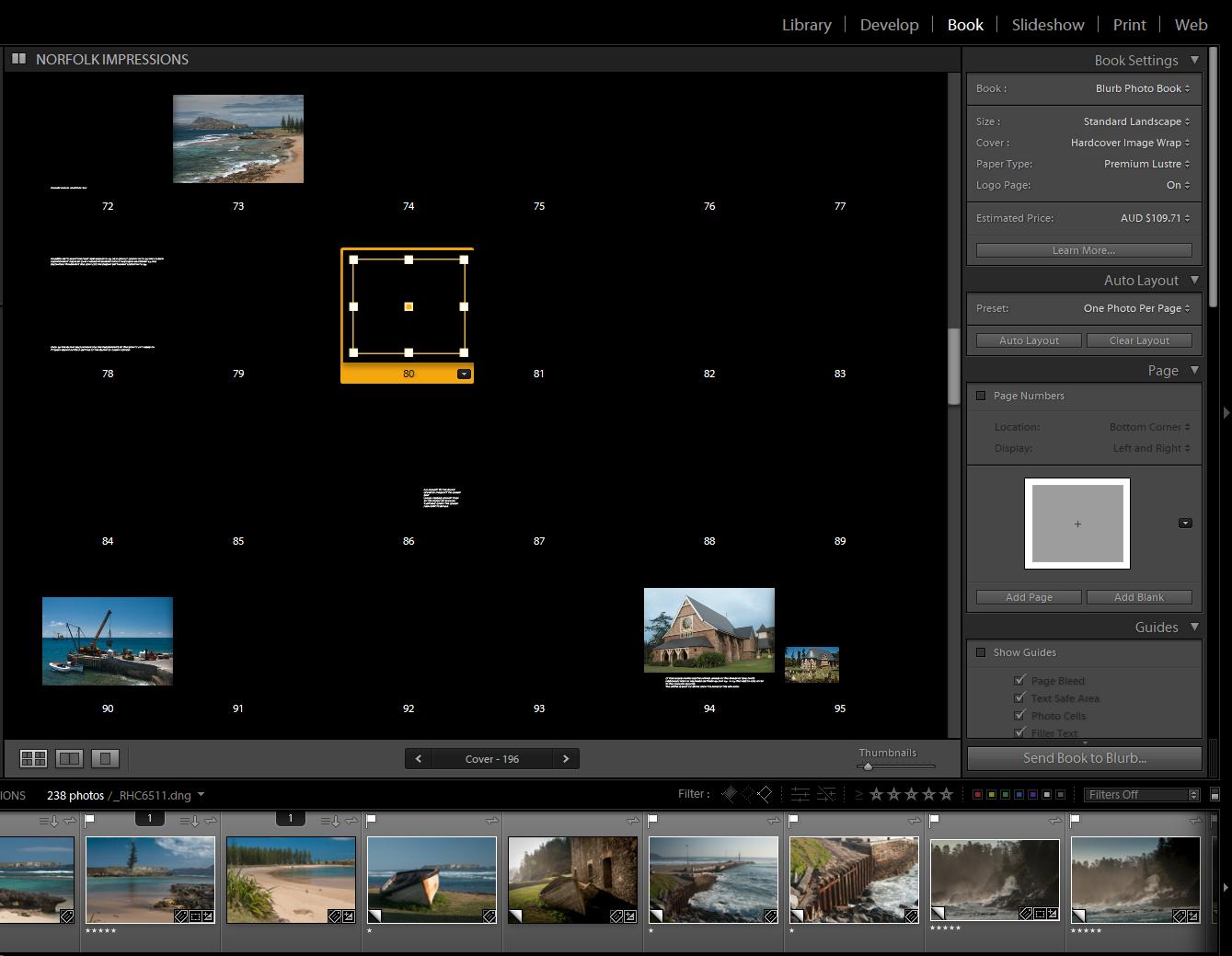
Copy link to clipboard
Copied
1. I just created a small test book and text edits appear to correct normally. I opened my book project and the text edit problem remains.
2. I did not have the issue when using 7.5 previously.
Please can you give me instructions on how to roll back to 7.5 and how to re-install 8.0, since that appears to have corrected matters for WobertC.
Thanks for your interest and help.
David
Copy link to clipboard
Copied
Hmmm. Yes, I rolled back to 7.5 and text edits work and behave normally. Then I re-installed 8.0 and text edits don't save and the book always opens at the page that was open at the time of the update from 7.5 to 8.0 no matter which page is open at the time of exit in 8.0. Looks like I'll be rolling back to 7.5 and using that until such time as a solution becomes available.
Copy link to clipboard
Copied
To roll back to 7.5 is easy-
In the CC Desktop App, click on the down-arrow beside the [Open] button and click on [Manage]. you will see the previous versions-
Roll-back did not fix my 'blank' pages in the book so I am persevering with 8.0 for the moment.
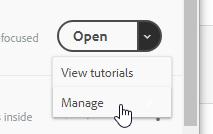
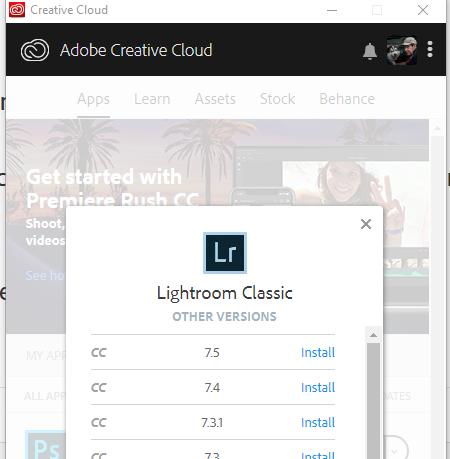
Copy link to clipboard
Copied
Thanks. Yes, I figured out the roll-back (to 7.5) and re-installation (to 8.0). 7.5 works fine for my purposes and re-installing 8.0 did not fix my issues regarding saving text edits and always opening to the page that was selected when the 7.5 to 8.0 upgrade was carried out. I've rolled-back again to 7.5 and will wait until it seems like my problems have been fixed.
Thanks for your interest and assistance.
Copy link to clipboard
Copied
Just for completeness, I've just noticed that Rel 8.0 also didn't save changes to resizing of cells (both photo cells and text cells). All appears to be working normally in Rel 7.5.
Copy link to clipboard
Copied
Is it possible for you to share the catalog, which has the problem, with us.This would really help us in investigating the issue.
Regards,
Prabal Kumar Ghosh
Copy link to clipboard
Copied
Hi Prabal,
I'm happy to share the catalog with you, but I'm uncertain how to. I only have one catalog that is nearly 82,000 photos. The book is 159 pages and as a pdf is about 120MB. Should I export my book collection as a catalog? I'm a bit of a novice user, but I'm pleased with my efforts on my book! I think I need detailed instructions on how to share with you.
Thanks
David
Copy link to clipboard
Copied
Please share the ~CATALOG NAME~.lrcat and associated .lrdata files.
These files are stored in Pictures folder by default.
Zip them together and share the zip through any dropbox/google drive or any other.
Thanks,
Bhargav
Copy link to clipboard
Copied
I just discoveres this bug that lightroom book does not save edits. I have version 8, i made custom template, if I roll back what happens to my project lay out? I hope I dont loose hours of work. Abode you guys have to do better.
Copy link to clipboard
Copied
If you role back to 7.5 and you customized page layouts, do you loose those.
Can some one explain the risks of rolling back? What happens to the rest of my catalog?
Thank you
Copy link to clipboard
Copied
Yes, edits, new pages are retained in version 7.5 after role back from 8.
Copy link to clipboard
Copied
Thank you so much! Would you only work off a copy of the verison 8 data?
Copy link to clipboard
Copied
Hi,
Can you try closing LR from any module other than book and let us know if the issue still exist?
That would help us isolate the cause and better understand the issue.
Thanks,
Bhargav
Copy link to clipboard
Copied
Hi Bhargav,
I re-installed Rel 8.0, opened my project book, made a text edit, changed to the Library Module and exited LR. I opened LR and changed to the Book Module that opened at the page that was highlighted at the time of installing Rel 8.0 (not the page that was highlighted when I exited LR). My text edit that had just been made in LR 8.0 had not been saved.
If I upload a .lrcat file, how do I give you a private link to it? I don't seem to be able to find any .lrdata files by doing a *.lrdata search on my Windows PC. I can see folders ~Helper.lrdata ~Previews.lrdata Mobile Downloads.lrdata are these what you want?
To me it appears the bug may have something to do with the install/update process; LR seems to preserve the book in the state it was in at the time of the update to LR Rel 8.0. Just a thought.
Thanks,
David
Copy link to clipboard
Copied
Hello, I have the same problem, I think there is a serious bug in Rel 8.0. After all the problems I reinstalled previous version 7.5 and it is working properly.
One other thing - since when there is a 240 page limit in pdf book format, it used to be only in Blurb format...
Thanks in advance for solving the problem and regards
Bojan
Copy link to clipboard
Copied
I to have been working on this for 10 hours trying to find the problem and glad I found the forum page here to realize I am not the only one. It may be possibly due to permission errors. I find that the files are partially read-only from 8.0, but I am not techy enough to did deeper.
For me, I don't have a 7.5 to go back to, till this is fixed, being we upgrade to 8.0 from a much older version.
Rick
Copy link to clipboard
Copied
rickm5729 wrote
For me, I don't have a 7.5 to go back to, till this is fixed, being we upgrade to 8.0 from a much older version.
Have you tried reverting as in Post#8 above, from the CC Desktop App?
Copy link to clipboard
Copied
So version 8.0 is still not OK (I am using version 7.5)? It seems nobody from Adobe cares, I am really disapointed...
Bojan
Copy link to clipboard
Copied
It seems nobody from Adobe cares, I am really disapointed...
Adobe know of the problem-
See the forum thread at- Lightroom Classic 8.0: Book Module bug | Photoshop Family Customer Community
where you will find-
"We are actively looking into the issues.A fix is underway.
Regards, Prabal Kumar Ghosh"
-
- 1
- 2
