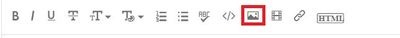Adobe Community
Adobe Community
- Home
- Lightroom Classic
- Discussions
- Re: A lighter strip appears on each image after co...
- Re: A lighter strip appears on each image after co...
A lighter strip appears on each image after converting to dng or jpg.
Copy link to clipboard
Copied
In the library view, there are some of the cr3 files that don't have the lighter strip They have a small box at the bottom right saying they are using the "Embedded preview." But as soon as I look at them in the Develop module, the light area appears as it is going to the high res image. If I go back to the Library module without doing any adjustments, the flare is not there in the cr3 file. If I do any adjustment, the flight area is now there in the Library Module.
Editing the images makes the problem really noticeable. Really frustrating. SA
Copy link to clipboard
Copied
A screen shot showing the problem you are having would help greatly.
Also uploading one of the affected files to a site like Drop Box or the like and then including link to it in a reply so we can download it and load it in our systems.
Copy link to clipboard
Copied
Hello, I really appreciate this quick response. The link is to a private
folder on my smugmug.com site. It includes jpg, dng, cr3 images. I
sincerely hope you can find a solution or tell me what I am doing wrong.
thanks, Steve
Flare Problem
(Edited byh Moderator toy remove personal info)
Copy link to clipboard
Copied
There is no link included.
Copy link to clipboard
Copied
Your link didn't work. If you can take a screen shot of the problem and save it as a JPEG or PNG, then use your computer to post your response and use the appropriate tool, you can include the screenshot in your message.
Copy link to clipboard
Copied
So the question is. "Do you know how to take a screen shot in either Windows or MacOS"?
Do you know how to share, publicly, whatever file you have uploaded to a site like Dropbox?
Copy link to clipboard
Copied
The problem is subtle but is much more noticeable when edited in LR C
Copy link to clipboard
Copied
Than edited in what other program?
Sorry but I do not see what you are referring to in the images you took a Screen Shot of and included in the post above.
Copy link to clipboard
Copied
Maybe it is your monitor that is causing whatever you are seeing?
Copy link to clipboard
Copied
The images were shot with a Canon R5 with a 100-500 lens. The are saved on the newest Express card as CR3 files and an accompanying xmp file.
The Jpg and DNG files were only edited with the latest version of LrC.
I use an IMAC desktop c 2019 and a Macbook Pro laptop both with the newest OS Big Sur.
Here is an image with a more apparent light area. Once you've looked at that, the area is the same as in the two images above.
Copy link to clipboard
Copied
Ok NOW I can see what you are referring to.
Have you loaded them in any other RAW converter/editor program and can you post a screen shot from that other program?
I suspect this is either a problem with the files being created in the camera itself.
There are No other post that I have seen about the R5 camera having this specific problem using LrC V10. So that leaves your camera or the card is somehow corrupting the files to show that ligthtened area.
Copy link to clipboard
Copied
Apparently my old eyes are failing me. If you are illustrating a problem by comparing those two images, my monitor is either failing to display the problem or I simply cannot see the problem.
Copy link to clipboard
Copied
Hello Jim, Please take a look at the image of the bird on a rooftop above.
Copy link to clipboard
Copied
another example
Copy link to clipboard
Copied
I copied a cr3 file from this shoot to a flash drive and then to the desktop on my macbook pro laptop. I imported them to the latest LrC with no presets and the same problem occured. The same thing happened when opened in Develop module.
Copy link to clipboard
Copied
Hello, I was able to correct the problem by just hitting RESET on the affected images. I loose my edits, but they will take less time to redo than I've spent problem solving.
I then did an import to the laptop again both with and without the import preset I had used before. No problem whatsoever. I don't know of any adjustment I could have done that would cause this problem. But it looks like user error, not a systemic problem. I'll let you know if the problem recurrs. Many thanks for jumping on this problem quickly. A much relieved Steve
Copy link to clipboard
Copied
I'm sorry. What "same thing" happened when opened in the develop module? The screenshot you posted wasn't from Lightroom. Please be specific by showing the problem specific to Lightroom.
Copy link to clipboard
Copied
Hi Jim, here's another eg of a DNG that was converted from Cr3 in LrC. then exported as a jpg. Only imported and exported with LRC