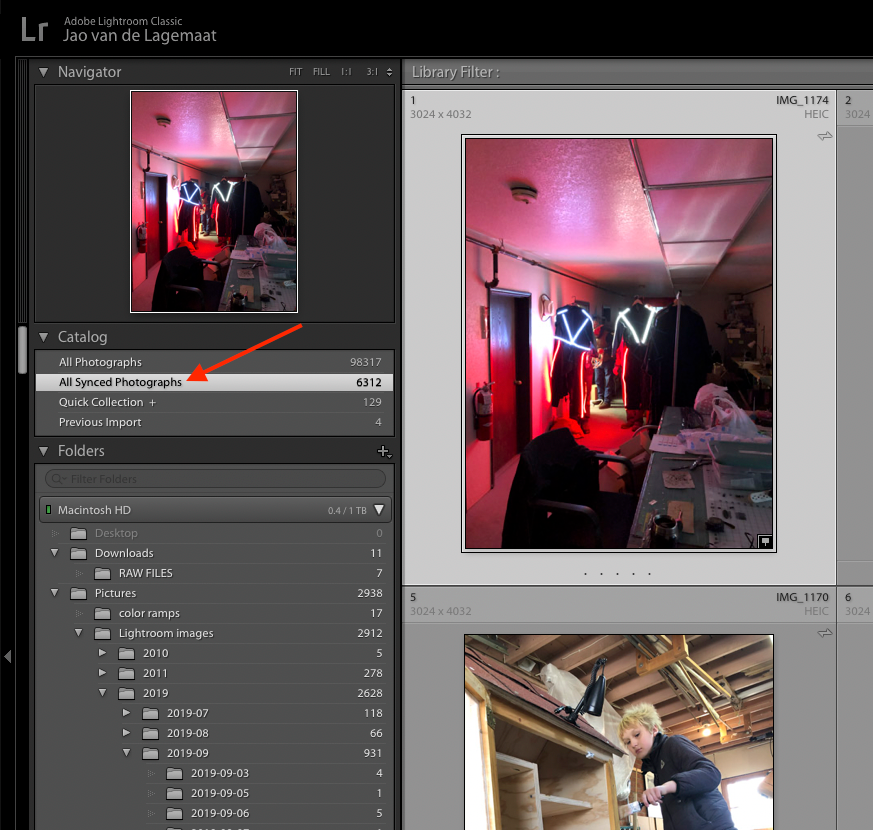Adobe Community
Adobe Community
- Home
- Lightroom Classic
- Discussions
- Accidentally pressed sync to Lightroom mobile in L...
- Accidentally pressed sync to Lightroom mobile in L...
Accidentally pressed sync to Lightroom mobile in Lightroom Classic-how to undo?
Copy link to clipboard
Copied
I have been using Lightroom successfully for three years and now have all my work on Lightroom Classic on my Mac. I have the creative cloud photography plan.
I accidentally ticked the Sync to Lightroom box in the top left corner of the screen and as soon as I saw it starting to upload/sync what appeared to be my full photo collection to the cloud I clicked pause. Unfortunately 2000 photos now seem to be in the cloud. I do not want my photos on the cloud.
How can I delete these files from the cloud without also deleting the original from my folders on my laptop hard drive????? Adobe help screens suggest deleting files from the cloud will lead to them being deleted elswhere.
Please help
Copy link to clipboard
Copied
Deleting the LR Classic synced photos from your account at lightroom.adobe.com removes them from the LR Cloud Desktop, Mobile, and Web apps, but not from LR Classic. BTW-LR Classic synced images are Smart Previews (2560 px long edge), which do not use your Cloud storage space quota (i.e. free storage).
Copy link to clipboard
Copied
Copy link to clipboard
Copied
BTW-LR = "By the way- Lightroom"
Copy link to clipboard
Copied
Yeah the Adobe help screen is wrong. It thinks you are using just the cloud version of Lightroom and are not using Classic. Just remove the images from the special "all synced photographs" collection in Classic (open the collection, select all, and then hit the delete button - you will see a dialog that explains what will happen) and they will be removed from the cloud.
Copy link to clipboard
Copied
I don't see a folder or collection of all synced photos on my screen.
Copy link to clipboard
Copied
It's here:
Copy link to clipboard
Copied
Found it now. Thank you.
I have found a delete all synced data button in Preferences would this also remove all synced images from the cloud without deleting them from Hard Drive?
Copy link to clipboard
Copied
synced photos" folder and got a message saying they will only be deleted
when sync is activated.
I am hesitating to re-activate sync because I expect it will cause lots
more synced files to download.
That is how I got into this situation on the first place.
Copy link to clipboard
Copied
Either of the methods (delete all synced data or deleting all from the all synced photographs collection) should give the same result. I believe you'll have to reenable syncinn both cases.
Copy link to clipboard
Copied
Lat time I ticked "sync to mobile" it started to download all my images. I have now paused sync. You seem to be saying I have to reactivate sync before any images I have marked for deletion will actually be deleted. THis sounds like I will go round in circles. Am I misunderstanding you??
Copy link to clipboard
Copied
Yes you'll go through some circular motions. That is inevitable unfortunately. Without the sync on Classic will not know to delete the images from the cloud. Not sure why you use the word download above. What is downloading? I thought you were uploading images from Classic to the cloud?
Copy link to clipboard
Copied
Chris
Copy link to clipboard
Copied
I will try what you have suggested and reply in a few days. Thanks.