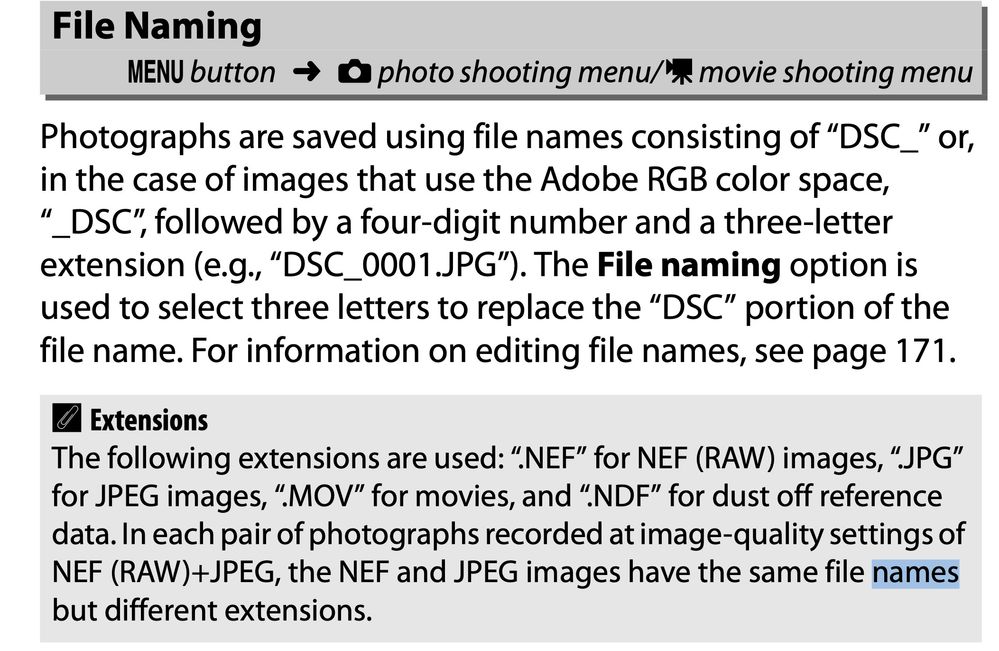Adobe Community
Adobe Community
- Home
- Lightroom Classic
- Discussions
- Re: Add camera name to import file name from metad...
- Re: Add camera name to import file name from metad...
Copy link to clipboard
Copied
I'm hopeing that someone can help, fairly new to lightroom and have had some bad expriences with loosing files in the past due to upgrading cameras. So my question is this, is there a way to add the model of camera to the file name when importing the images using the camera metadata? thus making this an automated process. I have two Nikon Cameras a D750 and D500 and dont want to risk them duplicating files or any other issues while using the same cataloge.
I know that I can add custom text for either D500 or D750 but would like to automate this if possable.
Thanks in advance for any help.
 1 Correct answer
1 Correct answer
I also use the Camera model to make sure I dont have duplicate filenames in Lightroom as they are all Canon. On some cameras and also on the D750 (I didn't check the manual for the D500) you can change the Filename in the Camera. This is the best option as it is automatic.
FROM THE D750 MANUAL
You can also do this on import. If you use ADD you can't rename on import but if you use the other import methods like COPY you can use the Import File Rename to use the Model Number and Model o
...Copy link to clipboard
Copied
I also use the Camera model to make sure I dont have duplicate filenames in Lightroom as they are all Canon. On some cameras and also on the D750 (I didn't check the manual for the D500) you can change the Filename in the Camera. This is the best option as it is automatic.
FROM THE D750 MANUAL
You can also do this on import. If you use ADD you can't rename on import but if you use the other import methods like COPY you can use the Import File Rename to use the Model Number and Model or even the Serial Number
Copy link to clipboard
Copied
modle number in the file name so part way there.
Regards
Sean
Copy link to clipboard
Copied
There's nothing wrong with adding camera information to file names, but its also unnecessary with Lightroom Classic, which does not “lose” photos when you upgrade cameras.
Copy link to clipboard
Copied
I think it is a BAD idea to have thousands of image files on your drive with multiple duplicate names and is so easily preventable using the cameras built in file naming if available or Lightrooms renaming capabilities.
Copy link to clipboard
Copied
This has never been a problem for me. The files are in different folders, and Lightroom Classic handles it all as expected.
Copy link to clipboard
Copied
Bob Thanks that was exactley what I was trying to do I now know that im never, fingurs crossed, going to end up loosing a file becuase i have a duplicate file name which has happend to me in the past due to upgrading cameras and not nowing lightroom that well. thanks again.