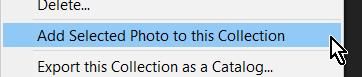Adobe Community
Adobe Community
Turn on suggestions
Auto-suggest helps you quickly narrow down your search results by suggesting possible matches as you type.
Exit
- Home
- Lightroom Classic
- Discussions
- Re: Add image to same collections as another.
- Re: Add image to same collections as another.
0
Add image to same collections as another.
Enthusiast
,
/t5/lightroom-classic-discussions/add-image-to-same-collections-as-another/td-p/11914104
Mar 20, 2021
Mar 20, 2021
Copy link to clipboard
Copied
Image A is in collections x,y, and z. I want to put image B in those same collections. Is there an easy way to do this?
Community guidelines
Be kind and respectful, give credit to the original source of content, and search for duplicates before posting.
Learn more
Community Expert
,
LATEST
/t5/lightroom-classic-discussions/add-image-to-same-collections-as-another/m-p/11914178#M227045
Mar 20, 2021
Mar 20, 2021
Copy link to clipboard
Copied
Not that I know of other than drag photo B to each Collection, or-
1) Select photo B , or multiple photos
2) [Right-Click] each Collection in turn and-
3) Click on -
Regards. My System: Lightroom-Classic 13.2 Photoshop 25.5, ACR 16.2, Lightroom 7.2, Lr-iOS 9.0.1, Bridge 14.0.2, Windows-11.
Community guidelines
Be kind and respectful, give credit to the original source of content, and search for duplicates before posting.
Learn more
Resources
Get Started
Troubleshooting
New features & Updates
Careeeesa
Suzanne Santharaj
Copyright © 2024 Adobe. All rights reserved.