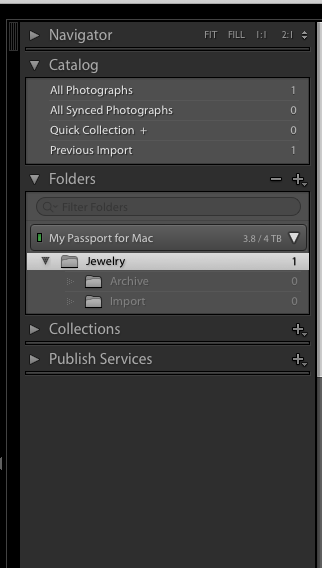Adobe Community
Adobe Community
Copy link to clipboard
Copied
This is probably a stupid question but how do you create a folder in the top of the catalog. Please look at the picture. I want to add a folder at the same level as the Jewelry folder.
 1 Correct answer
1 Correct answer
Seelct the drive and folder, or just the drive, you want to create the folder in/on and then Click the + sign to the right of the word Folders. Select create new folder or something like that. Type in the name and then whatever get it done, OK, Create, Save.
Copy link to clipboard
Copied
Simple search on google
Lightroom Classic Folder Management
and by magic
https://helpx.adobe.com/lightroom-classic/help/create-folders.html
https://digital-photography-school.com/folders-panel-lightroom/
https://photoshopcafe.com/lightroom-catalog-mess-organize-photos-lightroom/
https://www.lightroomqueen.com/reorganize-folders-panel/
Copy link to clipboard
Copied
Thank you for your reply. I did try some video's but I just couldn't see what I was doing wrong. I got it now.
Copy link to clipboard
Copied
Seelct the drive and folder, or just the drive, you want to create the folder in/on and then Click the + sign to the right of the word Folders. Select create new folder or something like that. Type in the name and then whatever get it done, OK, Create, Save.
Copy link to clipboard
Copied
Thank you I got it. I tried tutorials but I just could not figure out what I was doing wrong.