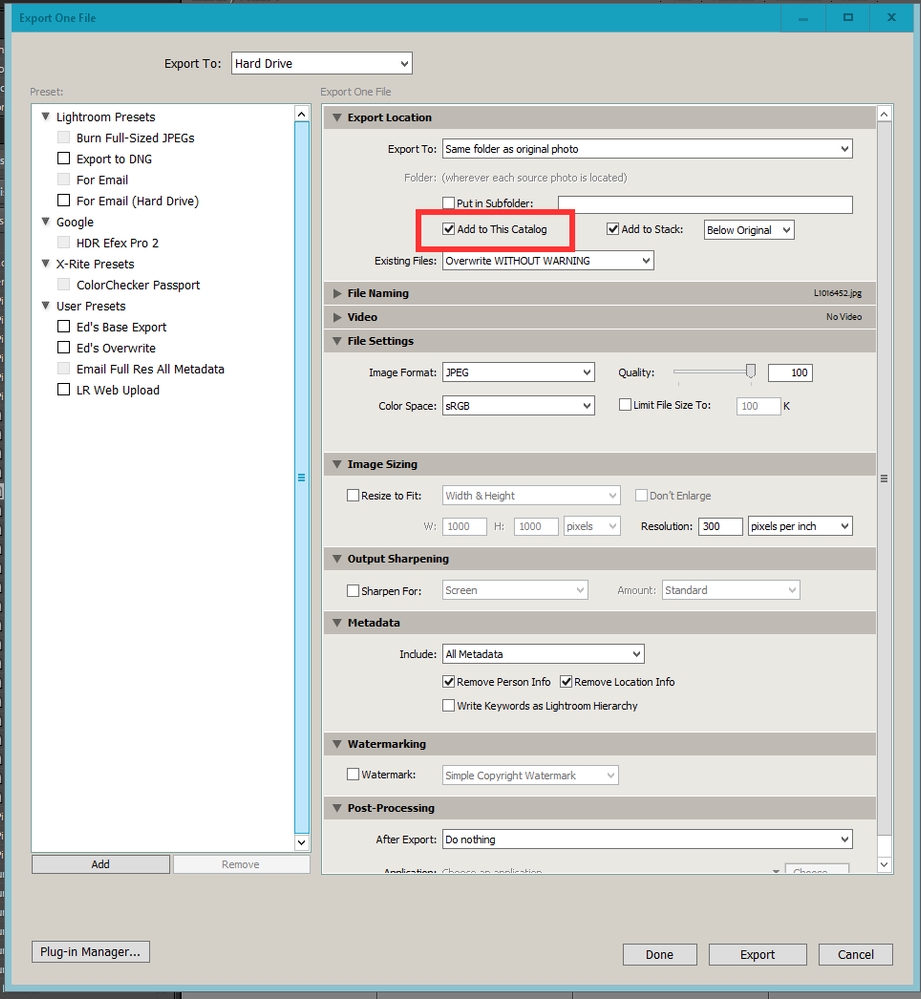Adobe Community
Adobe Community
- Home
- Lightroom Classic
- Discussions
- Re: Adding a watermark when sharing a gallery
- Re: Adding a watermark when sharing a gallery
Adding a watermark when sharing a gallery
Copy link to clipboard
Copied
Hello all,
Quick question:
Is it possible to apply a watermark to a LR gallery when sharing it with a client (without having to add it on export & then import again)?
Thank you in advance.
Copy link to clipboard
Copied
Not that I know of.
Copy link to clipboard
Copied
It confuses me as to why it isn’t a sharing option.
Thanks for your response.
Copy link to clipboard
Copied
Because if you want to have a watermark on images that you are going to share with a Client you should export those image as JPG file and at that time Add your Watermark. Then place them in a collection and Sync that collection with the Lr Web system and then Share that Synced collection/gallery with your client.
Copy link to clipboard
Copied
Yeah, that’s what I have to do at the moment. I just thought that if you can add a watermark on export, maybe there was something I was missing whereas you can add a watermark when sharing. Save all the extra steps of exporting and importing again.
Alas.
Thanks so much for your response.
Copy link to clipboard
Copied
No Importing necessary. That happen Automatically if you check that option in the Export dialog window.