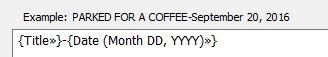Adobe Community
Adobe Community
- Home
- Lightroom Classic
- Discussions
- Adding Flexible Text to print Module
- Adding Flexible Text to print Module
Copy link to clipboard
Copied
Can we please have flexible text boxes for the Print module? At the moment the only way I can add text in the format and shape that I want, is to create it in Illustrator and paste it into the Identity Plate as a graphic. And only once. This now makes it a graphic which cannot be edited. Text boxes that allow onscreen editing and reflow would be ideal with the flexibility that Illustrator offers. And more than one of them. I have tried using the Book module for printing out multiple images and text on just one page but it is far too clumsy and requires exporting out as a jpeg/pdf for the entire book (I only want one page), and re-importing it back in again. Maybe you can have some sort of plug-in for the print module that allows Illustrator access?
Best regards
Steve
 1 Correct answer
1 Correct answer
"flexible text boxes" - An interesting idea.
My work-around is to create a .psd or .tiff document in Photoshop with a text layer (or as a PNG with a transparent background).
This document/image can be used in Lightroom for Print, Book, Slideshow, and always remains editable by re-opening in Ps.
Copy link to clipboard
Copied
"flexible text boxes" - An interesting idea.
My work-around is to create a .psd or .tiff document in Photoshop with a text layer (or as a PNG with a transparent background).
This document/image can be used in Lightroom for Print, Book, Slideshow, and always remains editable by re-opening in Ps.
Copy link to clipboard
Copied
Hi,
Thanks for describing you process. I've been using Illustrator for custom text boxes. Create a reflowable text box, type, format as required including bounding boxes if required, then I drag it across to the identity plate in LR Print module, as a graphic, and drop it in, and then click ok. I'm using the custom print module, so it's really easy to move this text box around after that. No need to save as a jpeg/PNG/psd/tiff. Also comes over with a transparent background directly from Illustrator. Yes your idea works well if you want to re-edit later. If I don't save the text in Illustrator, obvioulsy it cannot be exported out of LR for editing. Horses for courses.
Best regards
Steve
Copy link to clipboard
Copied
"Maybe you can have some sort of plug-in for the print module that allows Illustrator access?"
I hope you realize that you are not talking to Adobe here. This forum is almost entirely Lightroom users. On the main page of this forum is a link that says "Submit Product Feedback", that's where you ought to be discussing this.
Copy link to clipboard
Copied
Thank you.
I have tried logging into the Photoshop Family page to log a feature request, using the link, but I get stuck in a Mobius loop trying to sign in, for some reason. I get a sign in page to say, sign in with Photoshop Family, I click on that, click on my email and then I get a popup saying I am signed in, but when I go back to the Photoshop Family page again, I can see that I am not signed in, and I cannot post.
I've given up.
Best regards
Steve
Copy link to clipboard
Copied
I agree with adding text boxes, as many as you need. I have many times wanted to add a few text boxes but can't. Let say you make a contact sheet and want to put different text for each image as an example. I looked for a place to give ideas to be added but there is no page for this or at least I can't find it. They have identity plate, watermarking and photo info but the same text goes below all images. So text can be added now so adding a feature for text boxes should be doable for Adobe. Just make sure that as many text boxes needed can placed freely anywhere like the identity plate.
Copy link to clipboard
Copied
Bentley_B, if you read this thread, you need to tell Adobe. We are not Adobe, telling us doesn't accomplish anything.
Copy link to clipboard
Copied
*Bentley Bloodworth*
Copy link to clipboard
Copied
I gave the instructions above. There is a link on the main page of this forum that says "Submit Product Feedback".
Copy link to clipboard
Copied
but the same text goes below all images.
This only occurs when you choose the [Custom Text] option for Photo Info.
In 'Single Image/Contact Sheet' mode: (Not in 'Custom Package', unfortunately)
Selecting [Title], [Caption], or any editable Preset, will add anything from metadata to each photo in a 'contact sheet'.
Build your Photo Text preset from the [Edit] menu at the bottom of this menu:
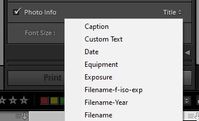
example-