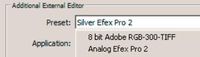Adobe Community
Adobe Community
- Home
- Lightroom Classic
- Discussions
- Adding original Google Nik Collection to Lightroom...
- Adding original Google Nik Collection to Lightroom...
Adding original Google Nik Collection to Lightroom Classic
Copy link to clipboard
Copied
Having got a new iMac with OS Catalina I don't seem to be able to find a way to add the Google original Nik collection (I have a copy of the .dmg ) to Lightroom. It defaults to loading itself into Photoshop 2020 without trouble.
Any help/advice gratefull received please.
TIA
Peter
Copy link to clipboard
Copied
Being that old it probably attemts to install plug-ins to the wrong folder. You may just want to add them manually inside of /preferences/external editing/
make sure you select the 64 bit ones
https://lightroomkillertips.com/configuring-additional-external-editors/
Copy link to clipboard
Copied
With OS Catalina, I do not know if you will find answers (for the 64bit OS). But these two forum links go to two posts on the same page that might be relevant (in this order)-
First- mentions 'How to ADD' a program (Lightroom-Classic) to the installer-
Second- Suggests that if you were able to see the Nik Apps, you can manually add them to Lr-Classic's Additional External Editor list-
Copy link to clipboard
Copied
Copy link to clipboard
Copied
If you have the 32 bit version then it is not compatible with Catalina.
You may need to consider purchasing an update from DXO.