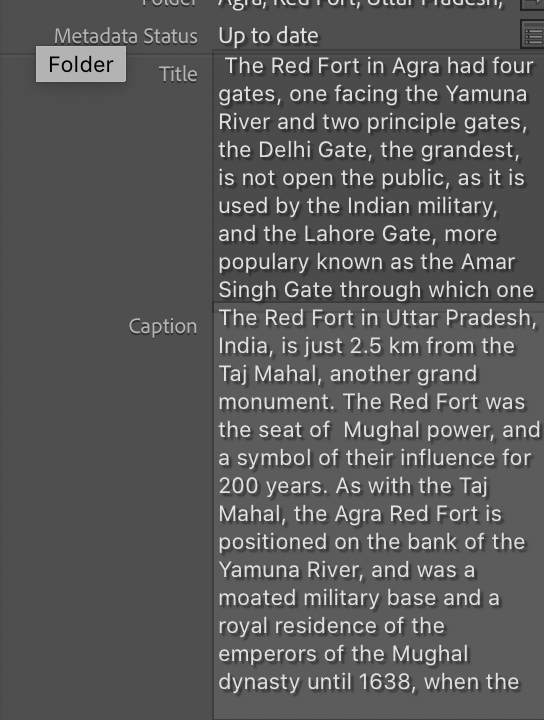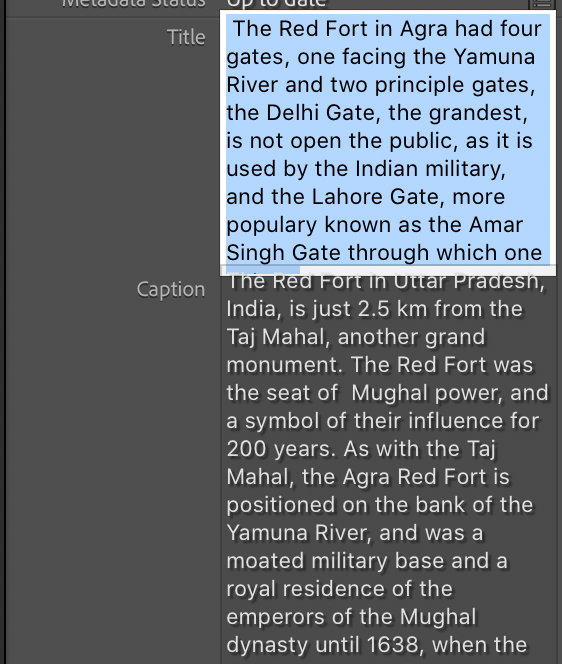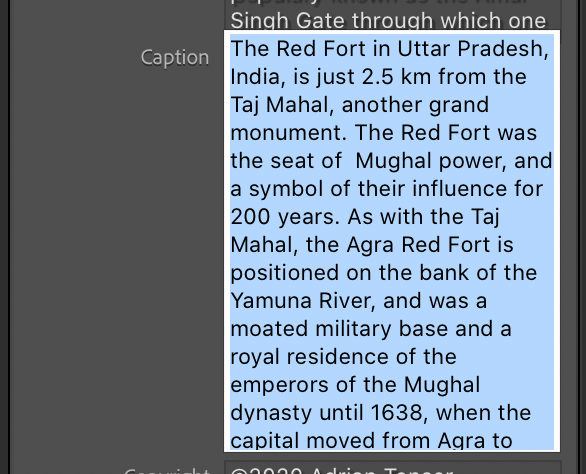Adobe Community
Adobe Community
- Home
- Lightroom Classic
- Discussions
- Adding text to a pre-existing title deletes captio...
- Adding text to a pre-existing title deletes captio...
Adding text to a pre-existing title deletes caption?
Copy link to clipboard
Copied
In LR Classic, v10.1, on MacBook Pro 2017, Catalina 10.15.7
I am experiencing a contiueing problem when adding to an existing image title.
The scenario is as follows.....
As I publish travel photography, after I have added a geo title(country, city, subject) and after adding a sometimes lengthy caption, I will go back to the title to add an additional description of the image. Generally, on screen, the first lines of the caption overlap the last line of the title. The only way to add to the title is to place the cursor mid-text on the title, and then right arrow over to the end of the text in order to add more text. Often the added text jumps to the caption and deletes the caption which requires deleting the text in the caption that should have been in the title, adding the text to the title as intended, then having to restore the caption which for the most part is common so I can retrieve it, but not always. Equally, going to Edit and undo selection does not restore the caption.
I suspect this is a software bug?
Copy link to clipboard
Copied
I can't duplicate this on Windows 10. Please show us a screen capture of the problem, especially the part where the lines overlap. Use the "insert photos" icon to include your screen capture in your reply. Do not add a file attachment.
Copy link to clipboard
Copied
Sounds like you're tripping over this bug:
Please add your details to the bug report, and be sure to click Like and Follow at the bottom of the first post. That will make it a little more likely that Adobe will prioritize a fix, and you'll be notified when the bug's status changes.
[Use the blue reply button under the first post to ensure replies sort properly.]
Copy link to clipboard
Copied
The above screen shot shows the title truncated by the caption.
In the above image, if one clicks on the end of the title copy in order to add more text, the background highlights in blue.
In the above image, when attempting to add text to the title, the caption dominates with a blue screen.
The only workaround, to modify the title, is to click anywhere in the title text to get a white background, and then arrow across to the end of the title text, to add more information.
I hope this helps.
Happy New Year,
Adrian
Copy link to clipboard
Copied
Yup, that's the bug I linked to.
[Use the blue reply button under the first post to ensure replies sort properly.]
Copy link to clipboard
Copied
Well it's good to know I am in good company😊