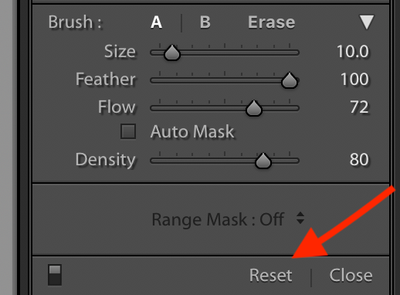Adobe Community
Adobe Community
Turn on suggestions
Auto-suggest helps you quickly narrow down your search results by suggesting possible matches as you type.
Exit
- Home
- Lightroom Classic
- Discussions
- Adjustment brush almost doesn't effect the picture
- Adjustment brush almost doesn't effect the picture
0
Adjustment brush almost doesn't effect the picture
New Here
,
/t5/lightroom-classic-discussions/adjustment-brush-almost-doesn-t-effect-the-picture/td-p/11290954
Jul 15, 2020
Jul 15, 2020
Copy link to clipboard
Copied
Somebody has problems with adjustment brush? Suddently the brush effect opacity -100 or +100 almost don't make any changes!
Community guidelines
Be kind and respectful, give credit to the original source of content, and search for duplicates before posting.
Learn more
LEGEND
,
/t5/lightroom-classic-discussions/adjustment-brush-almost-doesn-t-effect-the-picture/m-p/11290969#M194034
Jul 15, 2020
Jul 15, 2020
Copy link to clipboard
Copied
What about the flow?
Community guidelines
Be kind and respectful, give credit to the original source of content, and search for duplicates before posting.
Learn more
Advocate
,
/t5/lightroom-classic-discussions/adjustment-brush-almost-doesn-t-effect-the-picture/m-p/11292284#M194096
Jul 16, 2020
Jul 16, 2020
Copy link to clipboard
Copied
Try resetting the Tool
:
Community guidelines
Be kind and respectful, give credit to the original source of content, and search for duplicates before posting.
Learn more
LEGEND
,
LATEST
/t5/lightroom-classic-discussions/adjustment-brush-almost-doesn-t-effect-the-picture/m-p/11293436#M194130
Jul 16, 2020
Jul 16, 2020
Copy link to clipboard
Copied
In the back of my head, had to launch LrC and look at, as i remember a feature I do not use, but, perhaps
In the adjustment brush panel click on the triangle upper right (what do they call these triangles)
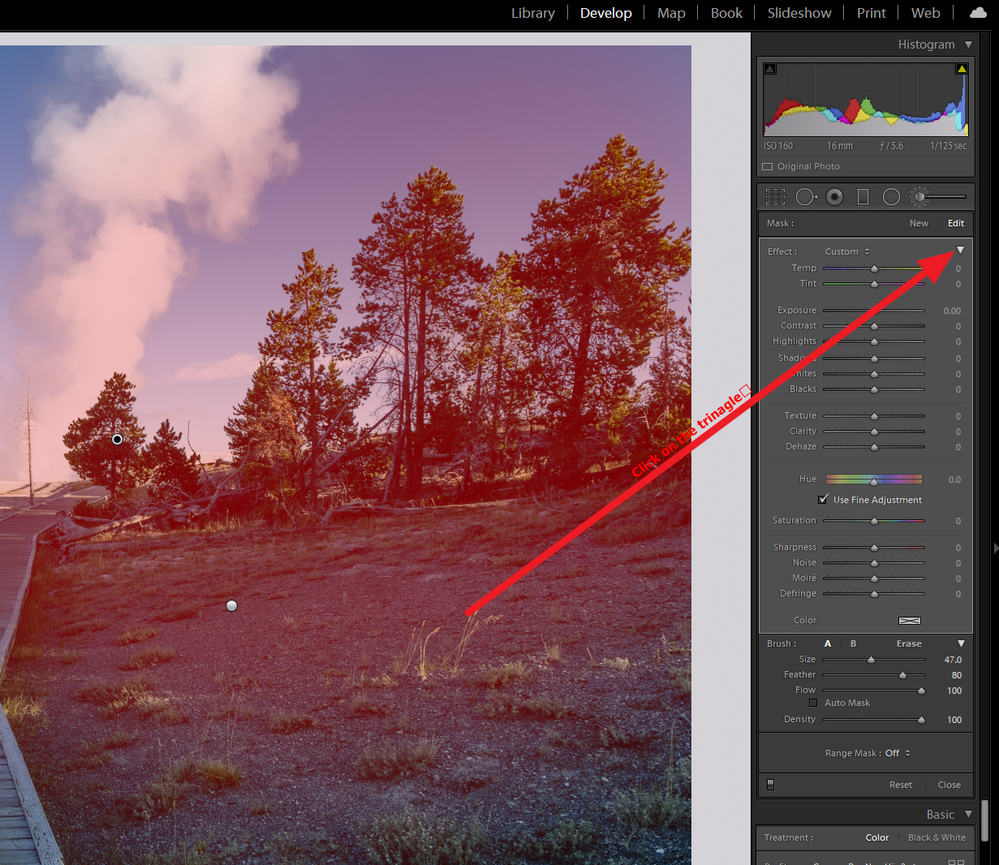
Then look at Ammont
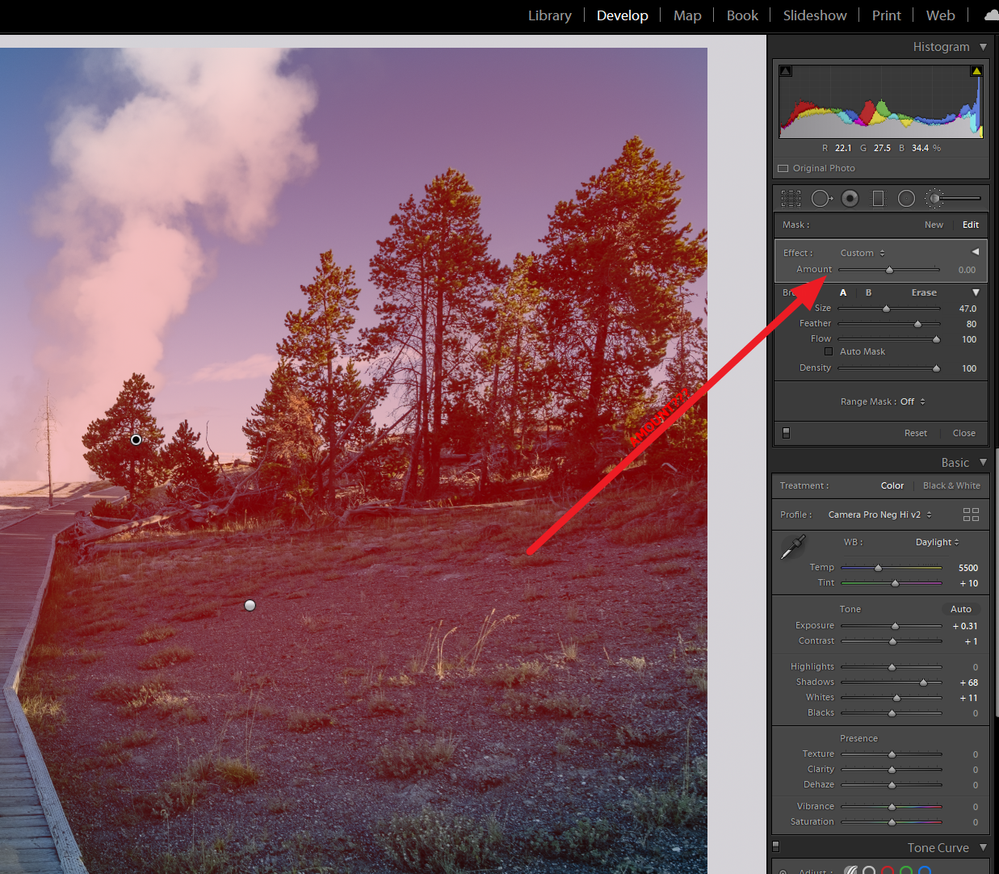
Community guidelines
Be kind and respectful, give credit to the original source of content, and search for duplicates before posting.
Learn more
Resources
Get Started
Troubleshooting
New features & Updates
Careeeesa
Suzanne Santharaj
Copyright © 2024 Adobe. All rights reserved.