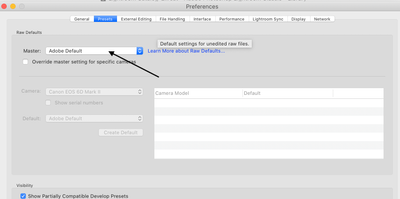Adobe Community
Adobe Community
Copy link to clipboard
Copied
ok, so im new to using LR - question - i see the adobe default for Raw import but am wondering, how do i tell what the difference is between that and changing the setting to my current camera (7DMkII)? What does it mean or do when changing the setting from lets say to my camera from adobe? Tks for helping a noobe....
I had posted this in another thread but i guess it was out of place.... Ths
 1 Correct answer
1 Correct answer
I have seen your question, but have not been able to sign in this morning. There seems to be some problems with the website. Anyway, what I have discovered is that if I have set up my defaults according to the guidelines in that video I can change settings in my camera and Lightroom will honor those changes when I import the images. I have to create my own defaults and save them as a preset and make that preset the default as outlined in the video.
When I do that, I can change the profile in t
...Copy link to clipboard
Copied
I can't speak specifically about your camera, but you can simply look at the two different results (default and 7DMkII) and see the differences.
Copy link to clipboard
Copied
I can't speak specifically about your camera, but you can simply look at the two different results (default and 7DMkII) and see the differences.
So i would have to import a picture with the adobe default then create the camera one and import the picture again and compare the 2 ?
Copy link to clipboard
Copied
No, you import once. (there really is no situation I can think of where you want to import a photo twice) You apply one camera profile. Look at it. Then apply the other camera profile. Look at it. You can use the options in the Develop module to toggle back and forth between the two views (ctrl-z and ctrl-y), or you can use the Y shortcut (View->Before/After) to show different comparisons. You can also hover your mouse over each profile in the Profile Browser to see the effect of each profile on the photo.
Copy link to clipboard
Copied
ok. tks. being very new to this LR, the answer went a little over my head.... Sorry. For instance, saying you can use the options in the develop module, but not saying from the menue bar, right panel, lens, etc.., i didnt know where to go. Sorry. But, i found some more youtubes and i thin i have it now....
Copy link to clipboard
Copied
i now understand that i can look at the differeces iin the develop mode. what i am now trying to understand is whether the camera settings are not honored if adode default is set on raw import.
is this a bad question? im just trying to understand this......
Copy link to clipboard
Copied
i now understand that i can look at the differeces iin the develop mode. what i am now trying to understand is whether the camera settings are not honored if adode default is set on raw import.
is this a bad question? im just trying to understand this......
Copy link to clipboard
Copied
Sorry, but I don't understand your question? Please explain more detailed what you mean.
Copy link to clipboard
Copied
So in the below window i can leave the adobe default as pictured or change it to my camera, 7DMkII. What doed this do and if i make the change to LR, changing default, what will it then look like?
ok, so im new to using LR - question - i see the adobe default for Raw import but am wondering, how do i tell what the difference is between that and changing the setting to my current camera (7DMkII)? What does it mean or do when changing the setting from lets say to my camera from adobe? Tks for helping a noobe....
Tks!!
Copy link to clipboard
Copied
This is not the place to see the difference between camera profiles. You need to import the photo(s) one time, and then be in the Develop Module, and use any of the methods I described above to see the difference between camera profiles.
Copy link to clipboard
Copied
I might be wrong, but I think the real question being asked here is about how to see MY camera defaults that I have set. I struggled with this after Adobe changed things recently. But then I watched this video a couple of times and followed her instructions. Now I have Lightroom Classic 9.2.1 actually reading my camera defaults the way I expect them to be read. At least things are working for me.
Copy link to clipboard
Copied
Tks for her link. Helpful. Not sure why one would want anything other than how the camera was set when importing pictures. Why would on want any program to apply its own defaults over whats set in the camera when shooting the picture?
Copy link to clipboard
Copied
Lightroom Classic's capabilities in this regard are "evolving". What was demonstrated in that video is very new. It used to be that Lightroom was incapable of reading anything set by the user.
Copy link to clipboard
Copied
Tks Jim - to make sure i understand this. if i have the raw import set to adobe default then any settings i may have made on the camera will not be honored on the pictures after import?
Copy link to clipboard
Copied
Ignore this message
Copy link to clipboard
Copied
huh ?!?
Copy link to clipboard
Copied
please excuse duplicate
Copy link to clipboard
Copied
I have seen your question, but have not been able to sign in this morning. There seems to be some problems with the website. Anyway, what I have discovered is that if I have set up my defaults according to the guidelines in that video I can change settings in my camera and Lightroom will honor those changes when I import the images. I have to create my own defaults and save them as a preset and make that preset the default as outlined in the video.
When I do that, I can change the profile in the camera from Standard to Landscape or to Portrait, and when the images are imported to Lightroom they have the appropriate profile applied to them. Of course, that assumes that I'm shooting raw images. This is something new for Lightroom because in the past all of those in-camera settings were ignored. I have also found that other settings seem to be honored as well.
Copy link to clipboard
Copied
thank you again. i had forgotten about the "camera settings" drop down choice......