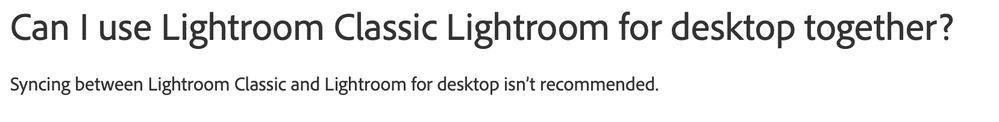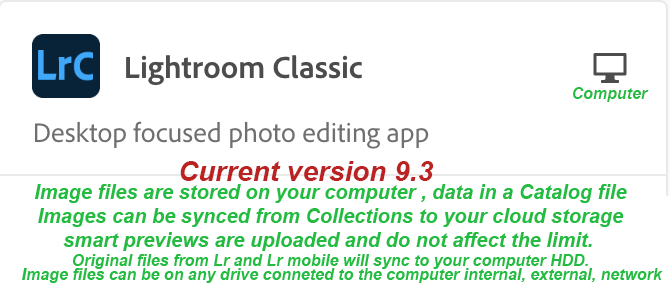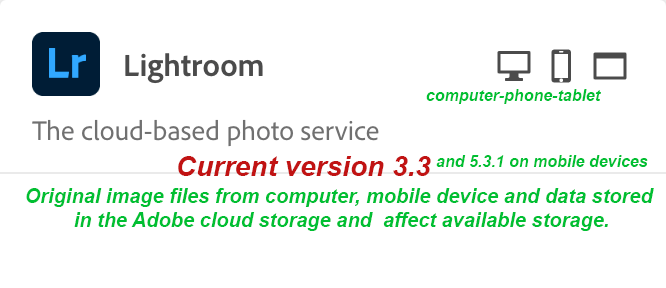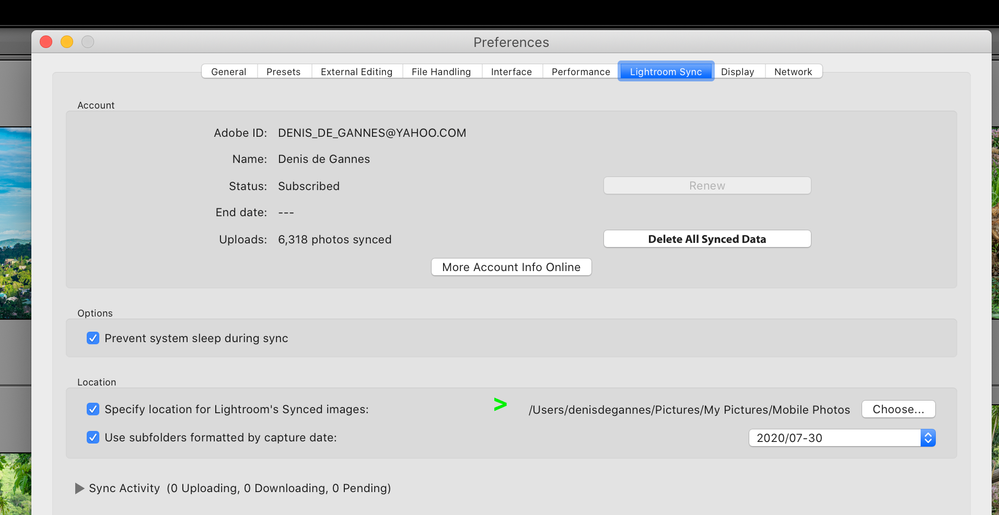Adobe Community
Adobe Community
- Home
- Lightroom Classic
- Discussions
- Adobe does not recommend syncing between lightroom...
- Adobe does not recommend syncing between lightroom...
Copy link to clipboard
Copied
Does this mean that I am stuck between one or the other?
Lightroom seems... how can I say, "weak", even boring compared to all the features and tools in Ligtroom Classic. Further, what happens if I work on Lightroom mobile, on my desktop computer (with Lightroom classic) and my laptop (with Lightroom)?
I do not understand. Does this mean that I can only work with my phone camera/photos and my laptop or my phone camera/photos and my desktop computer?
Thank you.
 1 Correct answer
1 Correct answer
If I take photos with my iPhone, using the Lightroom camera on the iPhone,Those images go to my iPhone and go to Lightroom and automatically transfer to Lightroom Classic. If you have Lightroom Classic installed on one computer and Lightroom on another, that means you can go to either of those computers and open the image and edit the image. And the adjustments made on that computer will affect the image seen on the other computer or mobile devices. You can edit the image on the iPhone or iPad o
...Copy link to clipboard
Copied
I guess you are referring to this particular question and response?
My understanding is that they do not recommend installing them both on the same computer. LrC on the desktop with Lr on a laptop is fine.
Copy link to clipboard
Copied
You may also wish to have a look at this article.
https://www.lightroomqueen.com/lightroom-cc-vs-classic-features/
Copy link to clipboard
Copied
There really is no problem using both on the same computer. You just should not point them to the same storage location (which works if you simply use the defaults for those). You also shouldn't migrate your Classic catalog if you do this but simply use the standard sync mechanisms in Classic. If you migrate you run into problems which is I think what this document might refer to but otherwise it is perfectly workable.
Copy link to clipboard
Copied
Jao, "QuoteYou just should not point them to the same storage location (which works if you simply use the defaults for those"
Just to be clear you are referring to local storage of original image files.? see the screen captures.
Copy link to clipboard
Copied
Yes exactly. You should never set these to the same location.
Copy link to clipboard
Copied
I have both versions installed on my PC. I don't use Lightroom (for the cloud) all that much. I play with it a little. I occasionally take pictures with my iPhone and use the cloud system to allow the images to be transferred to Lightroom Classic, but I do very little editing in Lightroom. You just need to be aware of what software downloaded the images and not allow yourself to become confused about their origin. If you can do that then there is nothing wrong with using both programs on the same computer. As far as having Lightroom on one computer and Lightroom Classic on another is concerned, that is an ideal set up.
Copy link to clipboard
Copied
I'm more working toward Jim on this. I do have both on the same computer and have not had any issues. However, like Jim, I do use them for different purposes: LR for interactivity with my mobile images and LR-C for my main images, especially those that I take with my SLR.
Let me add that I also maintain a series of Collections with LR-C that I can access on my LR-Mobile on my phone. So, if I select a bunch of images from a holiday and place them in a Collection for that trip and can then show them to folks either on my iPhone, iPad or in Lightroom Web. However, I never do image enhancement on these Collections: that would begin something ugly. Besides I trust my color monitored desktop screen more than I do my phone or pad.
So while 100% interactivity is not possible, once you know and understand the limitations and abilties with the two, you can do a lot.
Copy link to clipboard
Copied
I also have created a few collections in Lightroom Classic that I have chosen to share. What I don't really rely on is editing in one program taking effect in the other. My experience has been that when I have tried it to see if it works, sometimes it does and sometimes it doesn't. So rather than drive myself crazy trying to figure out why, I just don't do it or worry about it. But that's my choice.
Copy link to clipboard
Copied
It is possible to use both Lightroom Classic and Lightroom. It just isn’t recommended.
The best way to do it is to first clearly understand the differences in storage architecture and sync support between the two applications. If you are a beginner in either or both, and you just jump in and go, you could quickly find yourself with duplicate images devouring storage space, and hours of metadata entry that are un-syncable. Part of the problem is that the 13-year-old Lightroom Classic architecture is not set up for the kind of cloud sync we need today, but Adobe chose to not let that hold back what Lightroom (cloud) can do, so they diverge in some important ways.
I sometimes use them together on various computers and devices, because I have carefully set them up to avoid all potential issues, and I know what data is never going to get synced between Lightroom Classic and Lightroom. If you are very interested in making it work, the article below is required reading.
Migrating from Lightroom Classic to Lightroom CC, and the Controversy Over Using Them Together: An Exclusive Adobe Q&A
Copy link to clipboard
Copied
If I take photos with my iPhone, using the Lightroom camera on the iPhone,Those images go to my iPhone and go to Lightroom and automatically transfer to Lightroom Classic. If you have Lightroom Classic installed on one computer and Lightroom on another, that means you can go to either of those computers and open the image and edit the image. And the adjustments made on that computer will affect the image seen on the other computer or mobile devices. You can edit the image on the iPhone or iPad or other mobile device, and the adjustments made on that device will affect the images seen on the computers. If you decide to take images with a camera and import them into Lightroom Classic and create collections and share them then those collections can be seen on Lightroom and on the mobile devices. While it's true that these collections will be smart previews, those previews can be edited just like full-sized images. And the adjustments made on those smart previews will affect the master images. It's just not recommended to try to use both programs on the same computer, especially if you are a new user. In my opinion, it would be ideal to have Lightroom Classic on a substantial desktop computer with lots of available disk storage. It would be good to have Lightroom (for the cloud) installed on a laptop, available for travel.